Community resources
Community resources
- Community
- Products
- Apps & Integrations
- Questions
- Automation not triggering
Automation not triggering
Hi,
I have set up an automation which will trigger when issue was moved to closed state and update certain fields, but i am sure why this automation is not even been triggering (the problem is only with closed state, if it is IN progress or any other status it is working.
Could any one help me to sort out this issue.
Thanks in advance,
Raju
3 answers

I have a very similar problem whereas the automation does not even get fired. Instead I get the error on the screen:

Hi @Raju Mandapaka ,
could you please share a screenshot of your automation rule ? It might be because you're not using the exact same status in your trigger as the one on your test project, but we can't know for sure.
Thanks,
--Alexis
You must be a registered user to add a comment. If you've already registered, sign in. Otherwise, register and sign in.
Here is the automation rule screenshot.
Work flow screen shot:
Permission scheme screen shot
Thanks,
Raju
You must be a registered user to add a comment. If you've already registered, sign in. Otherwise, register and sign in.
You must be a registered user to add a comment. If you've already registered, sign in. Otherwise, register and sign in.

Hi @Raju Mandapaka - Can you also share the Audit log for that issue when it gets moved to the Closed status?
You must be a registered user to add a comment. If you've already registered, sign in. Otherwise, register and sign in.
You must be a registered user to add a comment. If you've already registered, sign in. Otherwise, register and sign in.

This is the issue history - I was referring to the Audit Log of the Automation Rule itself.
That will show if the rule had an error or not.
You must be a registered user to add a comment. If you've already registered, sign in. Otherwise, register and sign in.
Hi @John Funk
Let me share you complete pic of automation & audit log of that specific automation.
Automation :
audit log pic
Automation it self is not even triggering.
here are the pics of permission scheme.
Work flow pic:
Thanks,
Raju
You must be a registered user to add a comment. If you've already registered, sign in. Otherwise, register and sign in.
You must be a registered user to add a comment. If you've already registered, sign in. Otherwise, register and sign in.

That is really strange that it is not firing at all. Are you sure the rule is active?
If you simply change this same rule and replace the transitioned to status from Closed to In Progress then it works?
You must be a registered user to add a comment. If you've already registered, sign in. Otherwise, register and sign in.
Yes,
Rule was active & when i changed trigger rule , instead of any status to closed if i kept it as to any state (except closed) it is working fine.
You must be a registered user to add a comment. If you've already registered, sign in. Otherwise, register and sign in.

I would check to see if there are any conditions or validators on the transitions to Closed in the workflow (or even what post functions might be there.
You must be a registered user to add a comment. If you've already registered, sign in. Otherwise, register and sign in.
Hey @John Funk
Let me share you screen shots on closed transition.
Transitions to closed status:
List or Properties :
List of Conditions:
List of Post Functions:
Other Transition to closed (Resolved to closed):
List of Properties:
List of Conditions :
List of Post Functions :
Thank you,
Expecting a early response from you @John Funk
You must be a registered user to add a comment. If you've already registered, sign in. Otherwise, register and sign in.

Make sure that the Permission Scheme has this entry for the Resolve Issues and Close Issues permissions:
- Project Role (atlassian-addons-project-access)
You must be a registered user to add a comment. If you've already registered, sign in. Otherwise, register and sign in.
You must be a registered user to add a comment. If you've already registered, sign in. Otherwise, register and sign in.

I would add that user directly in the Condition of the transition in the workflow then.
Select Project Role for the Condition and then add the add-ons role there.
You must be a registered user to add a comment. If you've already registered, sign in. Otherwise, register and sign in.

Hi John,
that does not work. If I do so I am not able to perform any transition anymore.
So there must be some other "bug" there that is preventing the automation being triggered.
BR
You must be a registered user to add a comment. If you've already registered, sign in. Otherwise, register and sign in.

Make sure that when you add the condition for the add-on user that you change it to be ANY of these and not leave it with ALL of these for the conditions.
You must be a registered user to add a comment. If you've already registered, sign in. Otherwise, register and sign in.
Hi
Seems there is a bug on their side & they fixed it, here is the comments from them
"Hi Raju,
Basically, Automation rules were not being fired anymore in case post-function added to transitions was considering any other system event that not "Generic Event".
This is now fixed and in case you're using as a post-function with an Issue Closed event, for example, the rule is expected to work fine again.
Cheers,"
Thanks,
Raju
You must be a registered user to add a comment. If you've already registered, sign in. Otherwise, register and sign in.

Great - so it is working for you now?
You must be a registered user to add a comment. If you've already registered, sign in. Otherwise, register and sign in.
You must be a registered user to add a comment. If you've already registered, sign in. Otherwise, register and sign in.

Very good! Can you click on the Accept Answer button above so it will close this on out? Thanks!
You must be a registered user to add a comment. If you've already registered, sign in. Otherwise, register and sign in.

Was this helpful?
Thanks!
- FAQ
- Community Guidelines
- About
- Privacy policy
- Notice at Collection
- Terms of use
- © 2024 Atlassian





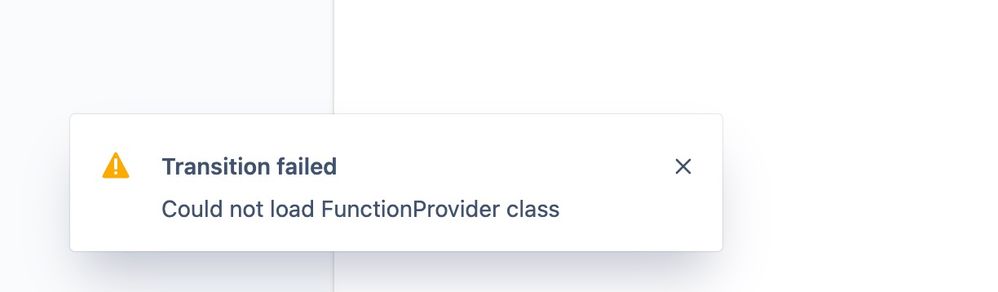
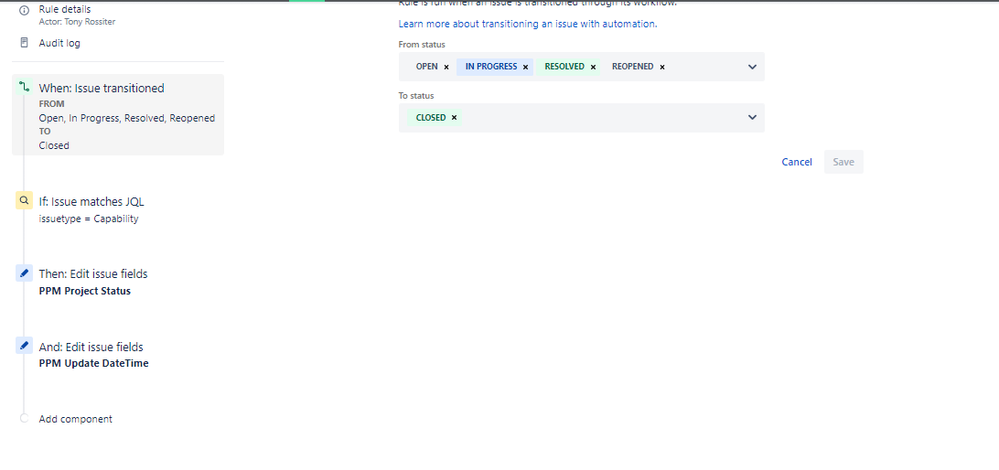
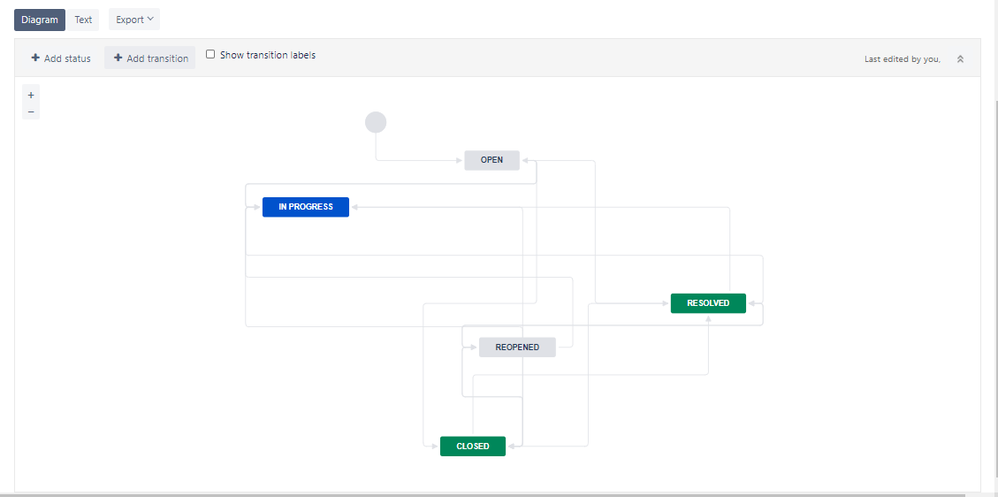
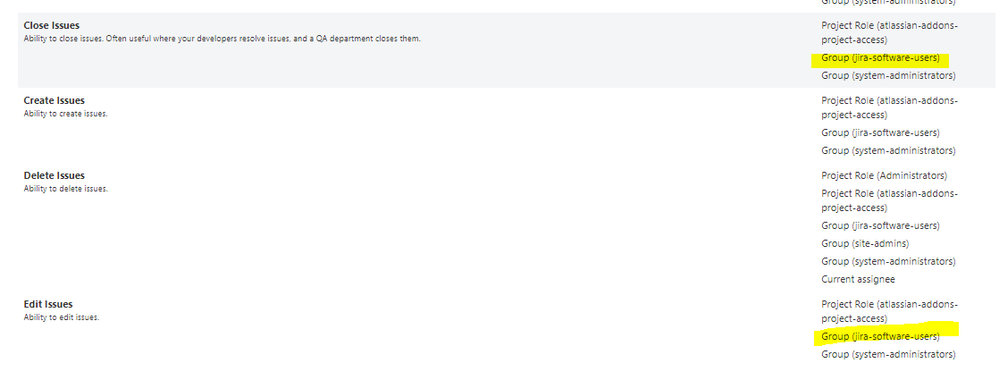

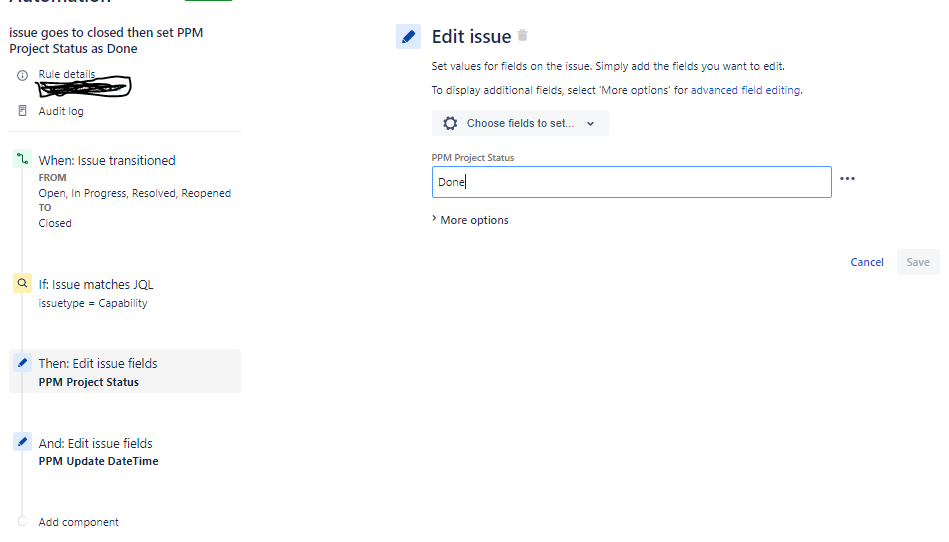
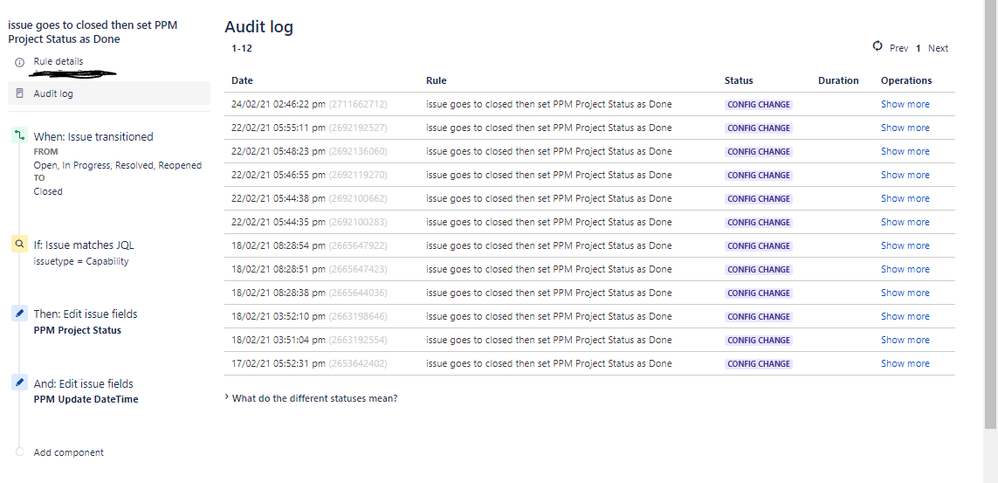
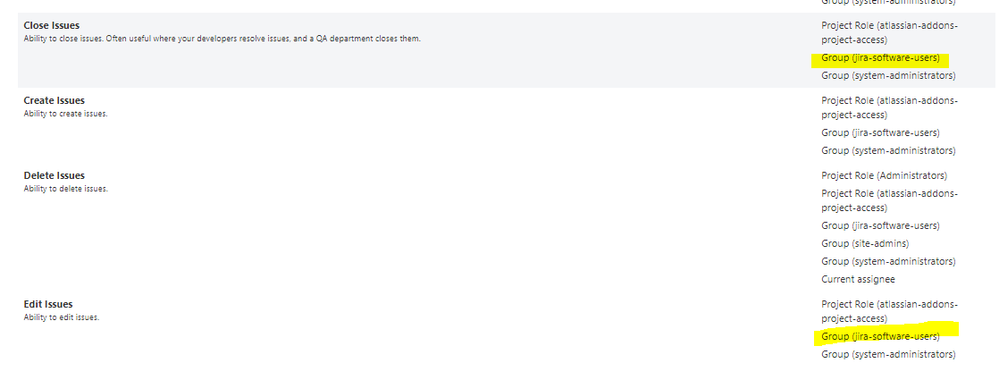
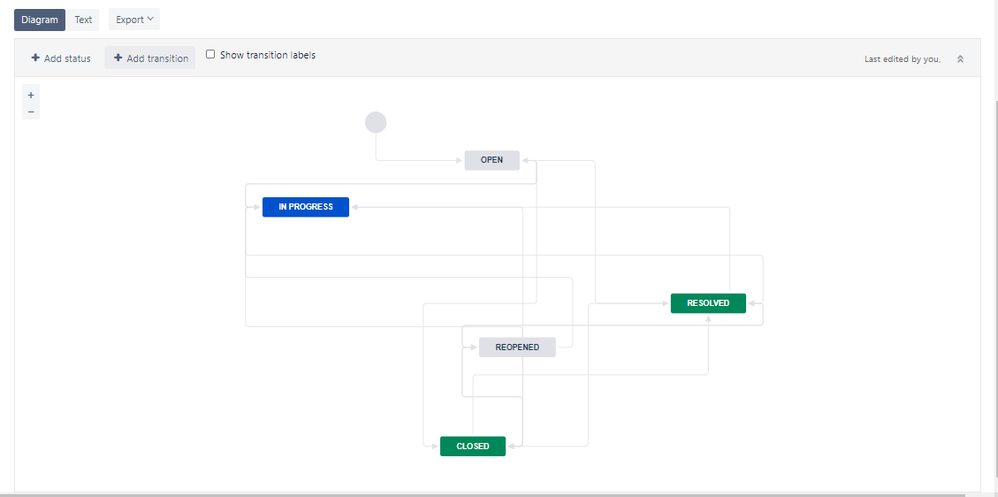
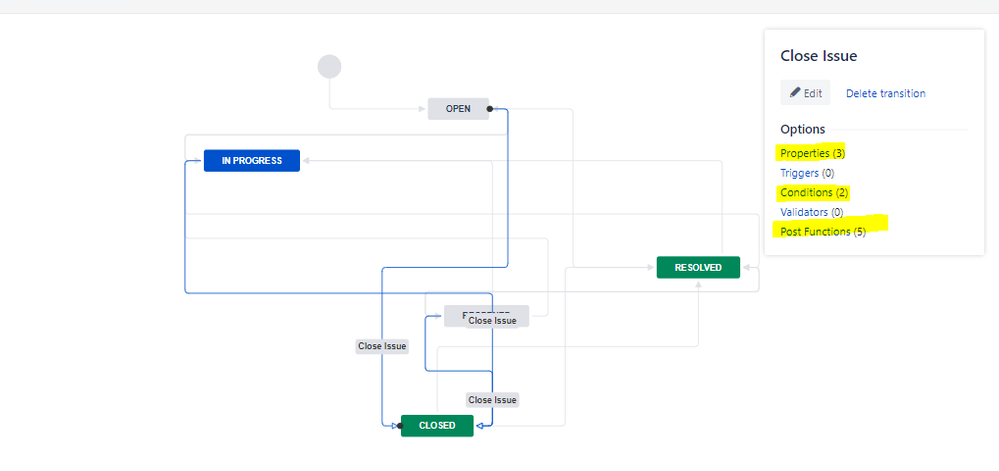
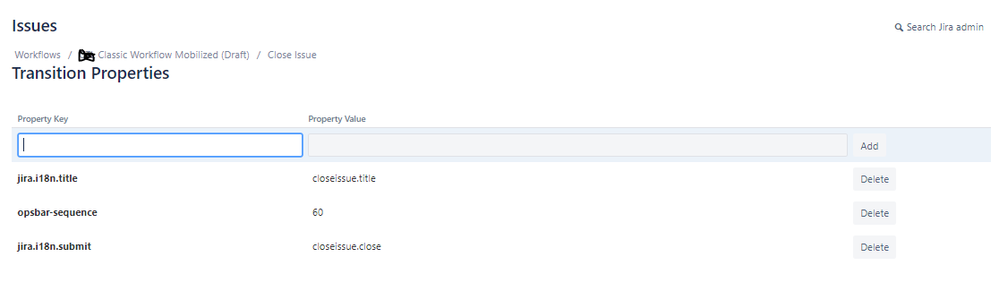
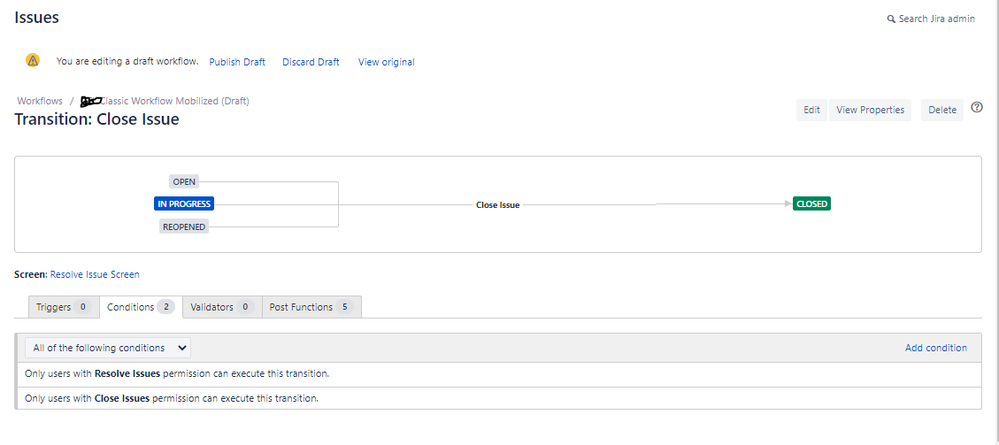
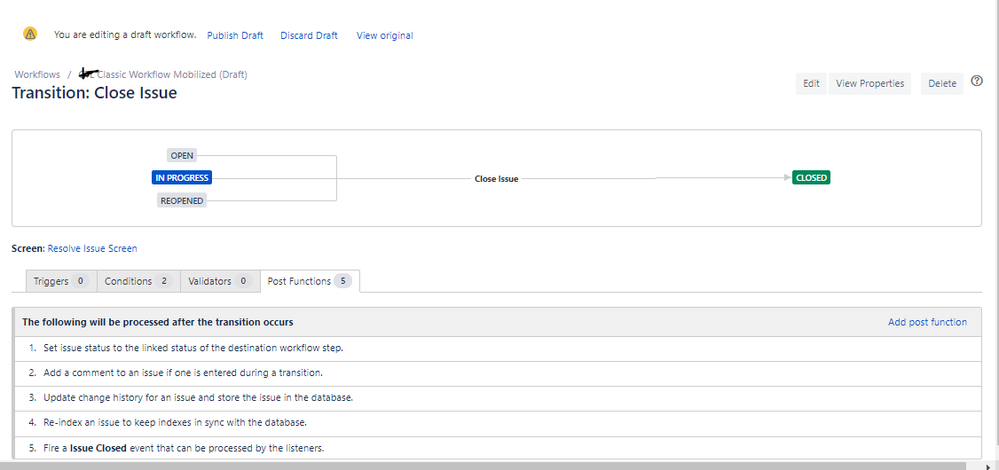
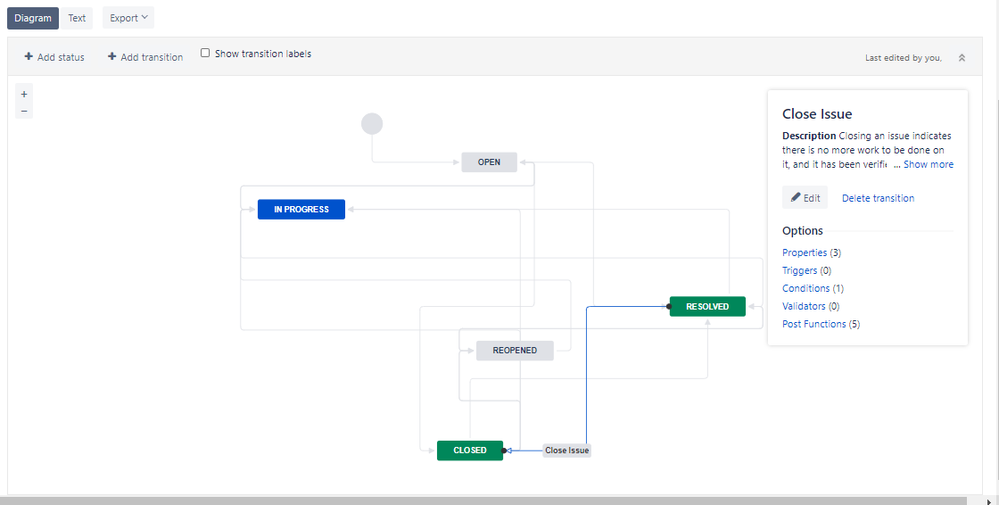
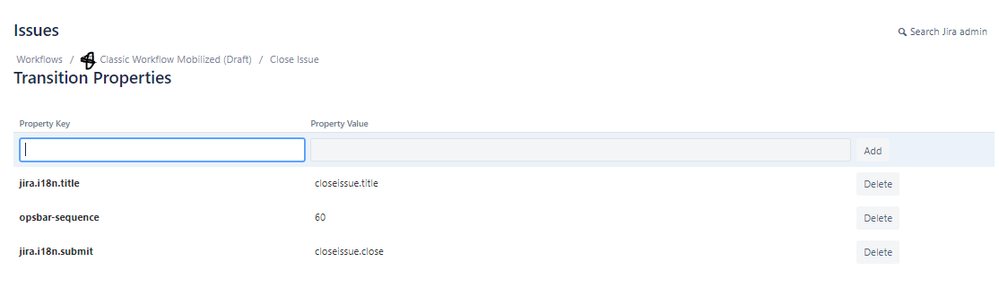
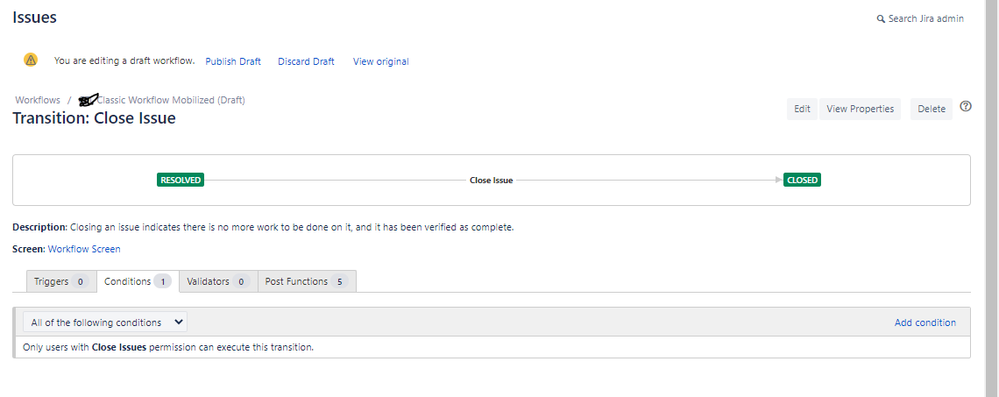


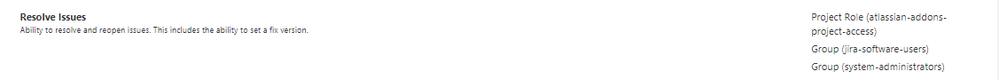
You must be a registered user to add a comment. If you've already registered, sign in. Otherwise, register and sign in.