Community resources
Community resources
- Community
- Products
- Apps & Integrations
- Questions
- Automation for Jira Individual User Evaluation in Multi-User Field
Automation for Jira Individual User Evaluation in Multi-User Field
See attached screenshot of a Automation for Jira rule I created. As you can see in the audit log, the last run of this rule sent two emails: one email to the users in the new-calc-test user group and one to the users in the Relationship Manager(s) field on the ticket - the desired result. This worked because none of the users in the Relationship Managers(s) field are in the new-calc-test group. However if at least one of the Relationship Manager(s) is also in the new-calc-test group, the second email is not sent at all. In this case, I want the second email sent to the Relationship Manager(s) who are not in the new-calc-test group. It seems the rule is evaluating all users in the Relationship Manager(s) field, not each user individually, which is what I need.
Can anyone confirm if there is anyway to get the rule to evaluate each user individually in the field?
Thanks.
2 answers
1 accepted
Per Atlassian tech support this is not possible. Automation for Jira can only evaluate all users in the field, not individual users. I was able to take a different approach and use a Scriptrunner script - details here.
No-one has any thoughts? Does anyone from the vendor monitor this forum?
You must be a registered user to add a comment. If you've already registered, sign in. Otherwise, register and sign in.

Was this helpful?
Thanks!
Atlassian Community Events
- FAQ
- Community Guidelines
- About
- Privacy policy
- Notice at Collection
- Terms of use
- © 2024 Atlassian





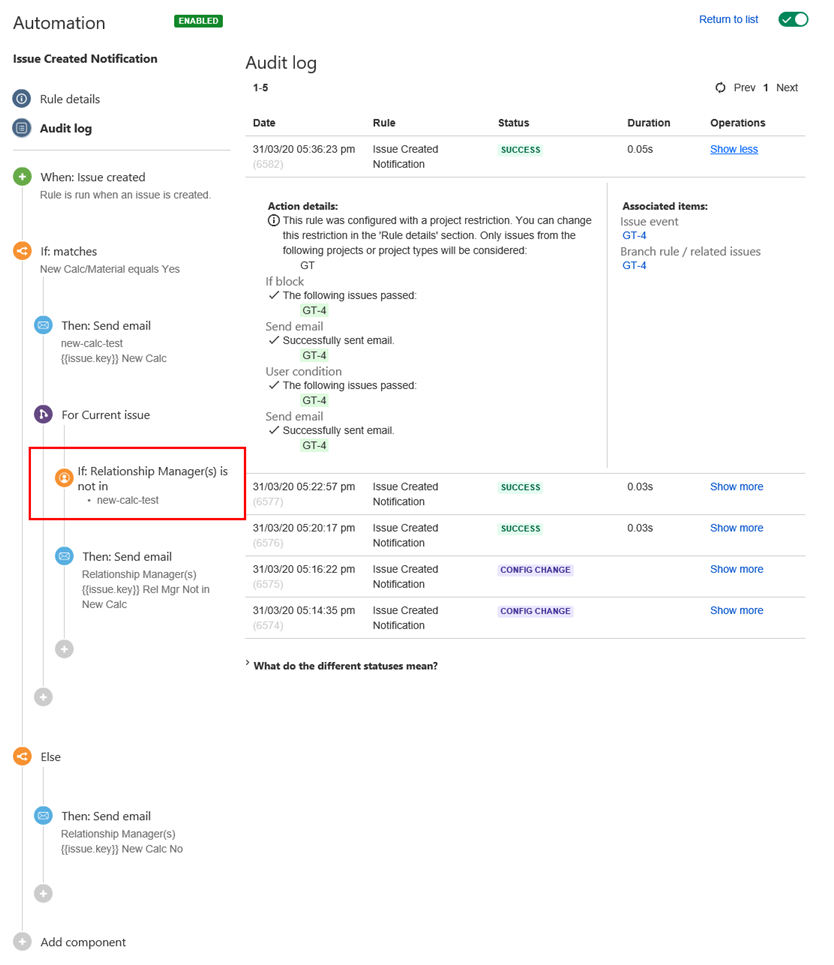
You must be a registered user to add a comment. If you've already registered, sign in. Otherwise, register and sign in.