Community resources
Community resources
- Community
- Products
- Apps & Integrations
- Questions
- Automation for JIRA time estimation editing issue
Automation for JIRA time estimation editing issue
I have an issue with a relatively simple automation rule, I would be grateful if you could point out if I am making a mistake here. The requirement is: whenever an issue of "Sub-task" type is set to "Done", the rule should zero-out the remaining time estimate on that sub-task.
So I have a rule that looks like in the screen below. It does work correctly in a way that it does zero out the remaining estimate. However, it also zeroes out the Original estimate - and that is definitely not something I want. Is that a known issue, or should I use a different syntax in the Additional fields box?
3 answers
1 accepted

Hi Stanislaw - Your advanced editing looks right. Perhaps a workaround would be to set the original estimate as well, but use the smartvalue for the issue to set it to it's current values like this:
"originalEstimate": "{{originalestimate.value}}"

Yeah, this is annoying as the API zeros out the value unless you explicitly set it.
The better option is to select the Time Tracking field from the field list and set the remaining - we do the smarts in the back end to ensure it works as expected.
Cheers,
Nick [Automation for Jira]
Co-founder
You must be a registered user to add a comment. If you've already registered, sign in. Otherwise, register and sign in.
You must be a registered user to add a comment. If you've already registered, sign in. Otherwise, register and sign in.
Hi @Nick,
We are using Cloud Jira.
I'm trying to automate and copy a value from a custom field (only accepts integer numbers) to OriginalEstimate, when I transition a ticket from In Developement to QA Ready.
I've tried multiple scenarios:
1.
{
"fields": {
"timetracking": {
"originalEstimate": "{{issue.customfield_10211}}"
}
}
}
2.
Define in automation the variable {{timeFromQA}}
then
try editing with automation the originalEstimate field:
{
"fields": {
"timetracking": {
"originalEstimate": "{{timeFromQA}}"}
}
}
Please advise!
You must be a registered user to add a comment. If you've already registered, sign in. Otherwise, register and sign in.
Hello, this doesn't seem to work at all for Next Gen projects, so gutted :'(
Have attempted using the following:
{
"fields": {
"timetracking": {
"remainingEstimate": "0",
"originalEstimate": "{{timetracking.originalEstimate}}"
}
}
}
which works perfectly for Classic Projects but we receive an error mentioning the 'timetracking' field when using this advanced automation rule on Next Gen projects.
Please help!
You must be a registered user to add a comment. If you've already registered, sign in. Otherwise, register and sign in.
Why are you not using a post-transition rule in your workflow to do that ?
You must be a registered user to add a comment. If you've already registered, sign in. Otherwise, register and sign in.

Was this helpful?
Thanks!
Atlassian Community Events
- FAQ
- Community Guidelines
- About
- Privacy policy
- Notice at Collection
- Terms of use
- © 2024 Atlassian





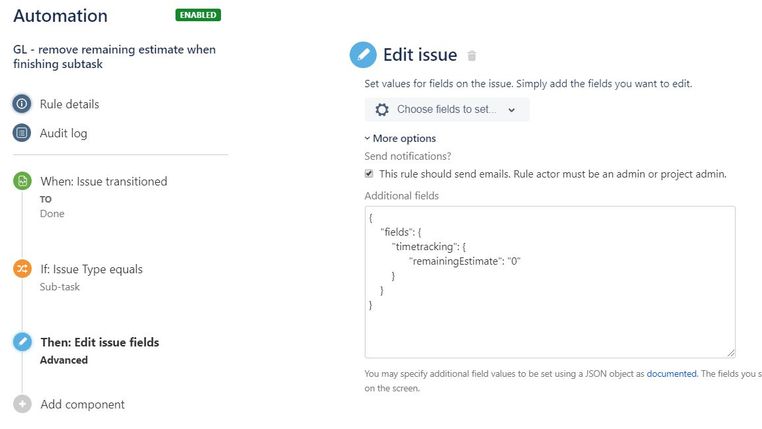
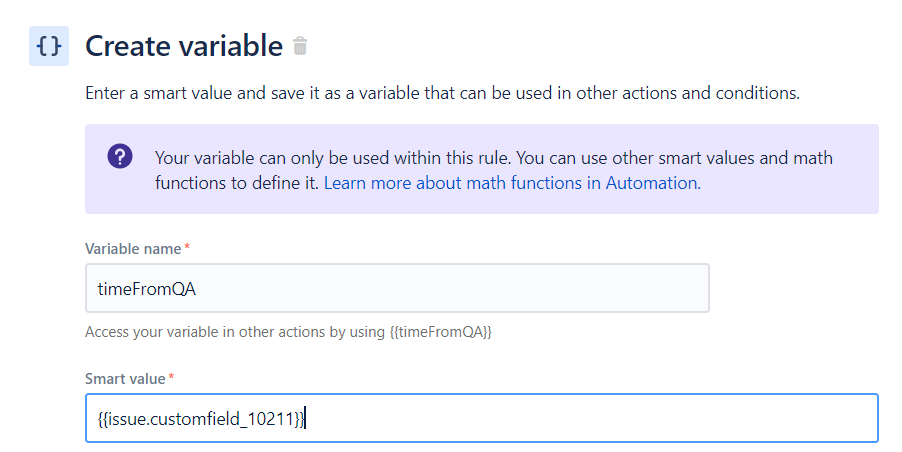
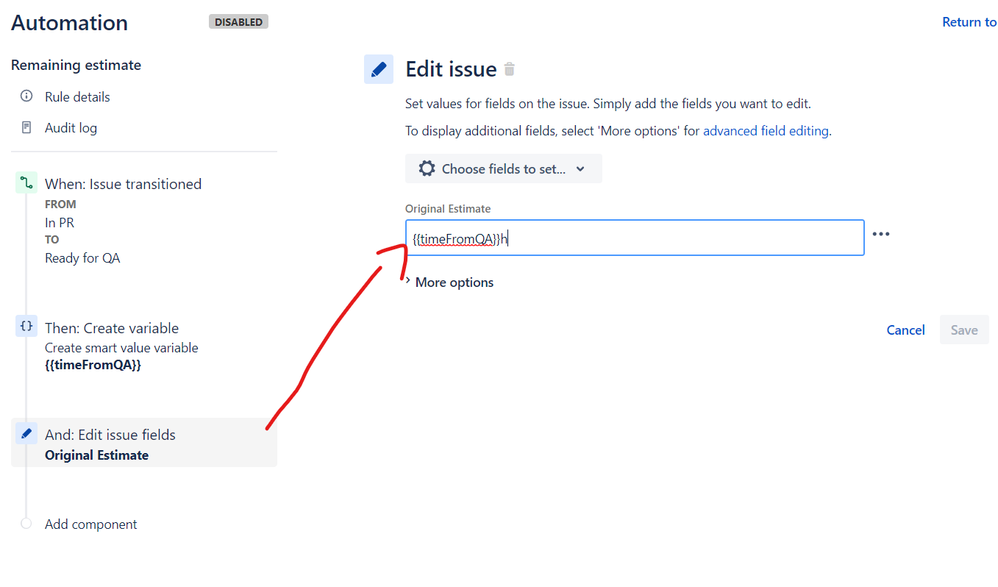
You must be a registered user to add a comment. If you've already registered, sign in. Otherwise, register and sign in.