Community resources
Community resources
- Community
- Products
- Apps & Integrations
- Questions
- Automation based on form field
Automation based on form field
Hello all,
I need your assistance to configure an Automation to send an email to a specific group just in case one of the fields selected matches specific criteria.
example:
If the customer is creating a ticket selecting the "Onboard new Employee" field I would like to send an email to the respective team manager.
I created this rule but is not sending the email
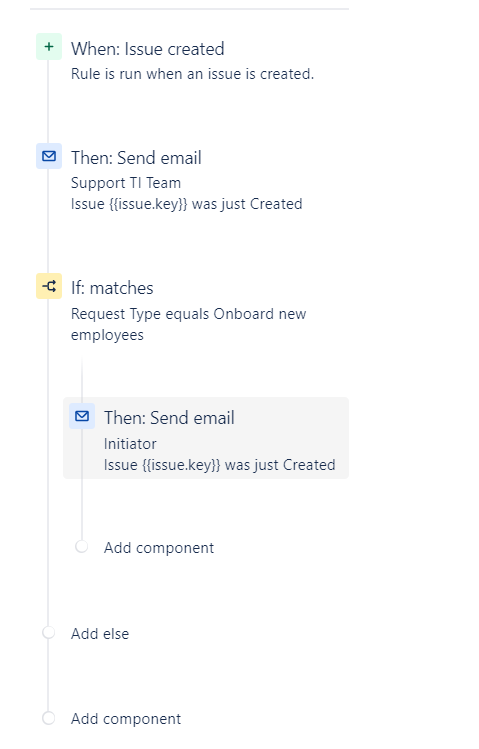
Regards
1 answer
1 accepted

Hi @Carlos Giovanny Quintana Corredor
Can you please share your audit log (expanded)? Did you associated your form field with the corresponding Jira field?
Hi Alex
It seems that it was sent but the user has not received anything.
Regards
Carlos
You must be a registered user to add a comment. If you've already registered, sign in. Otherwise, register and sign in.
Hi @Alex Koxaras _Relational_ ,
Just wondering if it's possible to test the email option without creating a ticket?
How can we confirm whether the email was sent or not?
or test the rule without creating a ticket?
I will be attentive to your comments.
Regards
You must be a registered user to add a comment. If you've already registered, sign in. Otherwise, register and sign in.

Yes, it's possible. Change the trigger to "manual trigger" and run it yourself. In addition, you have to make sure that the user can see the actual ticket (browse project permission, issue security level, application access).
You must be a registered user to add a comment. If you've already registered, sign in. Otherwise, register and sign in.
Hi, @Alex Koxaras _Relational_ thanks for your prompt response. Could you please guide me on how to do it? I mean the steps to run it manually... I couldn't find how to do it.
Thanks
You must be a registered user to add a comment. If you've already registered, sign in. Otherwise, register and sign in.

@Carlos Giovanny Quintana Corredor on the rule that you have, you just change the trigger to manual. And then you run the rule from within an issue.
You must be a registered user to add a comment. If you've already registered, sign in. Otherwise, register and sign in.
@Alex Koxaras _Relational_ , I couldn't find that option.
I don't have the "Run a manually triggered rule" option
You must be a registered user to add a comment. If you've already registered, sign in. Otherwise, register and sign in.

@Carlos Giovanny Quintana Corredor you have to edit the rule first
- Project settings > automation
- Find your rule and edit it
- Click on the trigger component on your left and click x
- Choose the manual trigger from the list
You must be a registered user to add a comment. If you've already registered, sign in. Otherwise, register and sign in.
Hi @Alex Koxaras _Relational_ thanks for your help.
I think that we have an older version... because I can't find that option.
Screenshot 1 …opening the automation rule
Screenshot 2 adding a new component... because I have no other option on the screen
Screenshot 3 new Component displayed
Screenshot 4 I don’t have the new trigger option
As you can see
Maybe we have an older version?
You must be a registered user to add a comment. If you've already registered, sign in. Otherwise, register and sign in.

No dude. You have the correct version. You just have to edit and change the current trigger (When: issue created)
You must be a registered user to add a comment. If you've already registered, sign in. Otherwise, register and sign in.

You can only have ONE trigger component.
Please read:
You must be a registered user to add a comment. If you've already registered, sign in. Otherwise, register and sign in.
Thanks a lot for the clarification !!!
I manually ran the rule... but how can I confirm if the mail was sent to the user I configured?
she says she has not received the email notification.
You must be a registered user to add a comment. If you've already registered, sign in. Otherwise, register and sign in.

@Carlos Giovanny Quintana Corredor sorry for asking this, but do you read all the info you have placed on your "Send email" component?
That email will be sent out to the "initiator", meaning the person who trigger this event (in this example... you). That email will not be sent out to that specific person you are pointing with the red arrow. That is the "reply-to" field... I'm not sure you understand how this thing works. Please read more about it here https://support.atlassian.com/cloud-automation/docs/jira-automation-actions/#Send-email
You must be a registered user to add a comment. If you've already registered, sign in. Otherwise, register and sign in.
@Alex Koxaras I understand your point and maybe the misunderstanding is due to how I interpret the functionality of the "Play To" field.
What I'm looking for is... once the ticket is created, the support team is notified (as it's working now), but I need the person I'm pointing to receive a copy of that email.
From what I understand, if I run the rule manually, it should work as a test of the email notification without the need to create a new ticket.
but further than the test....How can I make to send a copy of the email notification to someone else once the ticket is created?
sorry for the misunderstanding !!
You must be a registered user to add a comment. If you've already registered, sign in. Otherwise, register and sign in.

@Carlos Giovanny Quintana Corredor
The way your rule was setup in the beginning was correct. The trigger should be "when issue created". The only we changed it to manual, was because you asked for it for testing purposes. You can change it back in no time.
Now to send a copy to somebody you only have to enter their role, or email address (if it's a static thing) to the "To", "CC", BCC" field. It works the same way with a normal email.
You must be a registered user to add a comment. If you've already registered, sign in. Otherwise, register and sign in.
@Alex Koxaras _Relational_ you are amazing.
I really appreciate your help... it works perfectly and thanks for your patience.
Ragars
You must be a registered user to add a comment. If you've already registered, sign in. Otherwise, register and sign in.

Glad to be of assistance! Kindly mark my answer as accepted to help others!
Thanx!
You must be a registered user to add a comment. If you've already registered, sign in. Otherwise, register and sign in.

Was this helpful?
Thanks!
- FAQ
- Community Guidelines
- About
- Privacy policy
- Notice at Collection
- Terms of use
- © 2024 Atlassian





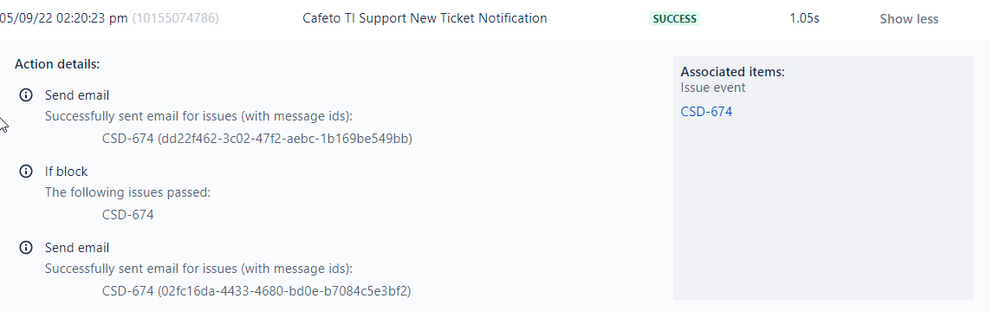
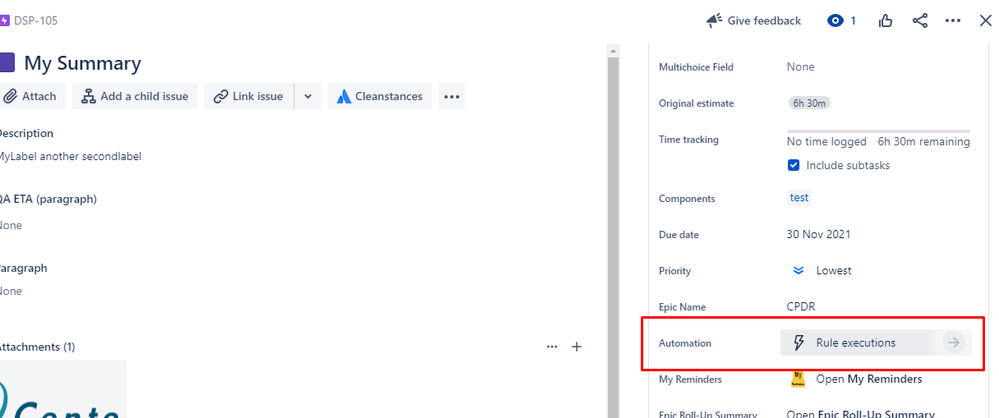
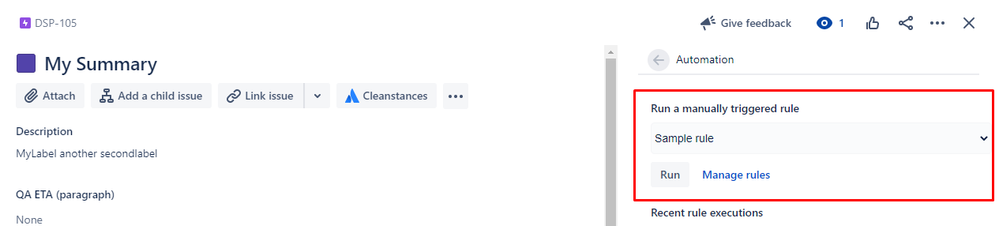
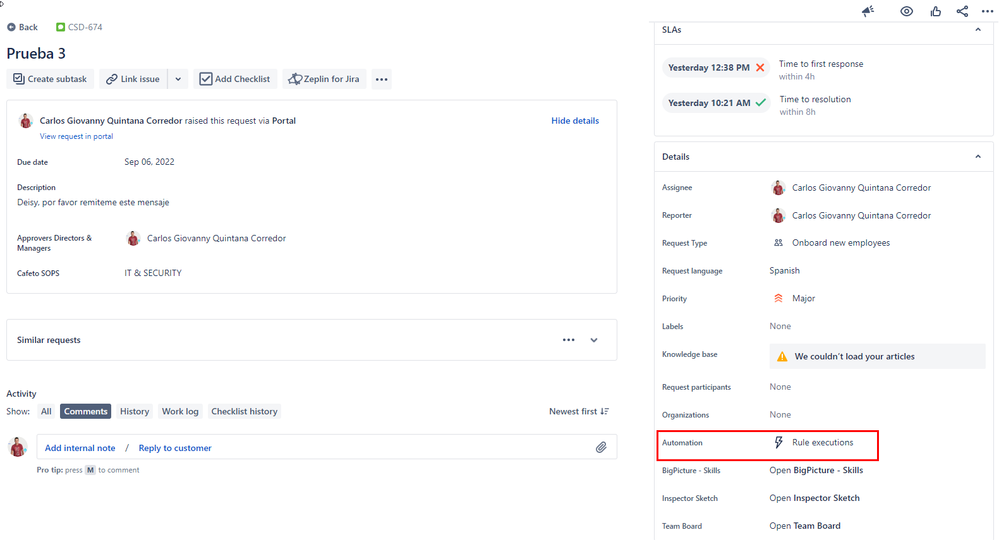
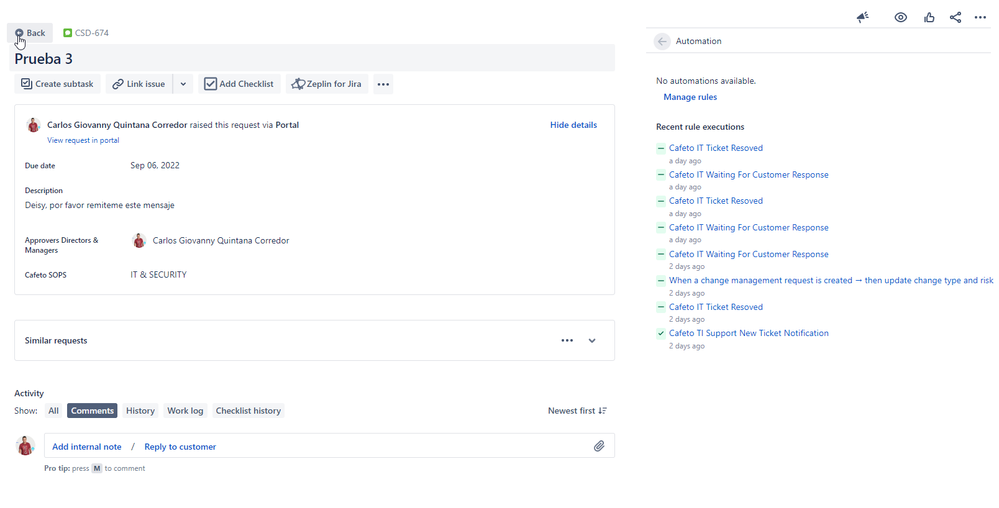
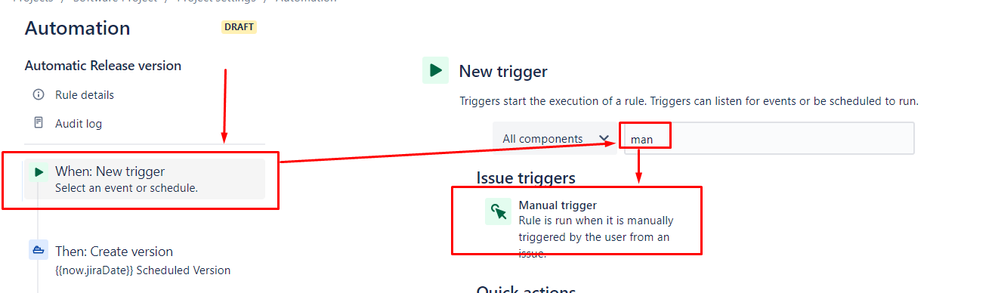
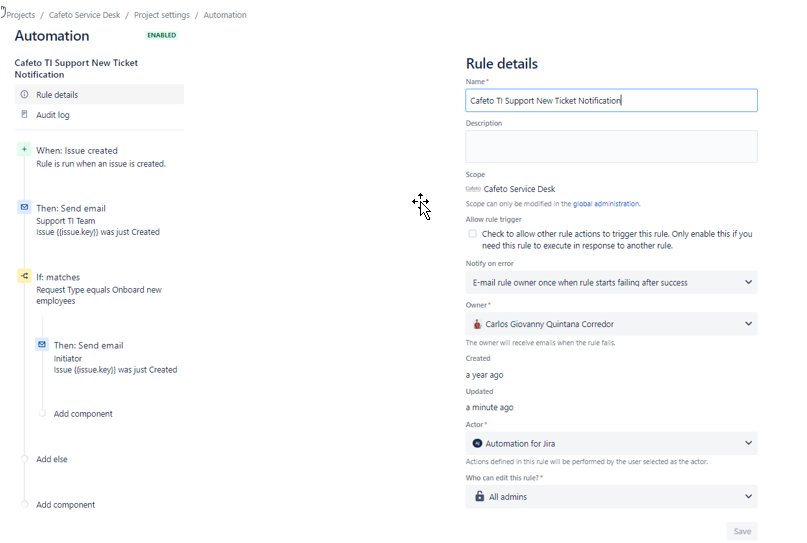
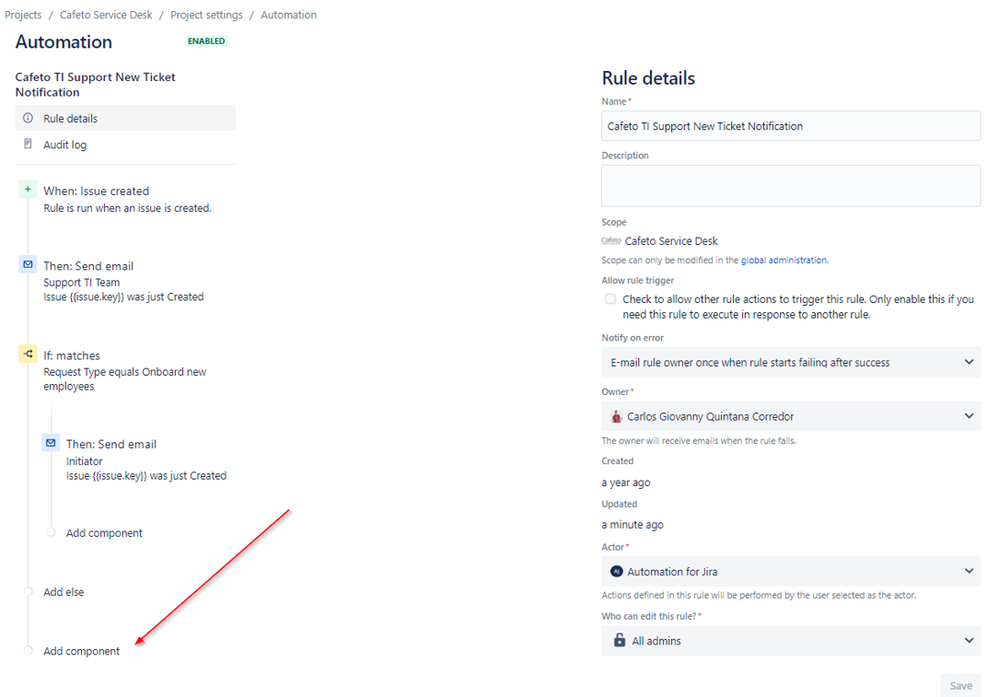
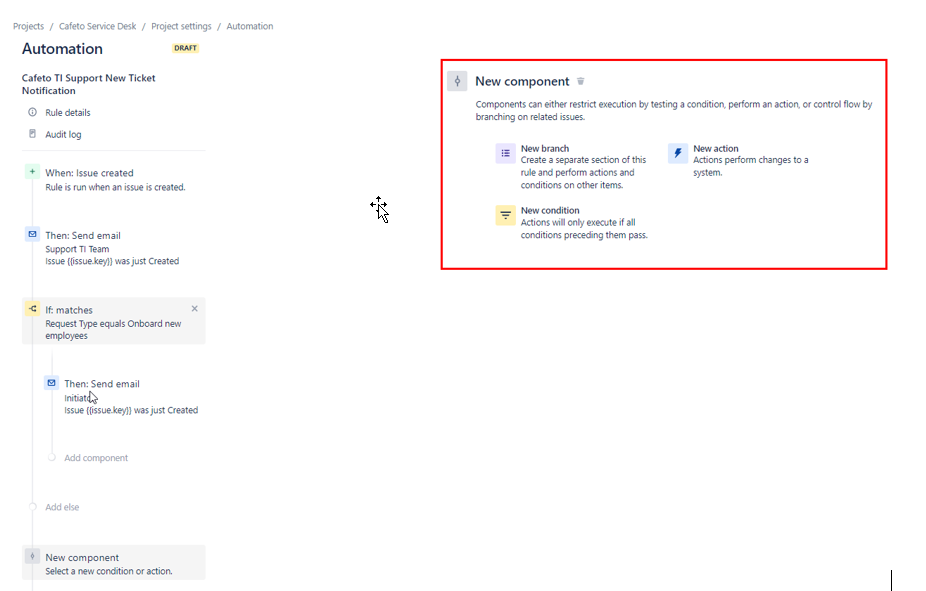
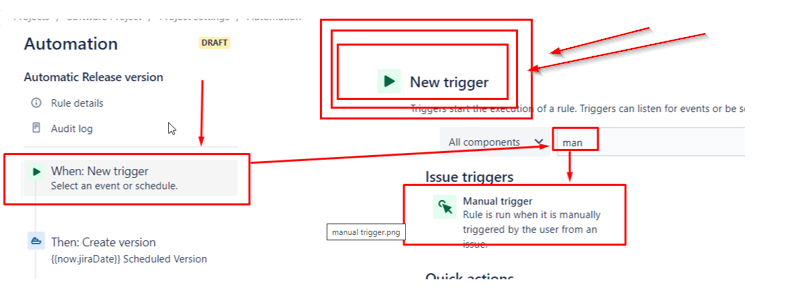
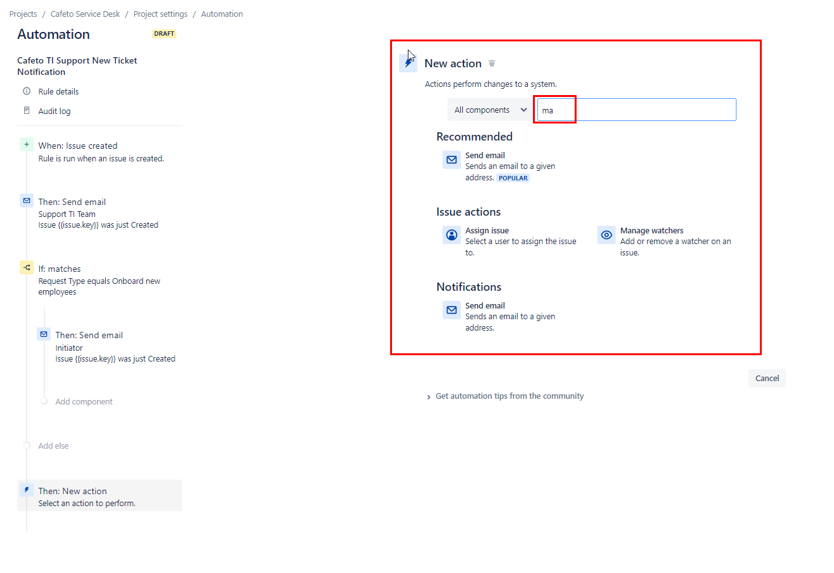
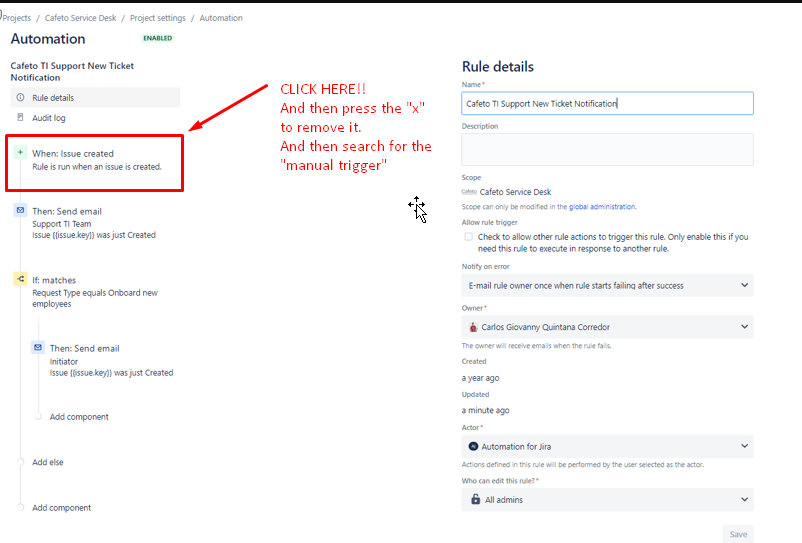
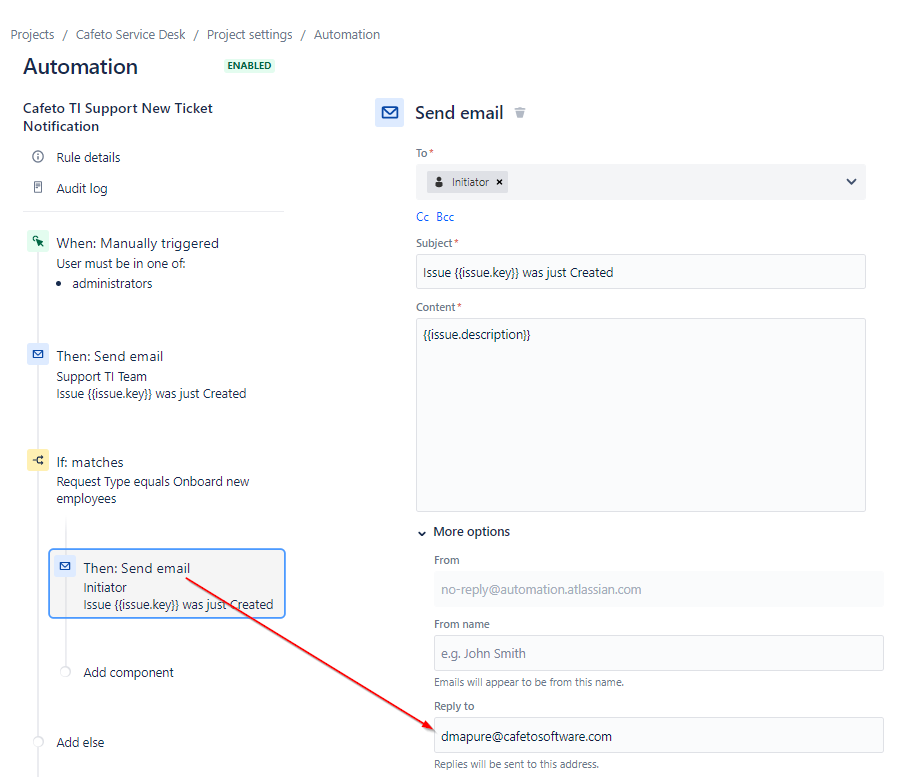
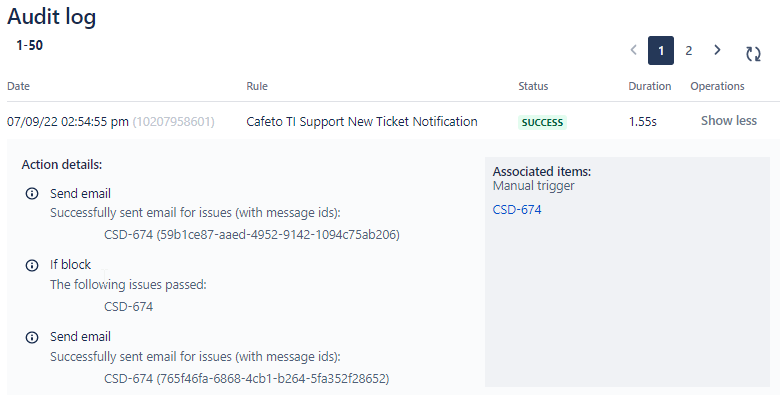
You must be a registered user to add a comment. If you've already registered, sign in. Otherwise, register and sign in.