Community resources
Community resources
- Community
- Products
- Apps & Integrations
- Questions
- Automation Integration with Slack
Automation Integration with Slack
I have written a scehduled automation rule to send across updates on Slack
I am successfully getting the slack messages with the fields - Key, Assignee and Status.
However Inspite of multiple trials I am unable to get the summary field and Priority.
I have tried different syntax of Smart value for Summary and Priority but unable to get them in the Slack message
Also the audit log shows "Success" everytime
Can I get some help here ?
1 answer
1 accepted

Hi @vshah ,
try this, please:
{{#lookupIssues}}
<{{url}}|{{key}}> - {{assignee.displayName}} - {{status.name}} - {{summary}} - {{fields.priority.name}}
{{/}}I've just tested it and it worked for me.

Hi @vshah ,
I've searched and tested it a little bit more and found out, that priority is not supported yet, see https://support.atlassian.com/jira-software-cloud/docs/automation-actions/ and section Lookup issues.
The reason, why this worked for me, was, that I've tested it using manual trigger and the priority was taken from the triggered issue. I apologize for the confusion.
You must be a registered user to add a comment. If you've already registered, sign in. Otherwise, register and sign in.
Ok , that explains a lot. Thanks
Just one more thing - in the documentation it says it supports issue type
{{issue.issueType}} , however this syntax is not supported. Any idea whats the smart value for issue type ?
You must be a registered user to add a comment. If you've already registered, sign in. Otherwise, register and sign in.
You must be a registered user to add a comment. If you've already registered, sign in. Otherwise, register and sign in.

Hi @vshah ,
I've tested several possibilities and it seems to me, that issueType is not working :-(.
You must be a registered user to add a comment. If you've already registered, sign in. Otherwise, register and sign in.
You must be a registered user to add a comment. If you've already registered, sign in. Otherwise, register and sign in.

Hi @vshah ,
if you work with paid instance of Jira, it would be the best to create an issue at https://support.atlassian.com/contact.
It is not so, that I don't want to help you with this, but my instance si free and there is no support for it.
You must be a registered user to add a comment. If you've already registered, sign in. Otherwise, register and sign in.

Was this helpful?
Thanks!
DEPLOYMENT TYPE
CLOUDPERMISSIONS LEVEL
Site AdminTAGS
Atlassian Community Events
- FAQ
- Community Guidelines
- About
- Privacy policy
- Notice at Collection
- Terms of use
- © 2024 Atlassian





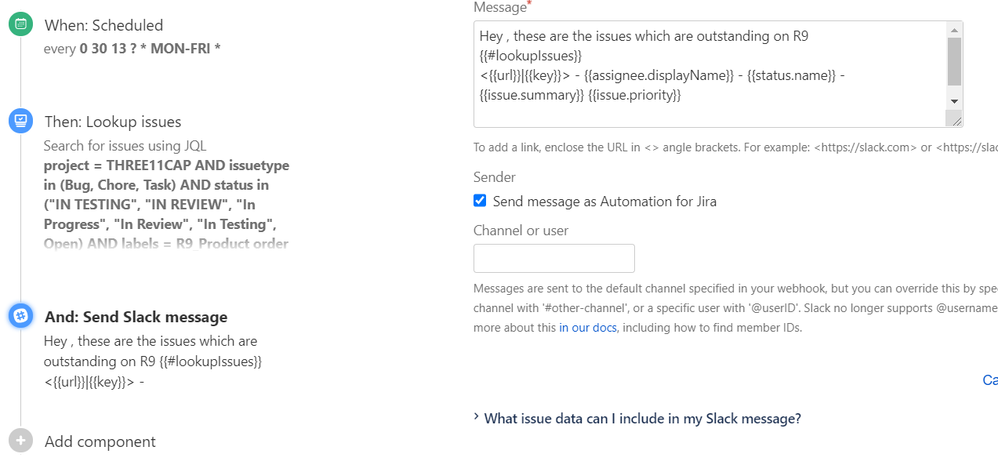
You must be a registered user to add a comment. If you've already registered, sign in. Otherwise, register and sign in.