Community resources
Community resources
- Community
- Products
- Apps & Integrations
- Questions
- Automation : Copying a Custom Field into the Description Field
Automation : Copying a Custom Field into the Description Field
Hey Atlassian Community -
I apologize in advance as I'm not a programmer and I'm struggling a bit with the syntax of my Automation rule. I hope that this is okay to ask here. I've seen several articles that are similar in nature to what I want to achieve but not exactly the same so I've had to tinker around with the syntax. I also looked at the RESP API doc but I'm going to be honest, it's a little over my head. That being said, I haven't been able to get it working.
I have a custom field named 'Bug Description'
When a 'Bug' Issue Type is moved to become a 'Story' Issue Type, I want to copy the contents of the custom field into the 'Description' field.
This is what I've got right now -
If someone could review the syntax and let me know what I'm doing wrong, I'd be incredibly grateful.
As always, thank you so much for your help!
2 answers
Hello @Jenn Molyneaux
Since you are asking about Automation, I may be out of line, but just in case this could interest you I would like to suggest the app I'm the Product Manager of : Elements Copy & Sync.
Your use case is basically why we built the app for.
We tried to be as straighforward to use as possible, which is why we opted for a no-code approch to our configuration. For example, if you want to insert the text custom field into the description field, you can simply use a select list which lets you decide which field to insert :
Clicking on Insert automatically add the field in the Description :
I hope this is helpful in some way.
Do not hesitate if you have any question.
Regards,
Julien

You are very close. I suggest the following:
1. Remove the additonal options
2. Update the description field with a smart value. {{issue.customfield_10061}}
Or you can try: {{triggerIssue.customfield_10061}}
Regards
You must be a registered user to add a comment. If you've already registered, sign in. Otherwise, register and sign in.
Hi Fabian -
Thanks for the response! I really appreciate the help!
I removed the additional options that were at the end of the code. I used the smart value like you provided in step #2 but that didn't work so then I tried {{triggerIssue.customfield_10061}} instead but that also failed.
I tried using the filed names to see if they would work instead -
{
"fields": {
"Bug Description" : "Description"
}
}
That failed too but I received a much more descriptive error -
Unknown fields set during edit, they may be unavailable for the project/type. Check your custom field configuration. Fields ignored
-Bug Description (customfield_10061)
No fields or field values to edit for issues (could be due to some field values not existing in a given project):TEST-522
I do not have the 'Bug Description' field in my Story Issue Type. Is that why this is failing?
You must be a registered user to add a comment. If you've already registered, sign in. Otherwise, register and sign in.

Could you share your entire rule, I just want to understand which trigger you are using to catch that a Bug was moved to Story type? Are they from different jira projects?
Just a Suggestion, many of my clients, instead of moving items, they actually create a new issue (story) and linked to the existing bug. That way you can keep all the information as bug and have the development team work on the story.
You must be a registered user to add a comment. If you've already registered, sign in. Otherwise, register and sign in.
I do not have the 'Bug Description' field in my Story Issue Type. Is that why this is failing?
You must be a registered user to add a comment. If you've already registered, sign in. Otherwise, register and sign in.
You must be a registered user to add a comment. If you've already registered, sign in. Otherwise, register and sign in.

Try Issue moved action instead. And use an issue field condition to pick that the issue type is a "Story".
Details:
You must be a registered user to add a comment. If you've already registered, sign in. Otherwise, register and sign in.

Was this helpful?
Thanks!
- FAQ
- Community Guidelines
- About
- Privacy policy
- Notice at Collection
- Terms of use
- © 2024 Atlassian





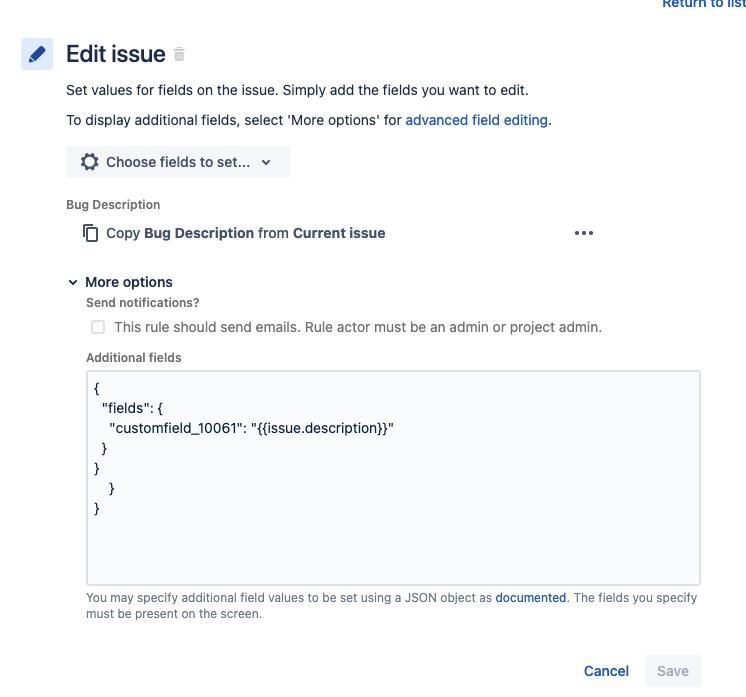
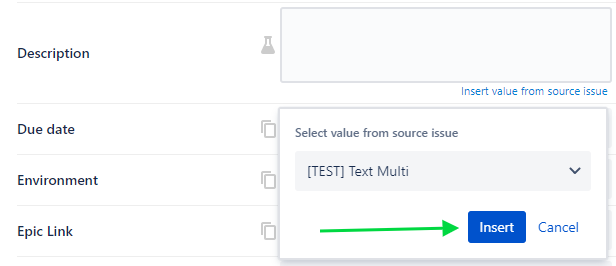
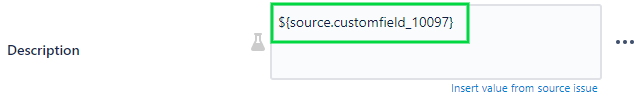
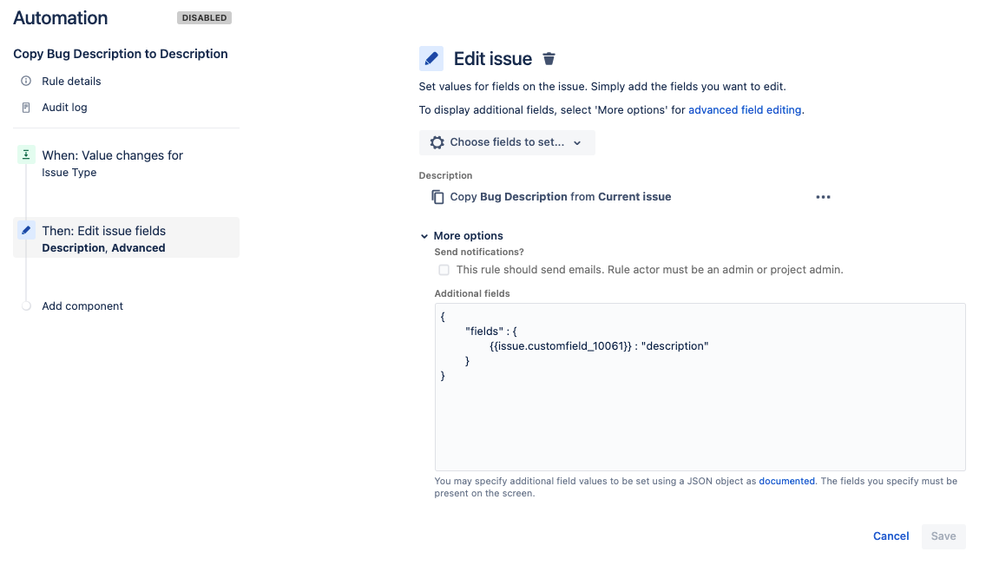
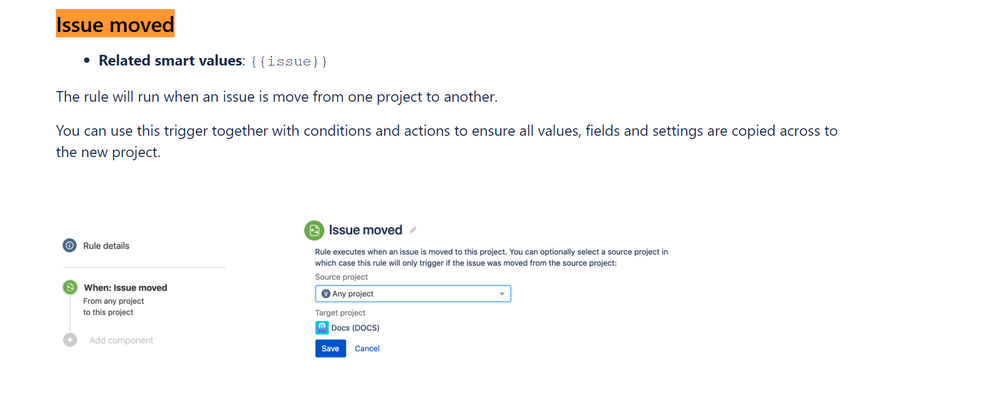
You must be a registered user to add a comment. If you've already registered, sign in. Otherwise, register and sign in.