Community resources
Community resources
- Community
- Products
- Apps & Integrations
- Questions
- Automating a list of sub-tasks to when an issue is created triggering errors
Automating a list of sub-tasks to when an issue is created triggering errors
Hello,
I would like to create a list of sub-tasks that are auto-populated when an issue is created in a project.
At the moment it says the automation should run when an issue is created however whenever a sub-task is created in other issues it is triggering the automation to attempt to run and then causing an error saying that a Parent Issue cannot be a sub-task.
Any help much appreciated,
2 answers
1 accepted

Hi @Michael Barrett ,
to prevent this, I would suggest adding a simple Condition block after the trigger, to check that the issue type is not a sub task. Something like this :
Let me know if this helps,
--Alexis

That should do it. :-)
You must be a registered user to add a comment. If you've already registered, sign in. Otherwise, register and sign in.
You must be a registered user to add a comment. If you've already registered, sign in. Otherwise, register and sign in.

Hey @Michael Barrett
Welcome to Atlassian Community !!.
can you show the rule you have written and error log ?
Please check this example.
https://www.atlassian.com/software/jira/automation-template-library#/rule/1363678
Maybe you can add a condition like issuetype in standardissuetypes() below issue created event
Regards,
Vishwas
You must be a registered user to add a comment. If you've already registered, sign in. Otherwise, register and sign in.

Was this helpful?
Thanks!
Atlassian Community Events
- FAQ
- Community Guidelines
- About
- Privacy policy
- Notice at Collection
- Terms of use
- © 2024 Atlassian





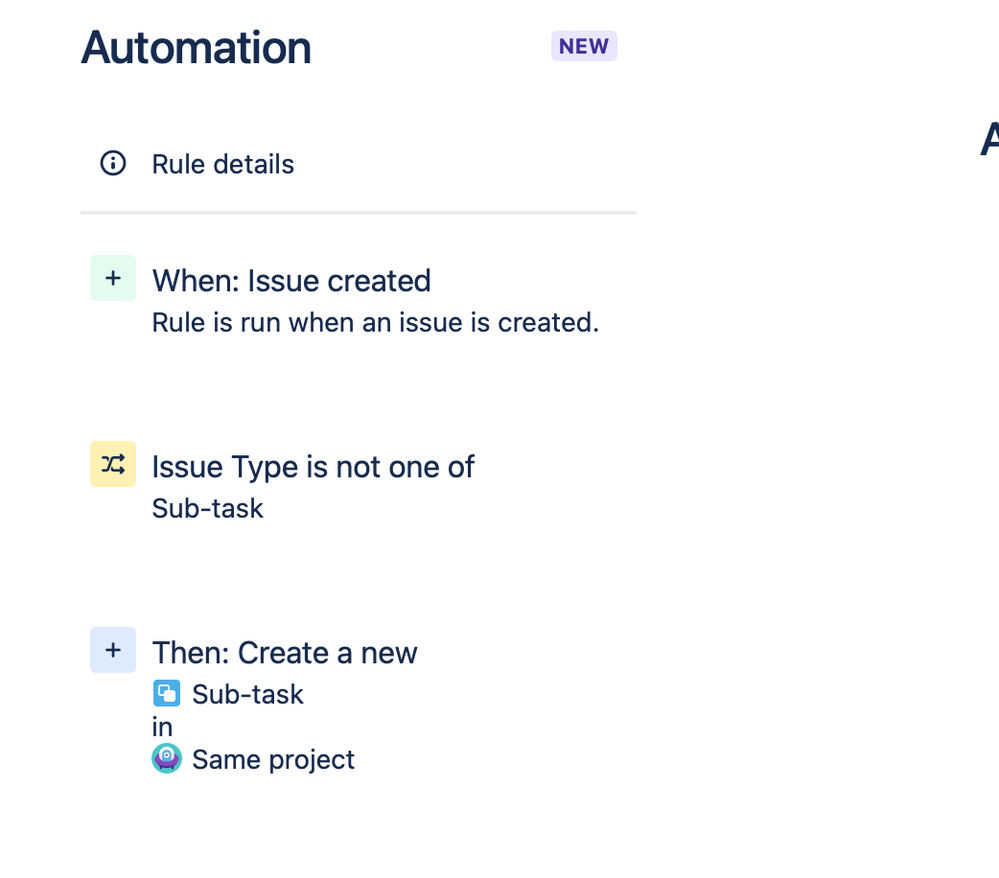
You must be a registered user to add a comment. If you've already registered, sign in. Otherwise, register and sign in.