Community resources
Community resources
Audit in Jira: How to get Jira audit log and issues changelog?
Someone has changed a workflow, added users, or deleted an issue. How do you know about those past activities? It’s possible to find out with Jira audit log.
An audit may sound stressful, but as a result, it’s a necessity if you’d like to find gaps and improve your performance. Enhanced security, long-term improvements in business operations, and client service – that what’s the true aim of auditing. With thorough preparation and appropriate tools in your hands, you will change the word “stress” into “benefits”. Here, we’ll try to help you speed up this process by exploring Jira audit solutions.
Whether you’re conducting an internal team audit, preparing for FDA inspection, or ISO compliance, Jira can assist you with it. There are two main options you may need for auditing: system Jira audit trail and issue-level changelog.
Jira audit log for system changes
The auditing feature tracks all configuration changes in Jira. It will be handy if you’d like to know:
- Was any user created, renamed, or added to a group?
- Were there any workflow updates that may affect your work?
- Was the project or board created or deleted?
- Did the user log out or log in successfully?
- Was the permission scheme created or added to the project?
In general, the Jira audit log captures the history of system changes like logins or new user creation. You can use it for security purposes. Read more about Audit log events in Jira.
How to find it? Go for Settings > System > Audit log.
Note that to get the Jira audit log:
You must be a Jira System admin or have the Jira Administrator global permission. If all of your Jira Cloud products are on the Free plan, you won’t be able to get it.
If you’d like to get even more information such as edited password policy or general configuration (Advanced settings), you may search for tools from Marketplace like Auditor for Jira (server only).
Audit log for issue changes
If you’re interested in updates a user makes on the issue level, you need to look for Jira issue history. It helps to find out:
- What exact changes were made to an issue?
- Was the assignee changed and who has worked on the same issue?
- Were there any status updates?
- Was the description added?
- When did the changes take place?
So, you’ll get info about each team members’ activity for a single issue.
How to find it? Open an issue (ticket) > Activity > History
How to get a changelog for the list of issues?
Auditing teamwork in Jira is much easier if you can organize all of the company’s internal and external operations in one spot. Issue History plugin nailed it for you. Here you can see every issue update in a table format and arrange it according to your needs.
Issue History for Jira is a retrospective journal for every company’s activity. It allows obtaining a ready database for the audit of your teamwork.
How to use it
Customize your issue history report:
- Filter by assignee, reporter, project, sprint, JQL, etc.
- Select the desired date range to get audit log of changes.
- Add any issue field (sprint, status, description, comment, assignee, date, etc.) to your table columns.
- Choose the issue keys you want to monitor changes about and sort them by any column.
- Export the report with one click to dive deeply into the analysis.
Take a look to read about other ways: How to export ticket history from Jira.
If you are a visual person, check out the video tutorial for Issue History.
What about deleted issues?
Have you or your team member ever deleted an issue by accident? We’re all people, and it happens sometimes. There is no trash bin in Jira for such cases, so deleted mean lost forever. Meantime, some companies should comply with complex audit requirements and get a complete audit trail (e.g., CFR 21 Part 11). One of them is to see if any of the issues was deleted.
Solution 1. The most frequent recommendation is to modify the Permission Scheme and allow deleting only for the site admin users. It can narrow down the problem because it's a mess if every user has deleting option.
Solution 2. Start Keeping deleted issues with the Issue History app. This option aims to save your data and keep accountability for every deleted record.
- To activate it, switch on the “Keep Deleted Issues” toggle button. Now, storing is on.
- Choose Deleted issues in the “Select issues by” drop-down menu.
Takeaway
We’ve described solutions you can try to conduct an audit in Jira. Auditing your business or projects is essential to make informed decisions, improve procedures, training programs, and, ultimately, safety and quality. Do you have any tips for getting Jira audit trail?
Was this helpful?
Thanks!
Yuliia_Borivets__SaaSJet_

Atlassian Community Events
- FAQ
- Community Guidelines
- About
- Privacy policy
- Notice at Collection
- Terms of use
- © 2024 Atlassian






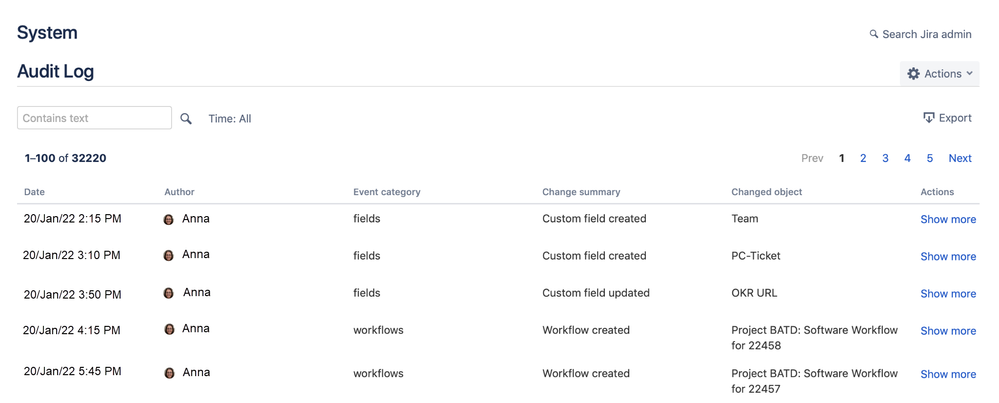
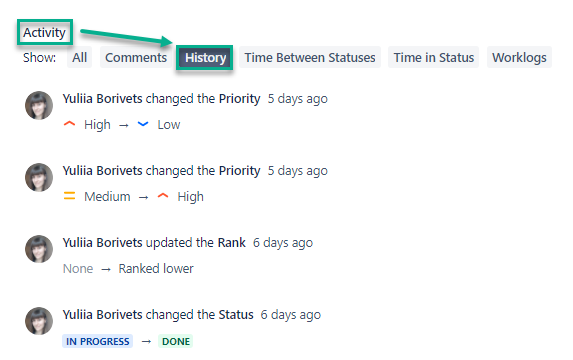

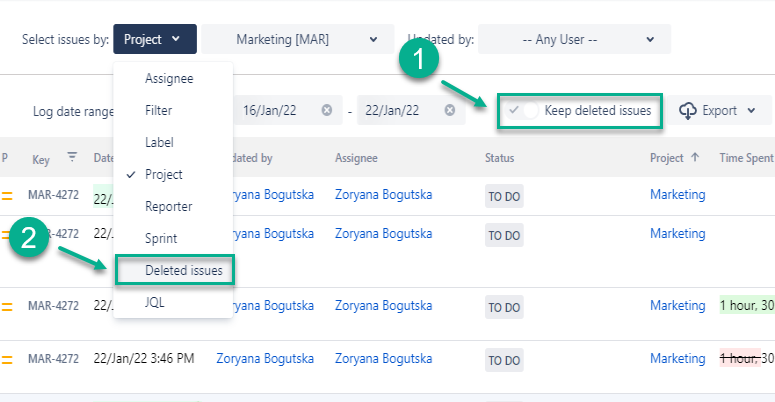
2 comments