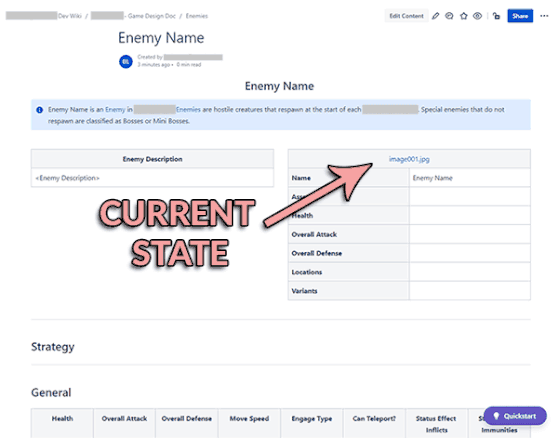Community resources
Community resources
- Community
- Products
- Apps & Integrations
- Questions
- Attaching Images & Animated GIFs To A Scaffolding Live Template
Attaching Images & Animated GIFs To A Scaffolding Live Template
How do I add images and Animated GIFs into a Scaffolding Live Template?
We have a live template set up with various input fields for editors to add and fill out subsequent pages using that template. We are trying to give editors the ability to add images into specific areas in pages using that live template. So far we have been able to get them to select attachments through the "Files List" field, but those just display as hyperlinked text rather than the image itself (ex. image001.jpg).
The Edit Field Group Macro window seems to have pretty limited options for adding elements and other macros when compared to the standard editor (which is understandable to an extent). I couldn't find a way to get the standard Table of Contents, or Gallery macros to work within the Edit Field Group Live template for example. It also seems that tables cannot have custom cell widths and instead are automatically equally spaced apart with no option to adjust them? All of these other issues aside (it would be nice to solve them too but not critical), our biggest concern is the lack of a solution for adding in images and animated gifs.
So a couple questions as possible ways to approach a solution:
- Is there a way to get the Files List field to convert the attachment link (image001.jpg) to an actual display of the image?
- Is there a compatible macro or code snippet I can use that supports inserting images into a scaffolding Field Group Macro?
- Is there some standard workaround I'm missing here?
- (Bonus Question) Are there ways to get manual table cell width scaling, gallery, table of contents, and other macros to work within the Field Group Macro?
We are fairly new to Confluence itself and have been relying almost entirely on the visual interface tools as our team doesn't have coding experience.
Thanks in advance to anyone who is able to help!
0 answers
- FAQ
- Community Guidelines
- About
- Privacy policy
- Notice at Collection
- Terms of use
- © 2024 Atlassian