Community resources
Community resources
- Community
- Products
- Apps & Integrations
- Questions
- Assignee
Assignee
We currently use the "Assignee" field for the assigned project manager, so I'm wondering how I assign a team member to track time. This is probably a RTFM item, but I really couldn't find anything that really walked through the setup (for a dumb guy like me).
2 answers
Unfortunately the Assignee field is widely used to assign the task to the person in charge of accomplishing that task and that is how the tracker knows who does what.
We would advise you to use the reporter field for your use case if you need to know who the project manager is. Or drop a comment in the task with the project manager's handle.
You can view solutions from Atlassian Marketplace for time tracking.
Or you can try Time in Status for Jira Cloud add-on. It lets capture, not only time in status, average tine in status data etc. but also:
- assignee time in status
- time each assignee working on issues.
To exclude not working time from the calculation, you can use the multi-calendar function. It let you configure your reports based on a 24/7 calendar or your custom business calendars for different teams.
All apps data are available for charts view, export and Jira dashboard.
Hope it will help you
You must be a registered user to add a comment. If you've already registered, sign in. Otherwise, register and sign in.

Was this helpful?
Thanks!
- FAQ
- Community Guidelines
- About
- Privacy policy
- Notice at Collection
- Terms of use
- © 2024 Atlassian





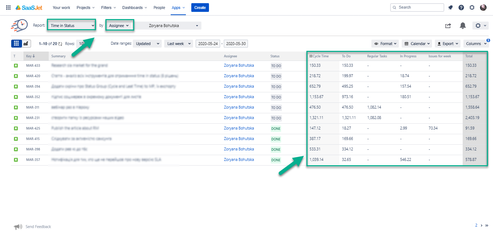
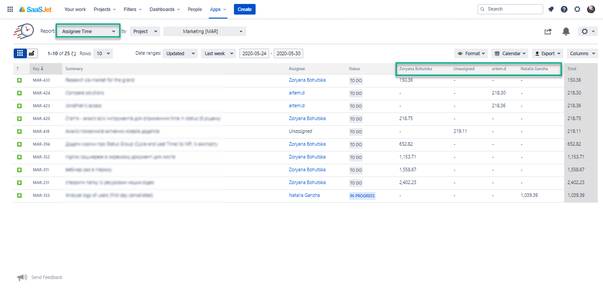
You must be a registered user to add a comment. If you've already registered, sign in. Otherwise, register and sign in.