Community resources
Community resources
Agile Testing on QARA Enterprise with JIRA Integration
Software testing today is more than just tracking bugs and issues – it’s about identifying issues faster and on time. The introduction of agile methodology in software development and its growing popularity has redefined the way we approach testing. As more and more organizations adapt the agile methodology, software testing has to evolve to cater to the requirements of the agile model, which promotes continuous improvement and testing at every step of the software development life cycle.
Achieving the Objectives of Agile with JIRA
JIRA is the most popular tool for agile teams across the globe today. It is a tool for project management and tracking bugs and issues that supports every version of Agile, including Scrum and Kanban. With the collaborative features and reporting capabilities offered by JIRA, it is a tool that will help you achieve the 4 key objectives of Agile methodology, which are as follows:
1. Interactions between individuals and teams over tools and processes.
2. Comprehensive documentation
3. Customer collaboration
4. Quick response to change
The Agile approach focuses on the smallest details about the project and testing at every phase before moving on to the next. This ensures faster time to market and saves the cost of rectifying errors identified during the advanced stages of software development.
QARA Enterprise with JIRA Integration
QARA Enterprise is a test automation platform developed by The Digital Group, which comes with JIRA Integration and allows you to perform tasks you would normally perform on JIRA, without the need to exit the platform. With valid login credentials, you can login to your JIRA account from the QARA interface and import projects, create test cases and add/edit bugs. You can also use the consolidated layer of user management that QARA Enterprise offers to keep track of your projects on JIRA.
Using the JIRA integration feature, you can generate reports to study and analyze progress of test case execution, test case summary and other metrics, as given below.
1] Test Matrices Report
This report covers 3 different metrics, namely Daily Testcase Execution Progress, Testcase Status and Testcase Executions by Tester, and gives their detailed results for a specified duration, such as 15 days, 30 days, 45 days, etc. It provides you the information you need to bring improvements in the current test case. Given below is a screenshot.
2] Test Summary Report
This report provides you a summary of the test cases for a specified duration, say 15 days, 30 days or 45 days. Refer to the screenshot below.
3] Traceability Report
You can use this report to track linkages from release to bug. It helps in Improved Test Case Management & Simplified Defects Triage for large defect backlogs.
So, you see that accessing the benefits of JIRA within QARA Enterprise is a simple way to achieve agile testing. Have you tried it yet? Share your feedback with us.
Was this helpful?
Thanks!
Amit Dabli

Atlassian Community Events
- FAQ
- Community Guidelines
- About
- Privacy policy
- Notice at Collection
- Terms of use
- © 2024 Atlassian





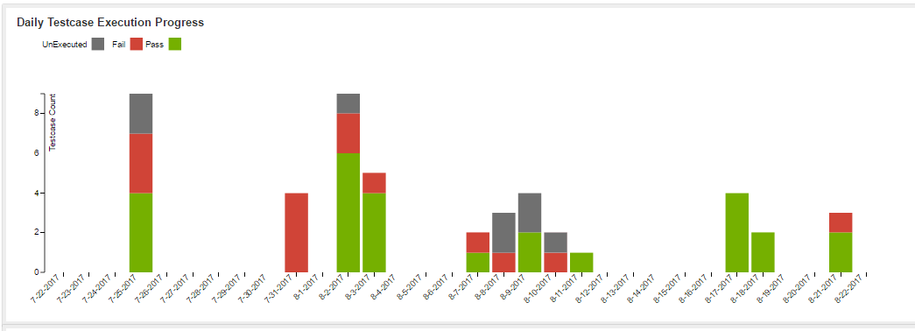
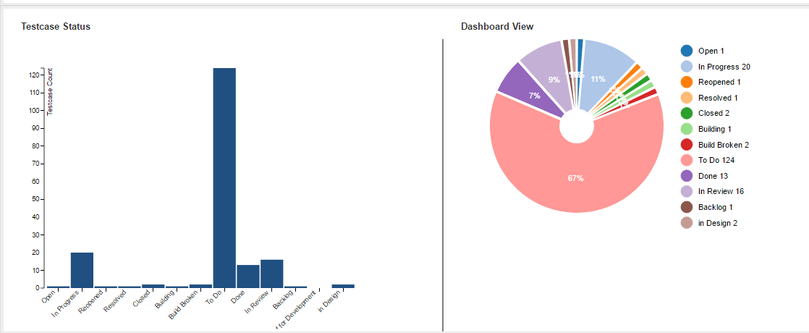
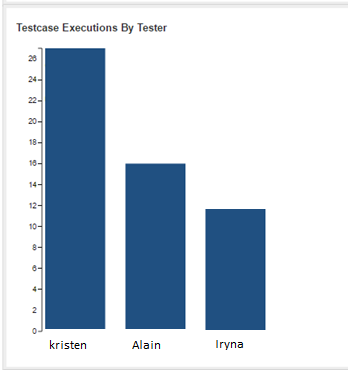
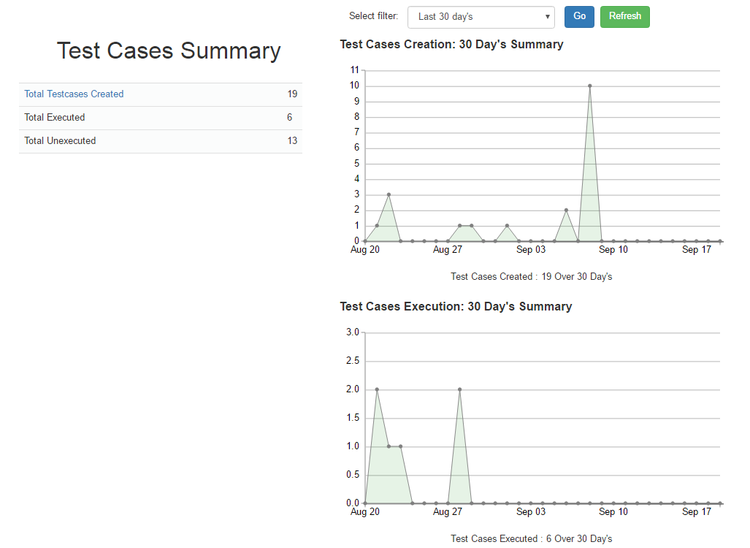

0 comments