Community resources
Community resources
Agile Reports for Jira - Release predictions and sprint forecasts give you insights on performance
Agile Reports for Jira is an all in one app helping you track your Agile team’s progress so they can perform the extraordinary. Use Agile Reports to see:
- A visual view of team progress across sprints and when they are behind the acceptable deviation.
- Forecasts on sprints and version delivery showing insights into how sprints should be planned to deliver the estimated work on time
- A dynamic view for estimated effort vs what the team actually delivered each sprint
Agile reports gives you insights not just numbers, for a holistic view of your team performance
Unlike native Jira reporting with dry data and little to no insights, and unlike heavy weight plugins with complicated report configuration, Agile Reports easily unlocks the insights you need from your Jira with:
- Easy, confusion free setup that will get you started in minutes
- Insights into why your data on a report is incorrect and what you need to address to correct this
- Reporting freedom – reports are not limited to just one Jira project or one SCRUM board – you can pick either or you can even opt to build your report based on a saved filter, and get insights you need, across several teams
- Latest and greatest summary stats about your report
- Clean and comprehensive reports that you can display in front of your team to check progress daily
- Clickable sprints, versions, and individual tickets to drill down and further work with your data
Our differentiation is that Agile Reports provide information in a more visually appealing way, with insights, warnings and summary stats, as well as clickable sprints, versions, and tickets if people want to drill down to those from the gadget and work with that data separately. With Agile Reports for Jira, you are able to see all your work in one place.
The saved filter option in Agile Reports for Jira allows whatever grouping of tickets and cross team reporting to be displayed on one report that you’re interested in tracking vs. going to different reports per team to see these metrics in isolation – perfect for managers working on cross functional projects.
You decide which data to pick for the report
Setting up your reports has become convenient and flexible. In addition to building a report based on a SCRUM board, Agile Reports for Jira 3.1 now enable you to build the reports for a Jira project and a saved filter. This is exceptionally helpful for companies that adopted SAFe, because with the saved filter you can define what Program level reporting means to you and can build a flexible report for several Jira projects, SCRUM boards, teams or any way you want – JQL and Agile Reports is all you need.
The saved filter is also helpful in the companies where standard Agile reporting wouldn’t work for their specific Jira configuration. A standard report would either provide incorrect data or the team would have to tweak their Jira workflow in a way that would adapt to the reporting – no fun. With the saved filter you define which work to track, which tickets to include in the report, and which data to analyze.
More flexibility with additional filtering
Starting with version 3.1 of Agile Reports, you can filter the Burnup (BU) and Committed vs Completed (CvC) gadgets data by Sprint, Version, and additionally – any global custom field of the single select type. For example, imagine you group your deliverables using a Platform custom field (Android, iOS, PC for instance), you can build a report for your entire team and use the additional filtering to see just the Windows Mobile sub-team performance, no need to readjust the gadget, tweak your SCRUM board settings, or change the saved filter.
Address issues before it’s too late
Burndown or burnup reports in Jira are essential to see how much work your teams have left to do vs. time available. With version 3.1 of the Agile Reports we have added the flexibility for you to define whether to view team progress as a burnup or burndown report. In native Jira reporting, the burndown reports shows tickets closed and notes. Using Agile Reports for Jira however, you can see the actual rate of tickets closed compared with the estimated burndown rate based on your team’s historical performance.
Agile reports highlights issues by including a warning tab which shows missing/ incorrect information in tickets that might affect reporting data eg. if a ticket wasn’t estimated or was resolved outside of the sprint. You can then add the required information to the ticket to ensure reporting data is accurate.
It also features a danger zone to show when teams are performing outside the accepted deviation range.
Using Agile Reports for Jira, you can easily filter the report data further by version, sprint, or another single select custom field, like Product or Platform for instance.
Hide information you don’t need
You get to choose which lines matter more for you. For instance, if you are focused on how the sprint actuals compare to the deviation lines, you can hide the other lines by clicking them in the chart legend as shown below. To display the lines again, click them again.
Tooltips give information at a glance
For you to have an instant insight into what the certain parts of the chart mean and how much work was delivered at a certain point in time, hover over a place on the chart. The tooltip will show details for the selected point on the report.
Summary tab gives snapshot status report
Here you can view information about planned and delivered work measured in the selected metrics (story points or time), average numbers for the sprint and version deliverables, and warnings in case the actual progress is behind the plan. Get more detail on how you handled sprints and versions as you select from the top navigation.
Warnings tab identifies potential inaccuracies
Warnings are generated to help you identify cases when chart’s data might show not the actual picture. For instance, when an issue is not estimated or when a ticket is resolved outside of the sprint and is not marked as a duplicate or clone. The tickets in the Warnings tab are not in included into the chart calculations, so to ensure the chart’s accuracy, click the issue in the warning and take action, for instance – fill out the necessary fields in this ticket.
Release prediction gadget helps to keep work on track
With Agile Report’s exclusive Release Prediction Gadget, teams can see at a glance whether they will be able to release on time or not based on their past performance. This report is collecting data from your completed sprints, and offers a forecast as to how your planned future sprints might be delivered. For instance, if your team’s velocity averaged around 50 SP per sprint and you planned the next sprint to have 100 SP, the chart will show you that the team will probably need twice as much time to complete the planned work for the next sprint. In this case you will get quite a telling picture with the two dates – one for when you plan to finish work and another – when the work is probably going to be delivered. A great way to answer your boss’s “when can we release?” eternal question.
Also, based on the average duration of the previous sprints and the teams velocity, the gadget provides a recommendation on how you could plan your future sprints so that they have just the right amount that your team could deliver.
Cprime’s Agile Reports for Jira offers the perfect balance between visually clean, comprehensive reporting and powerful data collection to not only provide the metrics but the insights to help you make sure your teams are working to keep projects on time and on budget.
For more information on Agile Reports for Jira check out our helpful links:
What’s new in Agile Reports for Jira 3.1 AR – What’s new in Agile Reports for Jira 3.1
Was this helpful?
Thanks!
Michele Lim [Cprime]
About this author
Product Marketing Manager
Cprime
San Francisco
1 accepted answer
TAGS
Atlassian Community Events
- FAQ
- Community Guidelines
- About
- Privacy policy
- Notice at Collection
- Terms of use
- © 2024 Atlassian





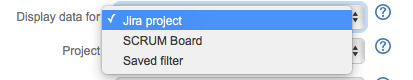
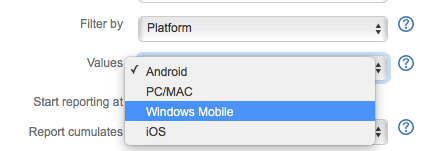
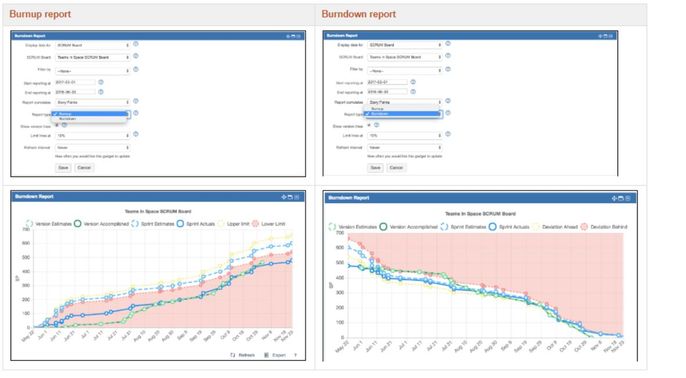
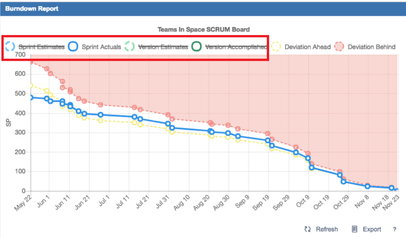
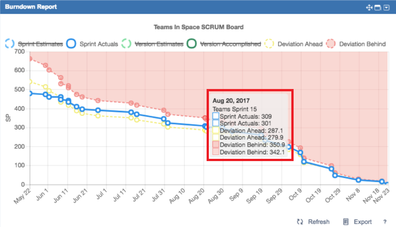


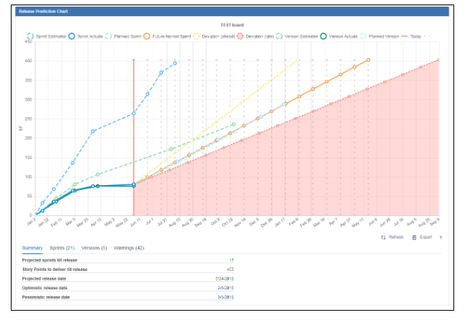
0 comments