Community resources
Community resources
Agile Filters for Jira Board – effective way for admins of working with team
Working in a company with many departments and projects, you are often faced with organizing workflow. It is important to keep it structured and orderly. And every employee should know what deadlines are assigned to certain tasks.
Jira boards which show the team's work as cards can help you with organazing: status, workflow stage (where the employee is), progress tracking – and this is just a small part of what the boards' functionality can offer you.
In addition, the boards give you information on the status of the work your team is currently doing, usually within the next week or two.
Active users of Jira Kanban Boards know that it can save time, streamline work, and keep important information from getting lost.
But there is one problem – every time you want to create a filter, you have to contact your Jira administrator. Without it, you can't set up the filter you want. As a result, administrators face a lot of requests from users. And you waste time, because instead of setting up the filters yourself, you ask the administrator first.
That's why our Agile Filters app was created. It allows you to filter anything on the board via dropdown lists without using JQL.
Key features:
Self-service for Jira users
With the Agile Filters app, users will be able to set up filters for their tasks themselves, work with the backlog, and select the labels they want. Even though there can be many tasks on the kanban board, you will be able to filter each one by several parameters at any time – Multiselect. With filters, any task or information you have will be clearly structured.
Filter by several parameters
Get a selection of tasks of maximum complexity and without JQL. Choose as many values in the dropdown menu as you need.
Benefits for Jira administrators
As an administrator, you only have to add the required fields to the board once, including any custom fields - even from other plugins. With Agile Filters, you free yourself from the constant stream of user requests.
Customizing tasks
You can filter any project task by status and performer, saving your team time and keeping track of overall project status.
Agile Filters for Jira will provide your Jira Software boards with useful functionality to keep control of all the tasks you're working on. The principle of continuous workflow ensures that your team succeeds and becomes efficient at every step of the workflow.
Learn more about the product – try our Agile Filters for Jira Board.
Was this helpful?
Thanks!
Anastasia Andriyanova _Teamlead_

Atlassian Community Events
- FAQ
- Community Guidelines
- About
- Privacy policy
- Notice at Collection
- Terms of use
- © 2024 Atlassian





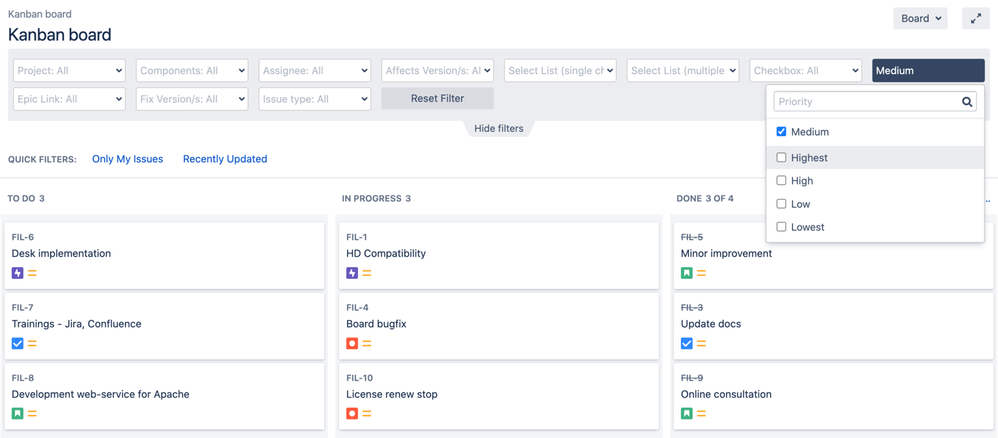
0 comments