Community resources
Community resources
- Community
- Products
- Apps & Integrations
- Questions
- Add new status for Test Execution in Xray
Add new status for Test Execution in Xray
Currently in my project test executions can have one of pass/failed/to do/in progress statuses.
I'd like to add the blocked status, how could I do that ?
4 answers
Good day,
I have the same issue.
I got admin rights, but still no Test Statuses option in my Xray settings. Here is my screenshot with Xray Settings:

Please try this:
APPS dropdown from the top menu (cogwheel right side) ->
Manage your apps ->
Scroll down to XRAY in the menu on the left side of the screen ->
And under the XRAY section, you should be able to find TEST Statuses and Test Step Statuses
Thank you.
Kind regards,
Rogerio Paiva [Xray Support Team]
You must be a registered user to add a comment. If you've already registered, sign in. Otherwise, register and sign in.
Hi @Ilan Kleinberger ,
In case you're using Jira Cloud, try to navigate to
APPS dropdown from top menu ->
Manage your apps ->
Scroll down to XRAY in the menu on left side of the screen ->
And under the XRAY section you should be able to find TEST Statuses and Test Step Statuses
This worked for me.
BR,
Victor
You must be a registered user to add a comment. If you've already registered, sign in. Otherwise, register and sign in.
You must be a registered user to add a comment. If you've already registered, sign in. Otherwise, register and sign in.
Hi @[deleted]
I don't see any option called 'Test Statuses'. I got only these options and I've admin permissions.
Rashi
You must be a registered user to add a comment. If you've already registered, sign in. Otherwise, register and sign in.
Hi @Rashi Gupta ,
Looks like you didn't open the Manage apps section.
You should have an menu like this
You must be a registered user to add a comment. If you've already registered, sign in. Otherwise, register and sign in.
You must be a registered user to add a comment. If you've already registered, sign in. Otherwise, register and sign in.
Hi!
I have the same issue. I tried to look at the documentation but it tells me to go to a page I don't seem to have access to. How do I get to the Manage Test Statuses page? I can;t seem to find it anywhere...
Thanks,
Ilan
You must be a registered user to add a comment. If you've already registered, sign in. Otherwise, register and sign in.
Replied as answer :)
You must be a registered user to add a comment. If you've already registered, sign in. Otherwise, register and sign in.
Hi @[deleted]
Please check our support documentation regarding the topic: documentation page.
Best Regards,
Team Xray
You must be a registered user to add a comment. If you've already registered, sign in. Otherwise, register and sign in.

Was this helpful?
Thanks!
- FAQ
- Community Guidelines
- About
- Privacy policy
- Notice at Collection
- Terms of use
- © 2024 Atlassian





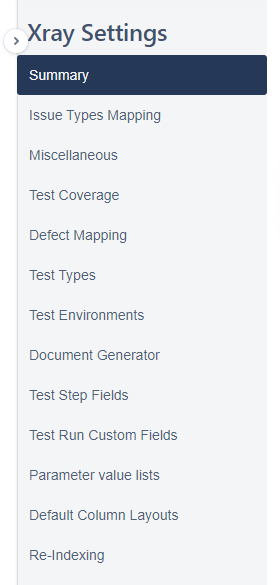
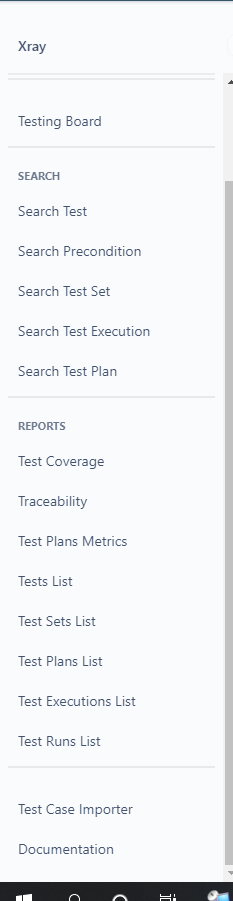
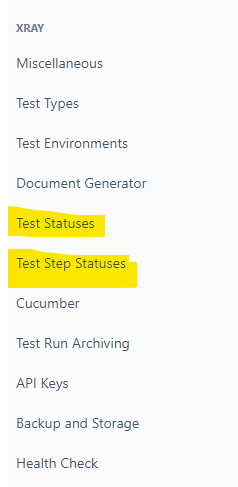
You must be a registered user to add a comment. If you've already registered, sign in. Otherwise, register and sign in.