Community resources
Community resources
- Community
- Products
- Apps & Integrations
- Questions
- Accessing Theme info outside of dashboard screen
Accessing Theme info outside of dashboard screen
Is it possible to access the Theme info on any other Jira screens? It would be nice to see the theme info with the epic info on sprint boards and backlog screens. Also, if it was exported and viable as part of Jira Client.
Also, on the roadmap screen, is there any way to link two ( or more ) items together as dependancies such that if I change the size from 1 item from say 2 weeks to 3 weeks, it would automatically slide back the dependant items?
2 answers

HI Ted,
Currently the theme data is stored as a property which only Easy Agile Roadmaps can read. We do have plans to make it more generally accessible and useful in the future. We'll likely do it in a similar way as to how we recently made the schedules of the issues searchable with JQL. This will allow you to search for Issues in a particular Theme.
Whilst this would not add the theme info visually to your backlog, it may go a fair way to solving your problem.
...is there any way to link two ( or more ) items together as dependancies such that if I change the size from 1 item from say 2 weeks to 3 weeks, it would automatically slide back the dependant items?
Yes! This functionality is currently available. Simply put all of the dependant items in the same row on the roadmap. When you resize or move the left-most issue over issues to the right, they will be pushed right. See below for a visual example:
You must be a registered user to add a comment. If you've already registered, sign in. Otherwise, register and sign in.
+1 for exposing the themeId (or better yet, the name) to JQL
I would like to be able to have quick filters on our board that correspond to Themes that we have used in the roadmap.
Any update on this? Thanks.
You must be a registered user to add a comment. If you've already registered, sign in. Otherwise, register and sign in.
Any update on the Theme field?
I tried to access it via scripted field... I actually found a field called "Roadmap Theme" but unfortunately i only get rubbish when i try to print out its content into another custom field.
You must be a registered user to add a comment. If you've already registered, sign in. Otherwise, register and sign in.

Was this helpful?
Thanks!
Atlassian Community Events
- FAQ
- Community Guidelines
- About
- Privacy policy
- Notice at Collection
- Terms of use
- © 2024 Atlassian





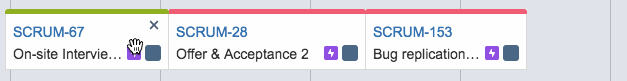
You must be a registered user to add a comment. If you've already registered, sign in. Otherwise, register and sign in.