Community resources
Community resources
A practical guide to audit large Jira instances for standardization and consolidation
Kill the monster of chaos with the rules of Governance
Over time, every Jira instance accumulates data, configuration settings and administration decisions that grow old and outdated. A well-defined governance model is required to prevent information entropy from speeding up and killing performance, and sometimes this model is there from the start -- but very often it’s not because Jira has been adopted from the bottom, spreading across departments and teams without real coordination.
That doesn’t mean it’s too late to create the model: it’s should never be too late for killing chaos. It just means the model is harder to build because, rather than starting with an empty canvas, you first need to understand what kind of monster you’re dealing with.
Always start with a diagnosis that tells you how fragmented your Jira instance is. At DEISER, an Atlassian Enterprise Platinum Solution Partner, we have found a way to automate this task with Profields, saving hours of work to our consultants (and our customers) and eliminating errors.
(For full disclosure, Profields is a tool developed by DEISER, my employer.)
How to automate the diagnosis of a fragmented instance with Profields
Our solution is to create pie charts with the distribution of project attributes, like:
- Issue type schemes
- Workflow schemes
- Screen schemes
This solution is built with a combination of three core features of Profields:
- Script fields. One is used for each type of scheme, they read what’s being used in each project
- Bulk Operations. Vital to implement script fields in all projects. This means running one operation for each field and scheme
- Gadgets. Profields one-field statistic charts tell how a categorical variable is distributed across projects. In this case, they read the different schemes used under each type and offer the corresponding percentages.
If you want to use the same approach, you’ll need the scripts, of course: here they are.
Once this picture is ready, it’s easy to spot problems and suggest next steps towards a standardized use of schemes. And as the settings are changed in the background, the gadget will update with the current information: taking periodic screenshots can work as a longitudinal report.
An audit of Jira has three pillars
Of course, the work doesn’t stop there. The audits we do at our clients have three main pillars:
- The visual stats described above
- A project landing created with a Profields layout to capture the information required to categorize and validate that project (see image below)
- Project sheet, with the project sponsor time, goals, expiration, type…
- Project activity, with at least the last activity date and the total issues – but this can be more complex if needed.
- Schemes used, showing the same script fields used for the visual stats
- To close the circle, interviews with all project leads are required to collect information and fill the project sheet.
With these three elements, we make sure that we automate information gathering for the tool while we still listen to the people who are actually involved in the project.
Summarizing the results
What we typically see when we deploy this solution is this:
- Save at least 50% of the time required to getting to know the content of the instance
- Provide live data about the real status of all projects
- Build a complete snapshot of the entire instance on which to base recommendations to customers about next steps and improvements
- Improve health of customer instances in very short time
How to continue the path towards a healthy instance
Very often this is only the first phase in a long project that can differ in nature, for example:
- A migration from Server to Data Center (or from Server to Cloud, although scale is usually not such a problem then)
- A consolidation of n Server instances into a corporate instance
- A merger or federation of instances
While the path to standardization will be very different in each of these scenarios and our recommendations for one customer will not work for another, at the start we always put the automated audit. It helps to have conversations and to keep information inside Jira.
Try this solution and give us feedback
If you want to try this solution, you only need to install Profields Server / Profields Data Center and go through the steps. Remember to load the scripts from our documentation!
Feel free to drop your comments or feedback in this article, we’ll be using it to improve our knowledge base and tweak the solution. Possibly also to collect requirements for Profields!
Was this helpful?
Thanks!
Capi [resolution]

About this author
Inbound Marketing | Thought Leadership
Resolution
Berlin, Germany
19 accepted answers
TAGS
Atlassian Community Events
- FAQ
- Community Guidelines
- About
- Privacy policy
- Notice at Collection
- Terms of use
- © 2024 Atlassian





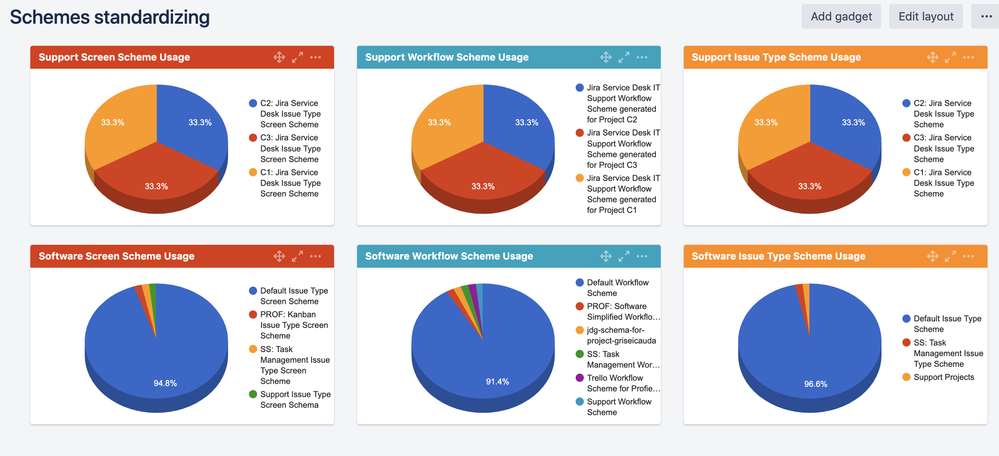

0 comments