Community resources
Community resources
JIVA: Jira Intelligent Virtual Assistant
Virtual assistants are more than just the cool, often-female voices that respond to your various verbal requests. They are the point of communication between you and all your connected programs. Your voice is their command, and imagine you can now command your virtual assistant to create a new task in Jira. With SaaSJet it's not the far future anymore.
While voice-controlled technology has been making a big splash in our personal lives, it also affected the ways you perform your task at work. Admittedly, it can be a little overwhelming to transition from the more traditional keyboard-and-mouse combo to simply ask your phone to do your job for you. But look at it this way, Iron Man had his J.A.R.V.I.S., why can't you have your virtual butler?
1st Intelligent Virtual Assistantfor Jira
Most managers over the world use voice tools to note and control important things in their work. Taking into account that Jira is one of the main tools for management, our SaaSJet team has decided to combine those two areas.
The solution is JIVA: Jira Intelligent Virtual Assistant for mobile phones. The app, which helps to manage work using voice commands only!
Jiva is especially useful when you are on the way and don’t have the ability to tap anything on the phone. It’s a safe way to set tasks for your folks and get a report. So, you just open the Google Assistant on your phone and start dictating to create an issue. Just a few commands - and a Jira issue is created! Cool, isn’t it?
JIVA: Jira Intelligent Virtual Assistant allows you to create an issue with the following parameters:
- summary (title)
- project where the ticket should be added
- issue type
- detailed description
- assignee for each ticket
Also, you can get a report about the number of closed issues or new ones per some time frame. So you can monitor how your folks are working right now. Great, isn’t it?
How to start using JIVA
To start using this application you just need to:
- Install JIVA add-on from the Atlassian Marketplace;
- Active Google Assistant app on your mobile (on the same account as your Jira).
After that, you will be able to create issues using Google Assistant and the command “Talk to Jiva” whenever you want. You will be guided about all next steps by the app. The full instruction you can read at the documentation.
All your important issues and ideas that come to your head when you’re not at the workplace will be saved at the Jira with JIVA: Jira Intelligent Virtual Assistant. Instead of writing notes on your phone or even keeping in mind lots of important ideas, you can create them using voice only.
In addition to issue creating and statistics, our team has been already working on expanding the functionality. Therefore, we would be grateful for inquiries about those features that would be useful to you support@saasjet.com.
This add-on is available for both Android and iOS versions.
Where once you would just be on your way and couldn’t access your computer, now you can manage your Jira issues at any moment of the day via JIVA: Jira Intelligent Virtual Assistant Cloud on your phone.
Best Regards
SaaSJet Team
Was this helpful?
Thanks!
Zoryana Bohutska _SaaSJet_

About this author
Customer Success Manager at SaaSJet
SaaSJet
51 accepted answers
Atlassian Community Events
- FAQ
- Community Guidelines
- About
- Privacy policy
- Notice at Collection
- Terms of use
- © 2024 Atlassian





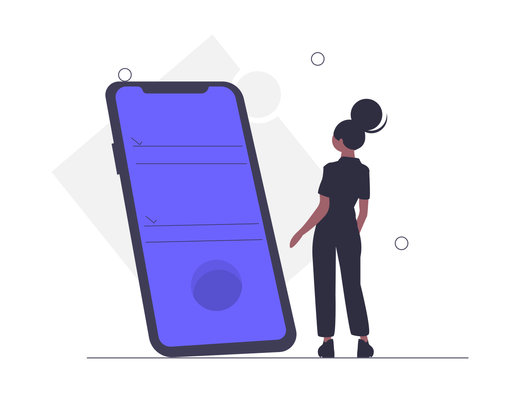
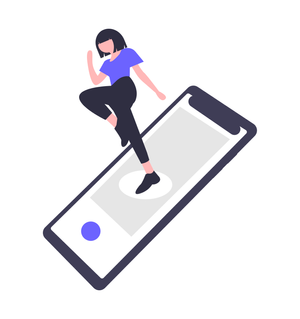
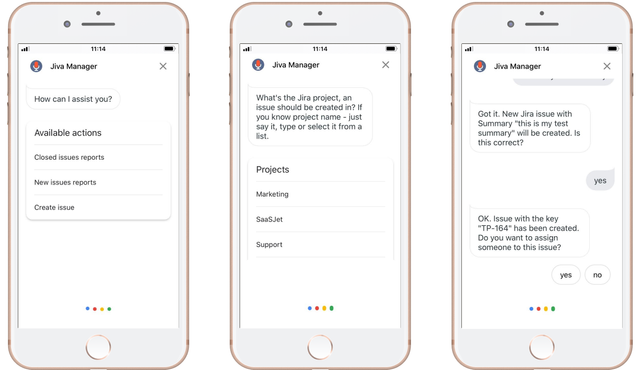
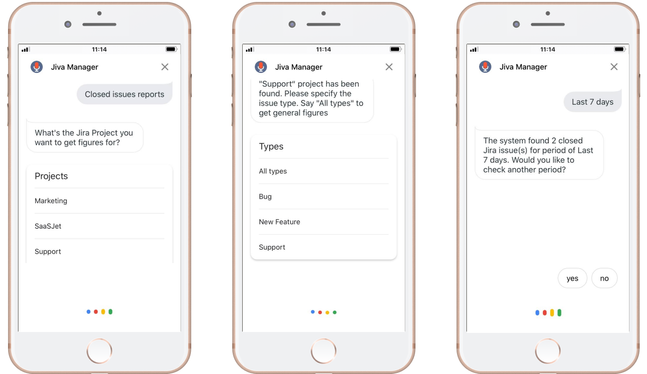

0 comments