Community resources
Community resources
🗳️ Create complex surveys in Confluence Cloud 🗳️
Are you planning the next team retreat? Do you want to collect feedback for your presentations? Surveys can be helpful in these and many other situations. However, creating surveys can be exhausting, and external survey tools also come with flaws. And, what is for sure, they are not well-integrated into Confluence.
So, why not create and conduct surveys directly in Confluence? This is the reason why we created Multivote & Enterprise Survey for Confluence, which is one of the most widely used apps for surveys in Confluence. With the Survey macro, it is possible to easily create complex surveys consisting of multiple questions with embedded logic directly in Confluence. Great side effect: All your data is and stays in Confluence.
With the release of Forge and Atlassian’s journey to Cloud, we wanted to bring the experience of our Survey macro to the Cloud, as well. Using Forge, Atlassian provides all the infrastructure needed such that the data stays with Atlassian. Biggest advantage: We are GDPR compliant out-of-the-box.
With the new release of the Survey macro for the Cloud version of Multivote & Enterprise Survey for Confluence, we have given the app a complete overhaul in terms of usability and user experience. We now offer the same features in both the Cloud and the Server and Data Center versions of Multivote & Enterprise Survey for Confluence.
Which features do we ship for surveys in Confluence Cloud?
With the Survey macro, it is possible to easily create surveys consisting of a wide variety of different question types. You can ask for feedback with a free text question or let people choose from several options in a multiple choice question.
Assuming you want to conduct a survey about a typical day as consultant, it might look like this:
One of the most frequent use cases: Display different questions depending on answers to previous questions. This is possible with the Survey macro by adding logic to the survey. Adding logic to a survey is as easy as filling in “If …, then …“ conditions. You cannot participate in a meeting? All fine. The survey can be configured to skip all questions related to the meeting if you choose not to participate. Instead, it might ask you alternative questions.
Receiving honest feedback is important when it comes to surveys conducted to collect feedback. However, sometimes participants fear that their opinion might have negative consequences for them. Therefore, the Survey macro also offers the possibility to conduct anonymous surveys. In anonymous surveys, responses are not linked to participants, i.e., the information is stored separately from each other.
Obviously, not everybody should be able to edit a survey, see the results of a survey, or vote in a survey. Therefore, surveys created with the Survey macro are backed by a granular permission concept allowing to grant permissions to those Confluence users and groups that should receive them.
Lastly, there are many ways to evaluate the results of a survey. You can view and investigate the results directly on the Confluence page on which the Survey macro is located. If you prefer to analyze the results further, download them as CSV and apply custom post-processing to the collected data to gain the maximum amount of insight.
Do you want to try it out yourself?
You can find the Cloud version of Multivote & Enterprise Survey for Confluence in the Atlassian Marketplace. Just start a free trial and let us know what you think. We are always looking forward to get feedback about how we can improve even further.
Was this helpful?
Thanks!
Johannes Kästle [TNG]

About this author
TNG Technology Consulting GmbH
1 accepted answer
Atlassian Community Events
- FAQ
- Community Guidelines
- About
- Privacy policy
- Notice at Collection
- Terms of use
- © 2024 Atlassian





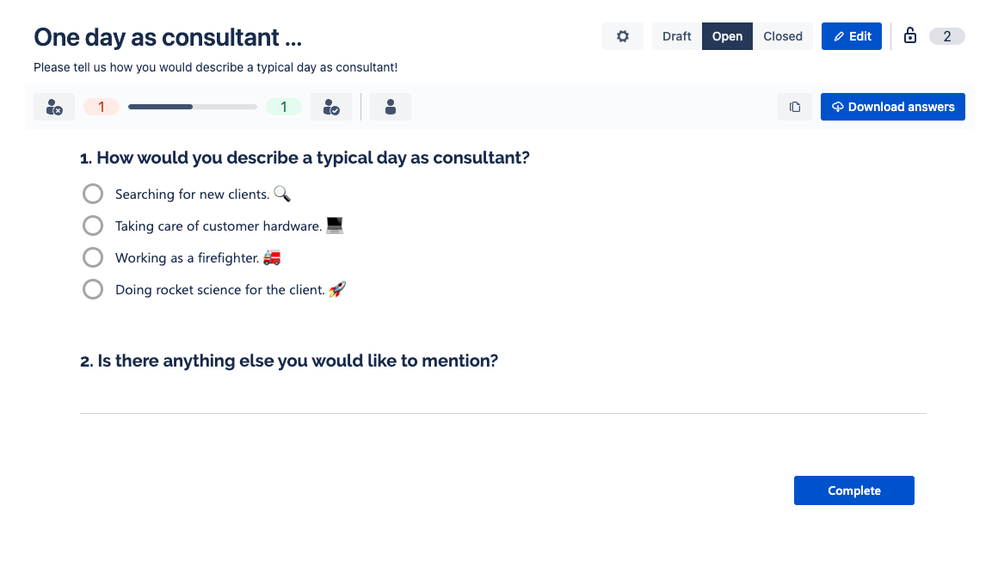
0 comments