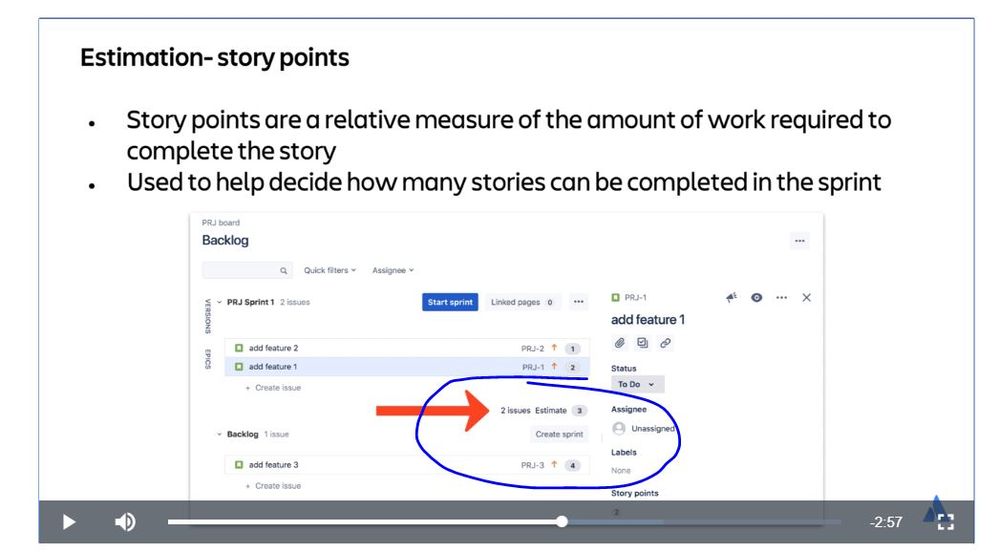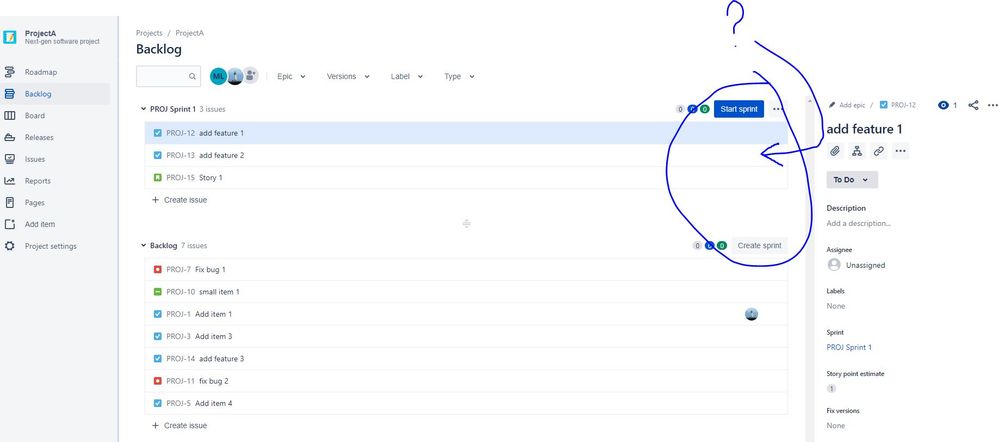Community resources
Community resources
Estimation problem
Hi all.
Ok i'm on Scrum project lecture 6 about 3.44 minutes in and it talks about estimation and story points in sprint backlog, but my version does not show them, can anyone advise what im doing wrong or missing?
Cheers
2 comments
Steve thanks they dont seem to show, ive added 3 items to sprint draft and given the points but not showing in the summary, see attached.
Cheers
Hi Martin. I believe you simply need to refresh your browser window. I created a next-gen scrum project and it worked for me. Estimation should be on by default, but you might want to verify this under Project Settings > Features.
Cheers Steve for the help.
Doh... yeah that did it perfectly, thanks, shame the training doesn't mention this or that you need to add estimates to each issue before they show in the sprint summary and total.
Hello @Martin Lee , this documentation could also be useful for you: https://support.atlassian.com/jira-software-cloud/docs/configure-estimation-and-tracking/
Cheers
Diego thanks, this is helpful text, looks like it could be a bit out of date with the new next gen and Jira layout though
Was this helpful?
Thanks!
- FAQ
- Community Guidelines
- About
- Privacy policy
- Notice at Collection
- Terms of use
- © 2024 Atlassian