Community resources
Community resources
- Community
- Products
- Jira Software
- Questions
- unable to share a dashboard
unable to share a dashboard
Hello,
I am trying to share a dashboard to the group/project.
I am going to the dashboard's "share"/"Edit" option and sharing it with a group/project.
After updating the information, it doesn't work.
When I search for the dashboard, it doesn't show that it has been shared with someone
Screenshots attached!
Thanks,
Tawhid
2 answers
1 accepted

Hi @[deleted]
Did you click on the add button after you selected the group ? you have to do this and after run the update.
Regards

@[deleted]
What Mohamed said ^.
Also, remember to share the filters with the intended audience.
You must be a registered user to add a comment. If you've already registered, sign in. Otherwise, register and sign in.
Thank you for clarifying the problem. Hahaha. You are right that i wasn't hitting the add button. @Mohamed Benzian
You must be a registered user to add a comment. If you've already registered, sign in. Otherwise, register and sign in.
Hello @[deleted] @Mohamed Benziane ,
I am also facing similar issue, After clicking Add project, unable to save it. Do we need any specific access to share the Dashboard ?
You must be a registered user to add a comment. If you've already registered, sign in. Otherwise, register and sign in.

Make sure you have the create shared object global permission.
https://support.atlassian.com/jira-cloud-administration/docs/manage-global-permissions/
You must be a registered user to add a comment. If you've already registered, sign in. Otherwise, register and sign in.
Thank you @Mohamed Benziane it worked.
Needed one more info, i created one Gadget using the Advanced Search filters. The filter i selected is local to me. i am able to view the gadgets perfectly, but to other people to whom i shared the dashboard they are facing issues. 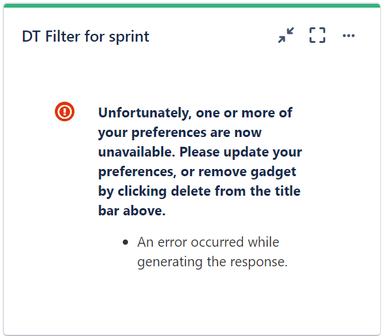
Even after sharing the filter with the team, the above error is shown to them.
You must be a registered user to add a comment. If you've already registered, sign in. Otherwise, register and sign in.

You must be a registered user to add a comment. If you've already registered, sign in. Otherwise, register and sign in.

Was this helpful?
Thanks!
TAGS
Community showcase
Atlassian Community Events
- FAQ
- Community Guidelines
- About
- Privacy policy
- Notice at Collection
- Terms of use
- © 2024 Atlassian





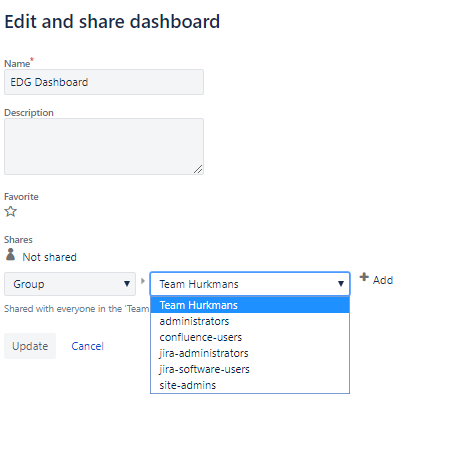
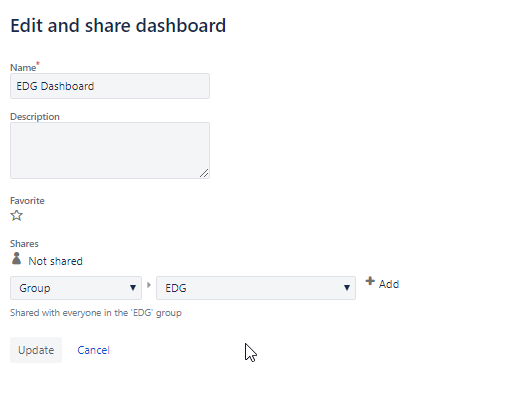
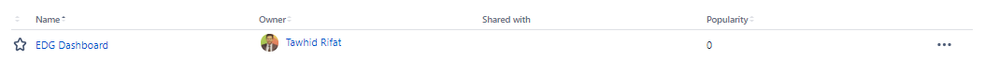
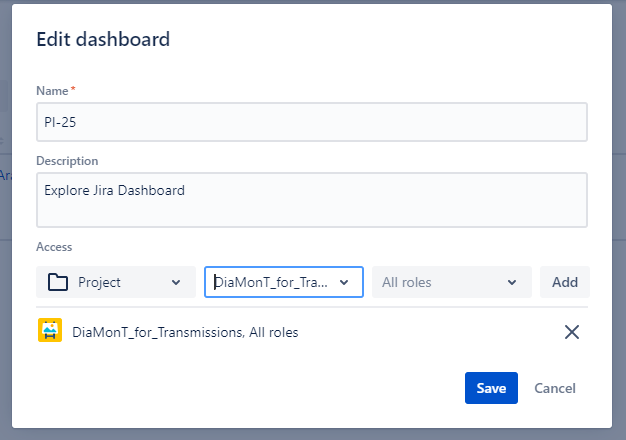
You must be a registered user to add a comment. If you've already registered, sign in. Otherwise, register and sign in.