Community resources
Community resources
- Community
- Products
- Jira Software
- Questions
- tempoEpicIssues() not working anymore?
tempoEpicIssues() not working anymore?
We have been using this filter in a Project Board for over a year, and it stopped working yesterday/today.
issue in ("Epic-ID") OR "Epic Link" = "Epic-ID" OR parent in tempoEpicIssues("Epic-ID") ORDER BY Rank ASC
Error message: Unable to find JQL function 'tempoEpicIssues("Epic-ID")'.
Any changes this week related to the tempoEpicIssues() function?
7 answers
1 accepted
Update 13 January 2017
I'm pleased to announce the parentEpic function is now available in JIRA Cloud.. Searching with parentEpic will return all the issues in the specified epic(s) AND their sub-tasks. The syntax is a little bit different than a standard JQL functions – it's more like searching with a field. So
project = JRA and parentEpic = JRA-123
will return all issues and sub-tasks in the JRA project that are in the JRA-123 epic. The function also supports the != , IN , and NOT IN operators. So you could also search something like
project = JRA and parentEpic in (JRA-123, JRA-456)
and you will get all issues and sub-tasks in either the JRA-123 or JRA-456 epics.
Refer to the documentation for more information. Happy searching!
Dave Meyer
Senior Product Manager, JIRA
![]() Note: If your JIRA Cloud instance currently has a license for Tempo Timesheets, the
Note: If your JIRA Cloud instance currently has a license for Tempo Timesheets, the tempoEpicIssues() JQL function should still be available. You can manually change your filters to use the parentEpic function, or wait until they are automatically updated as part of the migration to Tempo's new Cloud technology platform.
Original message
The tempoEpicIssues function was provided by a paid third-party add-on called Tempo Timesheets that was previously pre-installed in JIRA Cloud. Using this add-on required purchasing a license from the Atlassian Marketplace, but due to an error this JQL function was available even if the add-on was not licensed.
As part of ongoing efforts to improve reliability, performance, and security for our JIRA Cloud offering, this add-on is no longer pre-installed on JIRA Cloud instances that do not have an active license for it, which is why the JQL function is no longer available.
We are working hard to implement a native JQL function developed and supported by Atlassian that provides the same functionality that you will be able to use to replace tempoEpicIssues. We expect to release this in the next couple weeks.
Thanks for your understanding and patience.
Dave Meyer
Senior Product Manager, JIRA
Thanks Dave. But I tried to install tempo timesheets (for cloud) yesterday and even after install, the old filters didn't work. Do we need to change the syntax now?
You must be a registered user to add a comment. If you've already registered, sign in. Otherwise, register and sign in.
I just tried the same thing and with the same result; still didn't work.
You must be a registered user to add a comment. If you've already registered, sign in. Otherwise, register and sign in.
Hi guys,
The new version of Tempo Timesheets for JIRA Cloud built on the new technology framework does not include the tempoEpicIssues function. We've developed a replacement for Tempo customers and non-Tempo customers alike and we are doing our best to get it released as soon as possible.
Unfortunately we did not realize that there was a licensing issue that allowed the function to be used on instances that did not have a license for the old version of the add-on, so when we removed the add-on for instances without licenses, the function stopped working. At this point, it will be faster for us to roll forward with our native replacement. I will comment again here once it's shipped.
You must be a registered user to add a comment. If you've already registered, sign in. Otherwise, register and sign in.
You must be a registered user to add a comment. If you've already registered, sign in. Otherwise, register and sign in.
Hi everyone, this function is now available. Please see my updated answer.
You must be a registered user to add a comment. If you've already registered, sign in. Otherwise, register and sign in.
Any chance this can be extended to take a filter, instead of a literal list of epics? Our team bases much of its reporting on a pre-defined filter that queries for open epics –I would like to be able to query for linked tasks under this set.
You must be a registered user to add a comment. If you've already registered, sign in. Otherwise, register and sign in.
You must be a registered user to add a comment. If you've already registered, sign in. Otherwise, register and sign in.
You must be a registered user to add a comment. If you've already registered, sign in. Otherwise, register and sign in.
Thanks for the fix. One small issue. I use this for creating swimlanes on a scrum board. When I edit the filter for the swimlane if I don't capitalize the key value, I get an internal server error when I try to view the board.
parentEpic in (api-27) vs. parentEpic in (API-27).
I tested this with other queries and the small letters work fine.
You must be a registered user to add a comment. If you've already registered, sign in. Otherwise, register and sign in.
Thanks for reporting that bug @Jane Sherman. I've created https://jira.atlassian.com/browse/JRA-63814.
You must be a registered user to add a comment. If you've already registered, sign in. Otherwise, register and sign in.
Why parentEpic function can't be found in documentation any more by the provided link?
Page titles "Advanced searching - functions reference" doesn't have this function.
You must be a registered user to add a comment. If you've already registered, sign in. Otherwise, register and sign in.
Hi @Pavel Bulanov, the function is definitely still available and working fine. I'm working with our documentation team to see why it's no longer visible in the docs. Here's a screenshot of the documentation in the meantime:
You must be a registered user to add a comment. If you've already registered, sign in. Otherwise, register and sign in.
You must be a registered user to add a comment. If you've already registered, sign in. Otherwise, register and sign in.
I am having the same problem. Seems to have started around Dec 21 2016.
Relying heavily on tempoEpicIssues(), so hoping for a quick resolution.
You must be a registered user to add a comment. If you've already registered, sign in. Otherwise, register and sign in.
You must be a registered user to add a comment. If you've already registered, sign in. Otherwise, register and sign in.
This is broken for us as well. It seems to still be working ok for the boards, but it is not working in search issues. how about it Atlassian??? no response to another broken feature that we are counting on!!??
You must be a registered user to add a comment. If you've already registered, sign in. Otherwise, register and sign in.
Same problem here. Very sad. The strange thing is I believe it was working 2 days ago. I just created a new board using this in the filter - definitely after 12/7.
You must be a registered user to add a comment. If you've already registered, sign in. Otherwise, register and sign in.
You must be a registered user to add a comment. If you've already registered, sign in. Otherwise, register and sign in.

Was this helpful?
Thanks!
Community showcase
Atlassian Community Events
- FAQ
- Community Guidelines
- About
- Privacy policy
- Notice at Collection
- Terms of use
- © 2024 Atlassian





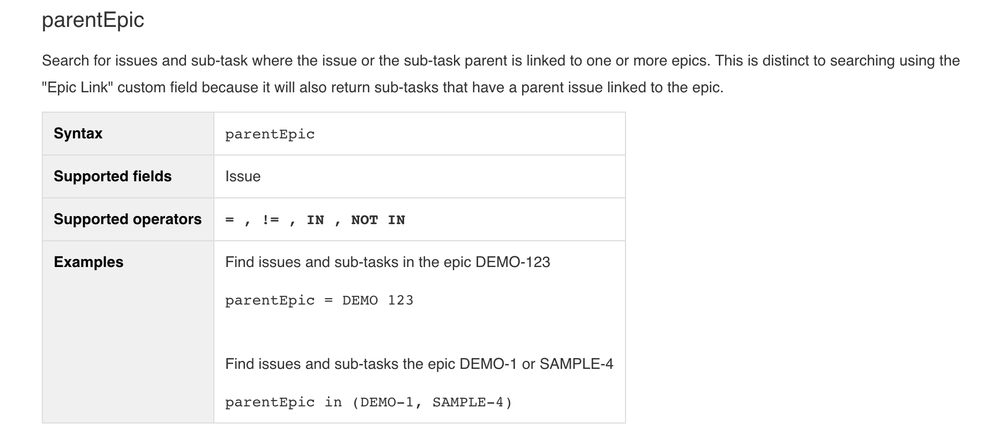
You must be a registered user to add a comment. If you've already registered, sign in. Otherwise, register and sign in.