Community resources
Community resources
- Community
- Products
- Jira Software
- Questions
- start button not visible when try for start sprint, after all user stories successfully copied
start button not visible when try for start sprint, after all user stories successfully copied
In a project trial, start button not visible when try for start sprint, after all user stories successfully copied.
3 answers
1 accepted

Hi @amrendra nath Srivastava and welcome to the community!
Most likely you are missing the "Manage Sprints" permission. If you are the jira admin go to:
- project settings
- permissions
- see which roles have that permissions and
- either add your self to that permission
- or add yourself to one of the available roles which grants this permission
Thanks Alex, for helping me, my problem is solved. As I updated sprint backlog story pointing and checked permissions required.
You must be a registered user to add a comment. If you've already registered, sign in. Otherwise, register and sign in.
You are missing Start/Complete Sprints Permission. Please check and get it fixed under Permissions.
You must be a registered user to add a comment. If you've already registered, sign in. Otherwise, register and sign in.

Hi @amrendra nath Srivastava ,
welcome to the Atlassian community!
Please check that you have Manage Sprint permission on the related permission scheme of your project
Hope this helps,
Fabio
You must be a registered user to add a comment. If you've already registered, sign in. Otherwise, register and sign in.

Was this helpful?
Thanks!
DEPLOYMENT TYPE
CLOUDPRODUCT PLAN
FREEPERMISSIONS LEVEL
Site AdminCommunity showcase
Atlassian Community Events
- FAQ
- Community Guidelines
- About
- Privacy policy
- Notice at Collection
- Terms of use
- © 2024 Atlassian





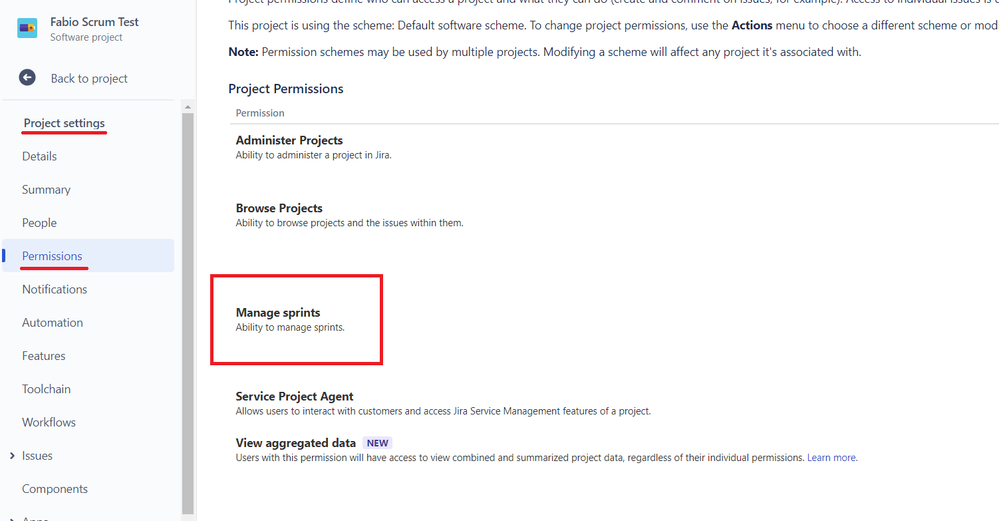
You must be a registered user to add a comment. If you've already registered, sign in. Otherwise, register and sign in.