Community resources
Community resources
- Community
- Products
- Jira Software
- Questions
- scan the testcases in all issues in a project
1 answer

How are you telling Jira that you have test cases? Is it an app, or something you've configured?

Ok. So you will need to scan for that something that some people configured.
You must be a registered user to add a comment. If you've already registered, sign in. Otherwise, register and sign in.

I don't know. You have not told us what you mean by "scan" (I would guess you mean a search, but I can't guess what you want to do with the resulting list of issues), or what you're looking for (what have people configured that you want to "scan" for?)
You must be a registered user to add a comment. If you've already registered, sign in. Otherwise, register and sign in.
yeah, scan means search.
in a project, there can be a lot of tasks/issues, right? and people will add cases in 'Test Number'. And I don't know what they add. My purpose is getting all cases in all tickets.
You must be a registered user to add a comment. If you've already registered, sign in. Otherwise, register and sign in.

Ok, one down, scan = search.
Can you please tell us what you are searching for? "add cases in test number" and "all cases in all tickets" tells us nothing about the data you are searching for, so we can't begin to define a search.
Are these things sub-task issues? Are "tickets" Jira issues or does it have a more specfic meaning than that? Are "test cases" issues themselves, or have you got an app that is handling them separately from issues?
You must be a registered user to add a comment. If you've already registered, sign in. Otherwise, register and sign in.
A jira ticket(issue type is new feature/task) has one item: Test Number which is placing cases, right? anyone can edit(add) it, right? So I need collect what they edit(add).
You must be a registered user to add a comment. If you've already registered, sign in. Otherwise, register and sign in.

>A jira ticket(issue type is new feature/task)
So you mean "issue"?
> A jira issue has one item: Test Number which is placing cases, right?
I have no idea. You have not told us what this is (where it is coming from, how it is stored on the issue, or what it is for).
I am stuck on what you mean by "placing cases" too, but I think you mean that there is a relationship between an issue and a "case". You have not said what a "case" is though - something an app is providing? Or a different issue type?
It might be easier to just look at; Is "Test Number" a field on an issue?
If it is, then can you tell us what type of field it is? If it is not a simple field, then can you explain what it is (maybe what app is providing the type?)
You must be a registered user to add a comment. If you've already registered, sign in. Otherwise, register and sign in.

Ok, that looks like a text field.
So
"Test Number" = "what you're looking for"
will do the job, assuming you've put the right text in everywhere.
You must be a registered user to add a comment. If you've already registered, sign in. Otherwise, register and sign in.

Was this helpful?
Thanks!
TAGS
Community showcase
Atlassian Community Events
- FAQ
- Community Guidelines
- About
- Privacy policy
- Notice at Collection
- Terms of use
- © 2024 Atlassian





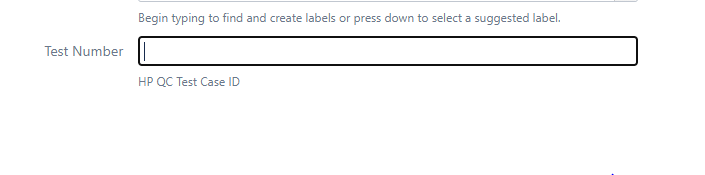
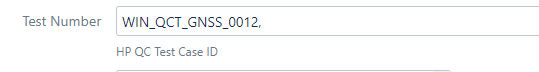
You must be a registered user to add a comment. If you've already registered, sign in. Otherwise, register and sign in.