Community resources
Community resources
- Community
- Products
- Jira Software
- Questions
- "Reason" field not showing up on Admin of Jira Service Desk
"Reason" field not showing up on Admin of Jira Service Desk
Hi,
When the user made a request to Admin of Jira Service Desk. They did write a reason, but from Admin site, I could not see "reason" field.
Please support me.
2 answers
Hi,
you need to see attached images to understand what I mean,
As an Admin I think I have rights to see "Reason" field. If not, I will miss the main information of all requests.
Thank you.

So the reason field is on the request and hence will be on the issue behind the request. All you need to do is look at the issue.
You must be a registered user to add a comment. If you've already registered, sign in. Otherwise, register and sign in.
I don't know why when the user makes a request, he/she did write down some reasons on " reason textbox" but as an Admin of service desk, I can't read it.
How can I see reason field?
You must be a registered user to add a comment. If you've already registered, sign in. Otherwise, register and sign in.

Go to the issue.
For a field to appear on a request, it has to be available in the issue.
You must be a registered user to add a comment. If you've already registered, sign in. Otherwise, register and sign in.

As an admin, how did you add the "reason" field to the portal?
You must be a registered user to add a comment. If you've already registered, sign in. Otherwise, register and sign in.

Was this helpful?
Thanks!
Community showcase
Atlassian Community Events
- FAQ
- Community Guidelines
- About
- Privacy policy
- Notice at Collection
- Terms of use
- © 2024 Atlassian





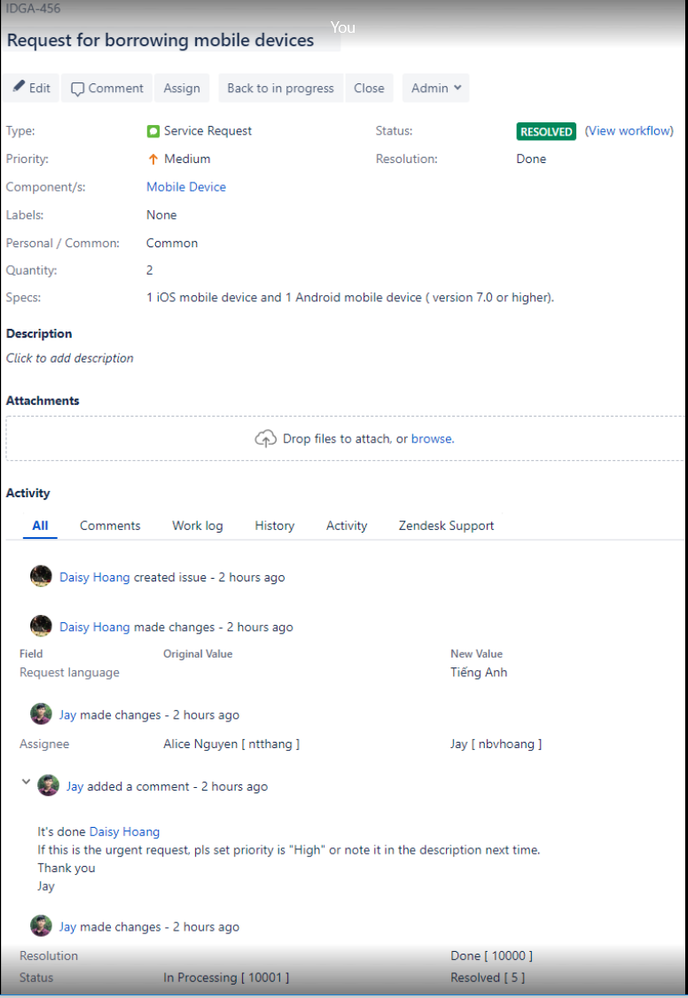
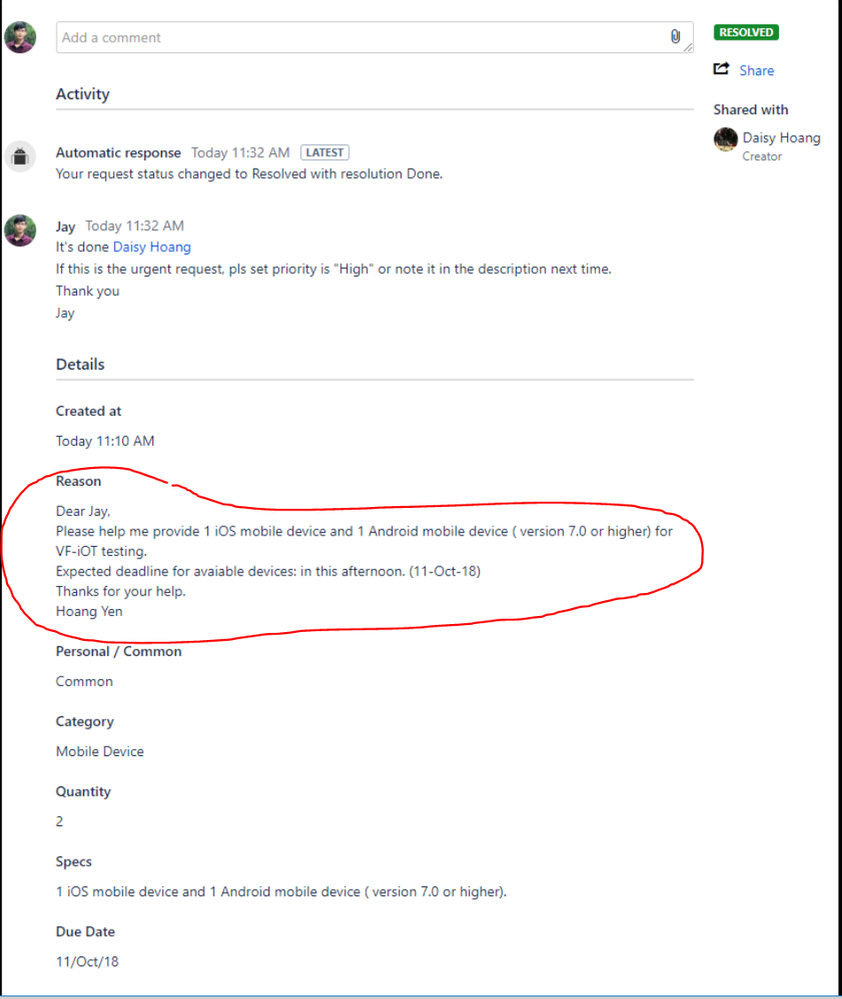
You must be a registered user to add a comment. If you've already registered, sign in. Otherwise, register and sign in.