Community resources
Community resources
- Community
- Products
- Jira Software
- Questions
- "Change template" option not available while creating a project
"Change template" option not available while creating a project
Hi,
I am trying to create a new JIRA classic project (I have global admin permissions on the site) but do not see an option to "change template". I just see the name and project key specifiers. Any new projects created are based on the "Software" template by default, which is not what I want.
1 answer

Hello,
That is how my screen looks like when I create a project in Jira Cloud.
I was in fact asking about the next screen when you choose classic project. Have found what I need, it wasn't very obvious as the change template button is greyed out but I am able to click on that and select the template. Thanks for your help!
You must be a registered user to add a comment. If you've already registered, sign in. Otherwise, register and sign in.
I was in fact asking about the next screen when you choose classic project. Have found what I need, it wasn't very obvious as the change template button is greyed out but I am able to click on that and select the template. Thanks for your help!
You must be a registered user to add a comment. If you've already registered, sign in. Otherwise, register and sign in.

Was this helpful?
Thanks!
TAGS
Community showcase
Atlassian Community Events
- FAQ
- Community Guidelines
- About
- Privacy policy
- Notice at Collection
- Terms of use
- © 2024 Atlassian





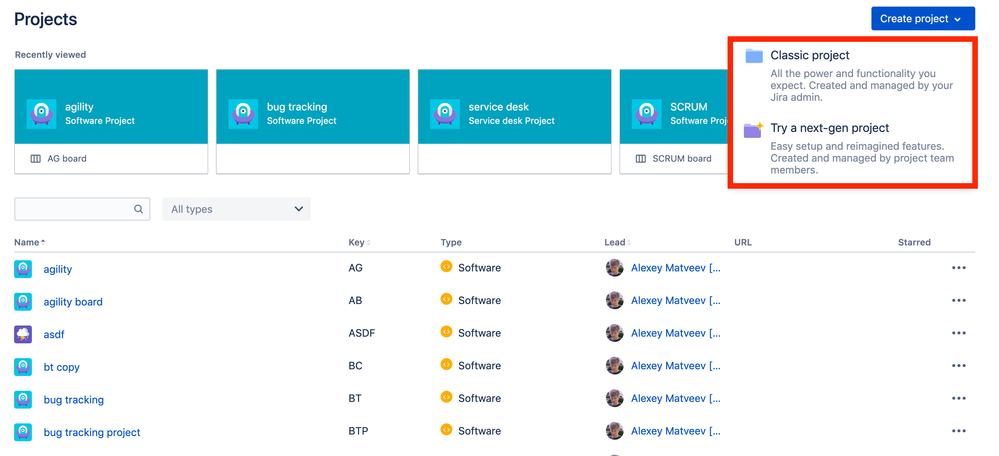
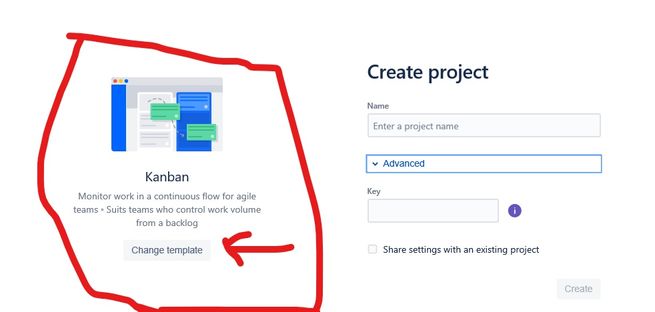
You must be a registered user to add a comment. If you've already registered, sign in. Otherwise, register and sign in.