Community resources
Community resources
- Community
- Products
- Jira Software
- Questions
- looking for time app
looking for time app
Hello,
I´ve checked several tempo tracking apps and all seem to have the same function.
What my company searches is a time app where you can exactly write down the time from the start until the beginning.
e.g. my working for an issue has started at 9am and I finished/stopped working at 10:30 am. So here my question I dont want it to show me the total hour I´ve worked (1h 30min) but to show me when I started and when I finished working.
Do you maybe know if theres such an app to try it for free/buy? We would be very interested if theres an app which allows us this function.
Thank you in advance!
2 answers
1 accepted

Hey @Sinemnur Dasdemir ,
You mention the Tempo apps and tempo time tracking should be able to do what you want. If you go to the "timeline view" instead of the "Calendar view" you can actually log time from a specific time till another time.
within Tempo time tracking you'll then see your full timeline view of all the issues.
thats exactly what we´ve been looking at. So if the tempo tracking app allows us this function then its awesome!
Thank you!
You must be a registered user to add a comment. If you've already registered, sign in. Otherwise, register and sign in.

I'd say install it as trial and you can test it out :)
You must be a registered user to add a comment. If you've already registered, sign in. Otherwise, register and sign in.
You must be a registered user to add a comment. If you've already registered, sign in. Otherwise, register and sign in.

Hi There,
This can be accomplished by free with Jira Automation through status triggers. The following video shows you how you can set SLAs in tickets, which looks very similar to what you are trying to accomplish with the total hours worked: https://www.youtube.com/watch?v=S2ary5YG-7w
You must be a registered user to add a comment. If you've already registered, sign in. Otherwise, register and sign in.
Hi @Fabian Lim ,
we know about the SLAs but thats not what we´re looking for. The Tempo tracking app would have been an option but as I said it gives total hours and does not show the exact time that´d been worked.
Is there another solution?
You must be a registered user to add a comment. If you've already registered, sign in. Otherwise, register and sign in.

In that case, you would have to create 2 customfields, one to track the time you started and the time you ended.
On jira automation with the status transition triggers, edit the fields so that it captures the current date and time with the smart value below.
{{now}}
Returns the current date and time.
Link: https://support.atlassian.com/jira-software-cloud/docs/smart-values-date-and-time-functions/
You must be a registered user to add a comment. If you've already registered, sign in. Otherwise, register and sign in.
You must be a registered user to add a comment. If you've already registered, sign in. Otherwise, register and sign in.

nice work around but how will that work then if you have multiple worklogs and mutiple users working on an issue?
You must be a registered user to add a comment. If you've already registered, sign in. Otherwise, register and sign in.

@Dirk RonsmansThis scenario would only work based on transition triggers.
The worklog approach works well too. Tempo is a great app, but if you are just using it for reporting, you can use eazybi as well that captures worklog information in a report format:
You must be a registered user to add a comment. If you've already registered, sign in. Otherwise, register and sign in.

Was this helpful?
Thanks!
TAGS
Community showcase
Atlassian Community Events
- FAQ
- Community Guidelines
- About
- Privacy policy
- Notice at Collection
- Terms of use
- © 2024 Atlassian





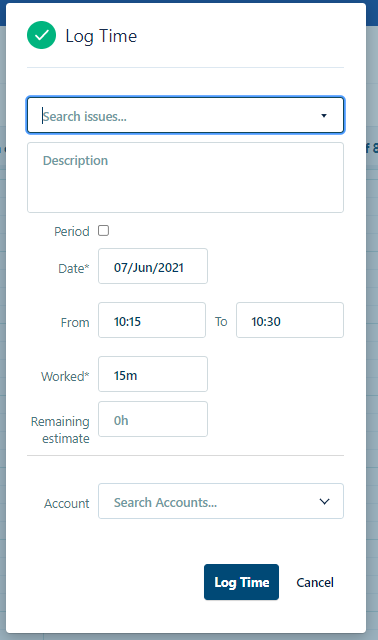
You must be a registered user to add a comment. If you've already registered, sign in. Otherwise, register and sign in.