Community resources
Community resources
- Community
- Products
- Jira Software
- Questions
- jira jql query
jira jql query
unable to query like this api/rest/2/search?jql=project = PROJNAME AND fixVersion = "MARCH RELEASE" AND assignee (NAME)'
1 answer
1 accepted

With the little info that you've given, the only problem I see is the syntax.
assignee (NAME) should be assignee in (NAME) or else assignee = NAME
Hope this helps
Hi iam using rest call essentially i need based on fixedissue and projectname and assignee i tried both the things which u mentioned but iam not getting any response
jql=fixVersion = "#MARCH" AND project =PROJNAME AND assignee =NAME
ERRORS:
{"errorMessages":["Error in the JQL Query: The quoted string has not been completed. (line 1, character 14)"],"errors":{}}
{"errorMessages":["Error in JQL Query: Expecting either a value, list or function before the end of the query."],"errors":{}}
You must be a registered user to add a comment. If you've already registered, sign in. Otherwise, register and sign in.
You must be a registered user to add a comment. If you've already registered, sign in. Otherwise, register and sign in.

What I think you need to do is try copying everything after jql= and pasting it into the JQL filter editor within Jira, to ensure that the syntax is correct - see my example below. I think your syntax may be wrong, in terms of quotes - the editor will provide the correct quotes (if required) if you type it in manually.
You must be a registered user to add a comment. If you've already registered, sign in. Otherwise, register and sign in.
You must be a registered user to add a comment. If you've already registered, sign in. Otherwise, register and sign in.

Okay, then try the API call without passing in any JQL (I also noticed you have rest and api the wrong way around
api/rest/2/search should be rest/api/2/search
Does this work? If so, there is some problem with the syntax when you combine it. Try building it up bit by bit
rest/api/2/search?jql=project = PROJNAME
then
rest/api/2/search?jql=fixVersion = "#MARCH"
then
rest/api/2/search?jql=assignee =NAME
Assuming those all work, then you can start combining them.
A further question - have you ever had any results returned via the API?
You must be a registered user to add a comment. If you've already registered, sign in. Otherwise, register and sign in.
Hi @Warren
having the same problem trying to filter Rest API results using Jira custom field but getting the below error
"
{"errorMessages":["Error in the JQL Query: The quoted string '2019/PI ' has not been completed. (line 1, character 35)"],"errors":{}}"
Programme Increment = customfield_18625
You must be a registered user to add a comment. If you've already registered, sign in. Otherwise, register and sign in.

Good result for the bokke on Saturday :-)
Your issue looks like a problem with the "/" - have you escaped it correctly?
You must be a registered user to add a comment. If you've already registered, sign in. Otherwise, register and sign in.
Hi @Warren
it's correct I believe I just copied and paste it, it does return the results on jira as you could see in my screen print above.
question is : it is possible to filter data using customfield??
You must be a registered user to add a comment. If you've already registered, sign in. Otherwise, register and sign in.

Yes it is definitely possible to filter on customfields. I've been playing around with your string and the # seems to be causing the issue.
For your API call, you need to change these :
- Replace customfield_18625 with "Programme Increment" as per your screenshot.
- Escape the # character with %23.
If that doesn't work, remove the # character and change = to ~
You must be a registered user to add a comment. If you've already registered, sign in. Otherwise, register and sign in.
You must be a registered user to add a comment. If you've already registered, sign in. Otherwise, register and sign in.
@Warren This below query is throwing error. can we create dynamic filter using custom field and edit the permissions.
You must be a registered user to add a comment. If you've already registered, sign in. Otherwise, register and sign in.

Was this helpful?
Thanks!
TAGS
Community showcase
Atlassian Community Events
- FAQ
- Community Guidelines
- About
- Privacy policy
- Notice at Collection
- Terms of use
- © 2024 Atlassian





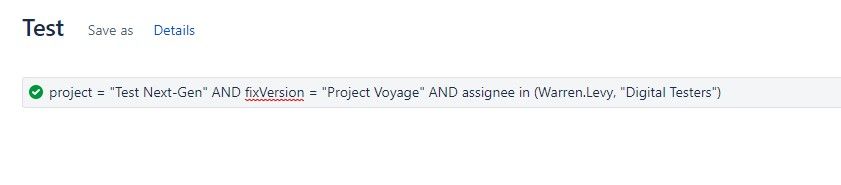
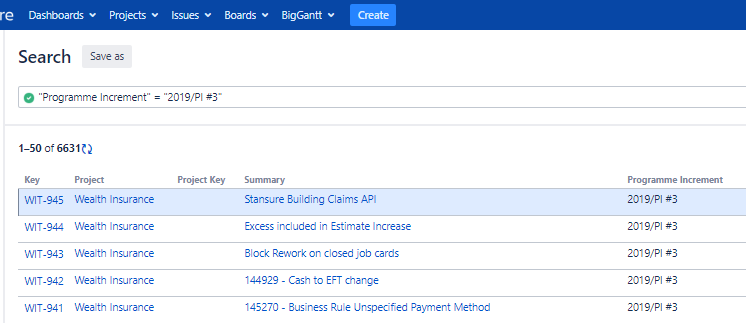
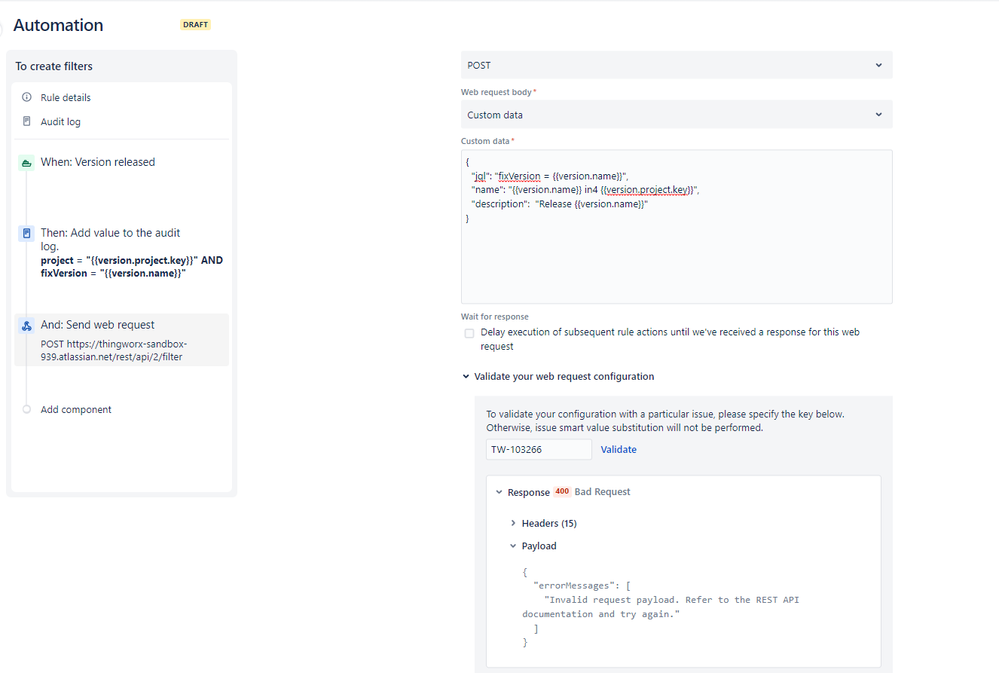
You must be a registered user to add a comment. If you've already registered, sign in. Otherwise, register and sign in.