Community resources
Community resources
- Community
- Products
- Jira Software
- Questions
- insight - import csv with mapping multiple attribute
insight - import csv with mapping multiple attribute
Hello there,
I can't manage to import multiple attribute with CSV import.
There is my csv :
Type,Name,MAC,Materiel,Localisation
Localisation,601,,,
Localisation,602,,,
ARS-05,TS-GHC91-ARS05-0001,,,
ARS-05,TS-GHC91-ARS05-0002,,,
Mediascreen,TS-GHC91-MS-0001,,TS-GHC91-JAO18-0010f3640312||TS-GHC91-ARS05-0001,601
Mediascreen,TS-GHC91-MS-0002,,TS-GHC91-JAO18-0010f3640338||TS-GHC91-ARS05-0002,602
Import works proprely, but the field "Mon matériel" is not updated :
Even if the objets can be selected manually :
Do you know where I'm wrong ?
Thanks in advance,
2 answers
1 accepted
That's OK . I'm just dumb.
For the record, I'he juste change the parameter to "Label IN (${Materiel${0}})" in Object mapping IQL.
Thanks all for your patience !

Hi Thomas,
Glad that you found the solution, also it would work if you would have used Name instead of NAME and if Name is the Label. It's case sensitive.
Best Regards
Alexander
You must be a registered user to add a comment. If you've already registered, sign in. Otherwise, register and sign in.

OMGZ thanks so much. The documentation here does NOT mention using an array (or however you did this) AT ALL.
https://documentation.riada.se/display/ICV50/CSV+Import
I have a list of applications installed on a computer, and even after turning all the semi colon delimiter to || (double pipe) as recommended in the instructions, it failed spectacularly.
Changing the input to Name IN (${Applications${0}}) has solved the problem.
THANKS!
You must be a registered user to add a comment. If you've already registered, sign in. Otherwise, register and sign in.

Was this helpful?
Thanks!
Community showcase
Atlassian Community Events
- FAQ
- Community Guidelines
- About
- Privacy policy
- Notice at Collection
- Terms of use
- © 2024 Atlassian





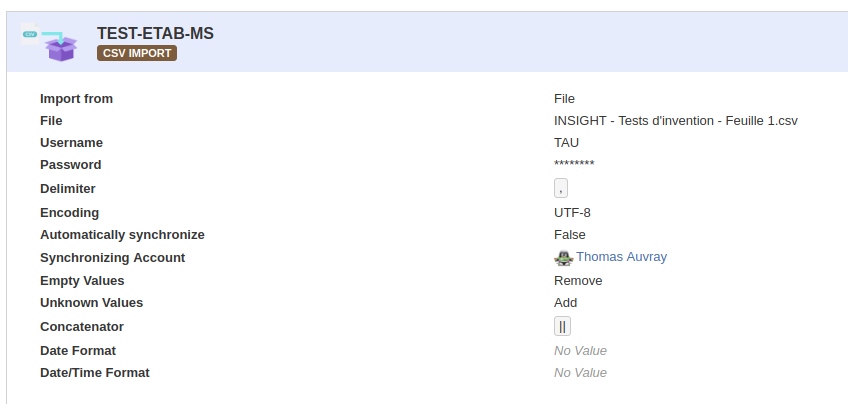
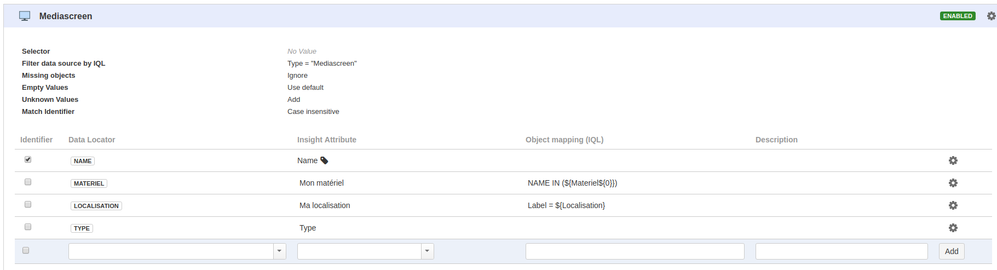
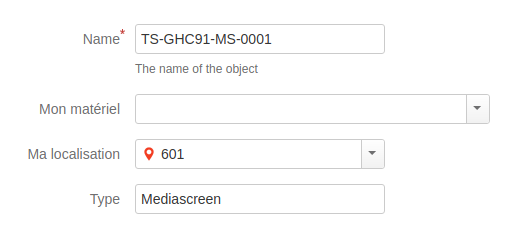
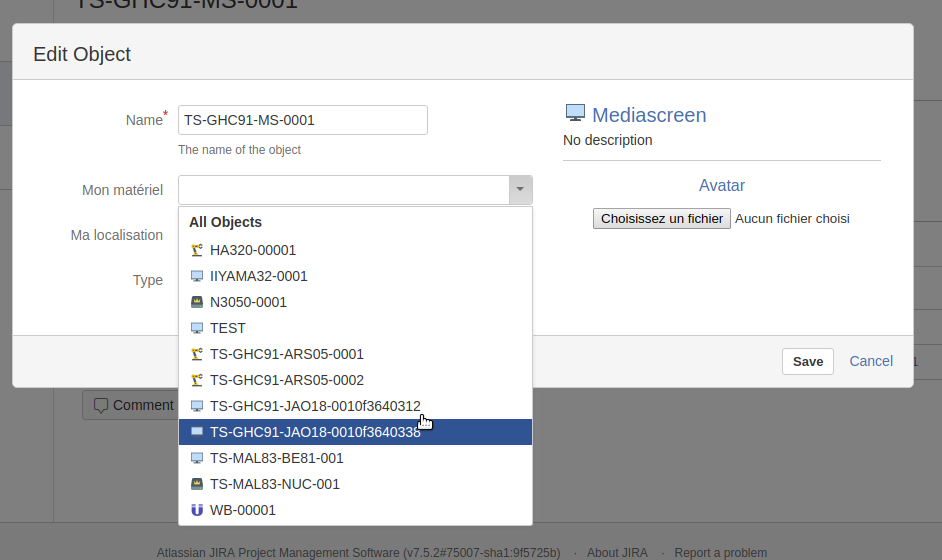

You must be a registered user to add a comment. If you've already registered, sign in. Otherwise, register and sign in.