Community resources
Community resources
- Community
- Products
- Jira Software
- Questions
- increase width of project and issue type box
increase width of project and issue type box
5 answers
1 accepted

Have a look on this scripting article https://answers.atlassian.com/questions/237452/jira-6-increase-display-width-of-field-project-during-issue-creation
May this helps you,
Patina
Thanks this helps in increasing the widht of project...how to increase width of issue type.
You must be a registered user to add a comment. If you've already registered, sign in. Otherwise, register and sign in.
HI ram,
i made some in the announcemnt banner now i couldnt see the dash board or the create issue but...attching the screen could you please let me know how i can revert the settings?
You must be a registered user to add a comment. If you've already registered, sign in. Otherwise, register and sign in.

Did you tried in test instance or in production. For modifications every time need to take the backup. If you have the backup then backout the changes.
Please check the <script> tags ended properly or not in the announcement banner.
You must be a registered user to add a comment. If you've already registered, sign in. Otherwise, register and sign in.
i tired this in testing enviroment. The page itself is not opening so i cant do much changes. i alslo followed the steps in this doc but that is also not working.
https://confluence.atlassian.com/display/JIRAKB/JIRA+pages+go+hidden+and+unusable+via+Announcement+Banner
You must be a registered user to add a comment. If you've already registered, sign in. Otherwise, register and sign in.

no there is no attachment here, attach a screen shot to answer intead of comment it may work!!
You must be a registered user to add a comment. If you've already registered, sign in. Otherwise, register and sign in.
You must be a registered user to add a comment. If you've already registered, sign in. Otherwise, register and sign in.
You must be a registered user to add a comment. If you've already registered, sign in. Otherwise, register and sign in.
for some reason attachment is not getting attached however...the page looks same as the snap shot in this doc
https://confluence.atlassian.com/display/JIRAKB/JIRA+pages+go+hidden+and+unusable+via+Announcement+Banner
You must be a registered user to add a comment. If you've already registered, sign in. Otherwise, register and sign in.

did you seen my comment on my answer?
you need to check error log by opening javascript console on chrome or firebug console on firefox
You must be a registered user to add a comment. If you've already registered, sign in. Otherwise, register and sign in.

@Neeta: Please check the all tags ended properly or not.
For Ex: <script> shoul end with </script>
You must be a registered user to add a comment. If you've already registered, sign in. Otherwise, register and sign in.
Hi
The script doesn't work for me, when i have tried adding the above mentioned script in Jira Server 7.9.2 version it doesn't work for some how.
Can someone help me out how to fix this?
You must be a registered user to add a comment. If you've already registered, sign in. Otherwise, register and sign in.
Add the following into the Announcement Banner:
<style>
#project-single-select, #project-field {
max-width: 500px !important; }
</style>
You must be a registered user to add a comment. If you've already registered, sign in. Otherwise, register and sign in.
You must be a registered user to add a comment. If you've already registered, sign in. Otherwise, register and sign in.
This is resolved. i need to restart the appliation after making the changes.
You must be a registered user to add a comment. If you've already registered, sign in. Otherwise, register and sign in.

to increse the project field width check this Q
https://answers.atlassian.com/questions/237452/jira-6-increase-display-width-of-field-project-during-issue-creation
final script will be as follows
<script type="text/javascript">
jQuery(document).ready(function($) {
JIRA.bind(JIRA.Events.NEW_CONTENT_ADDED, function (e,context) {
callFunction();
});
callFunction();
function callFunction(){
//for project field
$('#project-single-select').css('max-width','500px');
$('#project-single-select').css('width','500px');
$('#project-field').css('max-width','500px');
$('#project-field').css('width','500px');
//for issuetype field
$('#issuetype-single-select').css('max-width','500px');
$('#issuetype-single-select').css('width','500px');
$('#issuetype-field').css('max-width','500px');
$('#issuetype-field').css('width','500px');
}
});
</script>
load it as webresource module in a plugin (add it on announcement banner to test)
You must be a registered user to add a comment. If you've already registered, sign in. Otherwise, register and sign in.

@Neeta, i did't find any screenshot!!
can you check what is the error message showing in javascript console on chrome or firebug console on firefox
You must be a registered user to add a comment. If you've already registered, sign in. Otherwise, register and sign in.
The result here in our cloud version is this...but why?
image2016-10-21 15:36:36.png
You must be a registered user to add a comment. If you've already registered, sign in. Otherwise, register and sign in.

Because Cloud blocks customisations like that (Server is increasingly doing it too)
You must be a registered user to add a comment. If you've already registered, sign in. Otherwise, register and sign in.

You'll need to amend the code that generates the html for the width of the boxes. Possibly in more than one place for those fields.
You must be a registered user to add a comment. If you've already registered, sign in. Otherwise, register and sign in.

Was this helpful?
Thanks!
TAGS
Community showcase
Atlassian Community Events
- FAQ
- Community Guidelines
- About
- Privacy policy
- Notice at Collection
- Terms of use
- © 2024 Atlassian





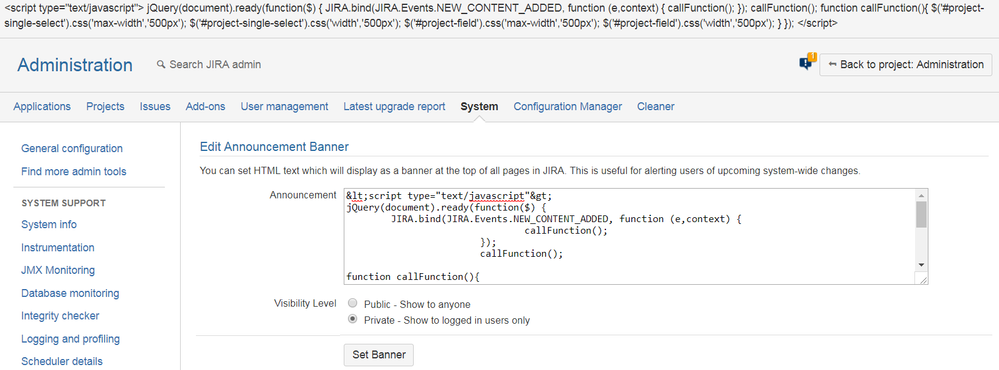
You must be a registered user to add a comment. If you've already registered, sign in. Otherwise, register and sign in.