Community resources
Community resources
- Community
- Products
- Jira Software
- Questions
- how to mention a JIRA issue?
how to mention a JIRA issue?
Hi,
I saw that Atlassian Support often mention othher JIRA issues in their issues. How do you do that? In the documentation I only found how to mention a user.
Thank you, best regards
28 answers
1 accepted
Hi Davide,
Please put <ticket no.|URL of the ticket> in square braces in the comments.
Let me know if this solves your purpose.
Just writing the issue code is enough, JIRA recognizes it and makes a link of it. It will not create a full pledged issue link though.
You must be a registered user to add a comment. If you've already registered, sign in. Otherwise, register and sign in.
Martin,
I tried the same way but it is displying link as a text.
I want to link other issue in a comment.
Please suggest if you know any other way
You must be a registered user to add a comment. If you've already registered, sign in. Otherwise, register and sign in.
In my previous company just typing the issue code into the comment created a shortcut with summary on hover, and also automatically created an issue link. This saved A LOT of time. I'm an admin on the jira instance in a new company and I don't see a way to set this up - was it broken with an update or something?
A plugin or a way to configure the desired behaviour would be great. Manually making a link is not a nice answer to this question.
You must be a registered user to add a comment. If you've already registered, sign in. Otherwise, register and sign in.
I have the same experience as Chris.
I work in two different Jira instances - one from my own company and one from a customers company.
In my companys Jira I can write issue number i.e. "ABC-123" and I get a link to the issue and shows a status. See image below:
I my customers Jira I get nothing of this.
I understand this is settings or a plug-in. Can someone help me how to set ut this in my customers Jira?
You must be a registered user to add a comment. If you've already registered, sign in. Otherwise, register and sign in.
You must be a registered user to add a comment. If you've already registered, sign in. Otherwise, register and sign in.
Chris, I have checked and WIki render is used in both Comment and Description.
I have tried with square brackets from differnt views, but it does not work in any place (in my customer Jira).
Thanks for you time Chris.
You must be a registered user to add a comment. If you've already registered, sign in. Otherwise, register and sign in.
Hi,
I would also like to know why this is not working for us.
We have confirmed the render type is wiki style, but typing ABC-123 or [ABC-123] does not create a link to an issue in a comment field, or an issue description field.
Previously at another clients jira, also in the cloud we were able to link to issues in comments.
Whats up here - is there anything we need to do to make this work or is it an issue with the renderer?
You must be a registered user to add a comment. If you've already registered, sign in. Otherwise, register and sign in.
Not working for me :/
It's sad to struggle for such basic features.
You must be a registered user to add a comment. If you've already registered, sign in. Otherwise, register and sign in.
In my previous company, I was able to do same exactly as you say.
You must be a registered user to add a comment. If you've already registered, sign in. Otherwise, register and sign in.
If I switch to the old issue view (append '?oldIssueView=true' to the issue URL), then ticket IDs (ex: SM-70) in the issue description & comments are automatically converted to fancy links (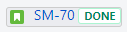
You must be a registered user to add a comment. If you've already registered, sign in. Otherwise, register and sign in.
I have exactly the same experience as Kory - If I mention an issue key in a comment or description in old view it will automatically link it beautifully with the ticket summary. If I revert to new view, the link even stays in that useful form.
But if I try to add an issue key in a description or comment in new view, it doesn't automatically link. Square brackets don't seem to have any effect - they just render as square brackets.
I have checked my project settings and both fields are set to Wiki Style Renderer as specified.
It would be helpful to get a straight answer: is the automatic issue linking broken in new view? If so, I can steer those of my colleagues who are (understandably) big fans of auto-linking back to old view.
You must be a registered user to add a comment. If you've already registered, sign in. Otherwise, register and sign in.
Same here, I'm going back to the old view. Being able to mention JIRA by id saves a great deal of time and that what my team needs.
You must be a registered user to add a comment. If you've already registered, sign in. Otherwise, register and sign in.
Incredible, can not believe that they change this with no alternative except go back to the old view in your profile.
You must be a registered user to add a comment. If you've already registered, sign in. Otherwise, register and sign in.
You must be a registered user to add a comment. If you've already registered, sign in. Otherwise, register and sign in.
You must be a registered user to add a comment. If you've already registered, sign in. Otherwise, register and sign in.
Frustrating this doesn't work anymore. Used to use this all the time, will switch back to old view as others have done. Would really like to just continue using new view though and be able to use this feature. Quickly linking other issues is a preference though over new view.
You must be a registered user to add a comment. If you've already registered, sign in. Otherwise, register and sign in.
UNBELIEVABLE!
I will engage in my company to switch to a different tool.
This really sucks!
Bye, bye, Jira!
You must be a registered user to add a comment. If you've already registered, sign in. Otherwise, register and sign in.
I already did and we are not using jira anymore. All I got from Atlassian help forums is endless useless answers or playing stupid from their staff. This product is not what I used to use 2 yrs ago anymore! It sucks
You must be a registered user to add a comment. If you've already registered, sign in. Otherwise, register and sign in.
Hi _db_, is it OK to ask you for a hint about what *are* you using now?
:)
You must be a registered user to add a comment. If you've already registered, sign in. Otherwise, register and sign in.
The solution below works, use the url instead of the ticket number. I don't understand why this one still shows as the answer...
You must be a registered user to add a comment. If you've already registered, sign in. Otherwise, register and sign in.
Mentioning Jira issues does work already, it just is a bit buggy!
All you have to do is put the Ticket ID like TML-384 in the description or comment field, followed by a white space. The white space or line break is necessary, otherwise it does not work.
Also, please note that the ticket ID has to be written with a normal dash (minus sign), sometimes Jira also uses some special dash, so if conversion does nto work please also try typing the same ID manually.
With those easy rulse it works for me all the time.
You must be a registered user to add a comment. If you've already registered, sign in. Otherwise, register and sign in.
The above works for me now on JIRA cloud. Since this ticket was opened it has been fixed. It didn't work until earlier this year, in both the backlog and issue views it seems fine now.
You must be a registered user to add a comment. If you've already registered, sign in. Otherwise, register and sign in.
You must be a registered user to add a comment. If you've already registered, sign in. Otherwise, register and sign in.
Fabulous! Laboriously waded through this thread when I noticed that some ticket ids weren't turning to links. @Atlassian please fix this - Nobody tested putting a ticket id at the end of a sentence?
You must be a registered user to add a comment. If you've already registered, sign in. Otherwise, register and sign in.
Thanks, yes. The space also worked for me - great!
But I agree to Tom Smith - thorough testing doesn't seem to be Atlassian's favorite discipline :)
You must be a registered user to add a comment. If you've already registered, sign in. Otherwise, register and sign in.
This should be the accepted/top answer. All the others suggesting adding a hard link are just wrong. That will fix the issue, but it's not the correct way to do this. E.g. if you rename a project or move to a new domain, etc. then all those hard-links will be broken.
You must be a registered user to add a comment. If you've already registered, sign in. Otherwise, register and sign in.
Hello Davide,
You should be able to do it by pasting the issue URL on the ticket or by mentioning the ticket key, for example:
Let's say the issue key is JSP-0001 and the URL is http://mycompany.atlassian.net/browse/JSP-0001
In this case you should be able to mention the ticket by pasting the whole URL of the ticket or by mentioning only the ticket key, so JIRA will understand the mention and create the link to the other issue.
Let me know if that doesn't work for you, Davide.
I hope it helps
Eduardo
You must be a registered user to add a comment. If you've already registered, sign in. Otherwise, register and sign in.
That is clear Eduardo but I was able to just type @JSP-0001 and that would create link to it for me automatically without me having to copy past it.
You must be a registered user to add a comment. If you've already registered, sign in. Otherwise, register and sign in.
You must be a registered user to add a comment. If you've already registered, sign in. Otherwise, register and sign in.
Yes pasting the entire URL works. However, what is the syntax for shorthand using just the issue id? As Dino mentions I tried @PROJ-0001 but that did not work. Nor did PROJ-0001, #PROJ-0001
You must be a registered user to add a comment. If you've already registered, sign in. Otherwise, register and sign in.
I think they removed that functionality in the new view. Before, just writing PROJ-0001 was enough and I think it still works on old views, but anyone looking in the new view see only text.
You must be a registered user to add a comment. If you've already registered, sign in. Otherwise, register and sign in.
Thanks Eduardo, but copy and pasting full URL's is surely a work around and not a fix to functionality that worked in the old view and no longer works in the new view?
is there a new view roadmap (similar to the nextgen roadmap) that you could like this ticket to so Users can see when it is likely we will get the same level of tagging?
You must be a registered user to add a comment. If you've already registered, sign in. Otherwise, register and sign in.
I just recorded a movie of it failing. You can see the link render as the page loads and then get stripped off (presumably as some javascript fires):
https://www.dropbox.com/s/g6b7ob9mais5pk1/bad-jira-links.mov?dl=0
You must be a registered user to add a comment. If you've already registered, sign in. Otherwise, register and sign in.
Is there more basic feature than this in ticketing system? This is really unbelievable. I think this is some kind of joke as Atlassian simply cannot seriously not have this feature. Atlassian, ok we laughed enough, joke aside, how to mention the issues?
You must be a registered user to add a comment. If you've already registered, sign in. Otherwise, register and sign in.
I've tried adding "[key-num]" as well as "[full url]" link styles to my JIRA issue comments, and am not having any luck getting nice looking issue summaries inline. It's just creating plain old links for me. I've read this thread and there doesn't appear to be a complete answer to the question of how this is set up in a cloud-based JIRA account. It certainly isn't working for me in our default config... Thanks,
Dave
You must be a registered user to add a comment. If you've already registered, sign in. Otherwise, register and sign in.
## Just put story or bug or task name similar to what you see in the link.
for eg. if your link is
https://goeuro.atlassian.net/browse/COROBO-502
then in the comments or description just use.
COROBO-502
Thanks
You must be a registered user to add a comment. If you've already registered, sign in. Otherwise, register and sign in.
That worked untill 2 days ago. Not anymore. Now all my autolinks no longer look like mentions but as hyperlink. So annoying..
You must be a registered user to add a comment. If you've already registered, sign in. Otherwise, register and sign in.
You must be a registered user to add a comment. If you've already registered, sign in. Otherwise, register and sign in.
Can you try if it works if there is white space after the ID? Either space or line break
You must be a registered user to add a comment. If you've already registered, sign in. Otherwise, register and sign in.
You must be a registered user to add a comment. If you've already registered, sign in. Otherwise, register and sign in.
Can confirm this is broken on a cloud server. I can actually see the page render a link as it loads and then remove it. So close yet so far away...
Here's a movie of it happening:
https://www.dropbox.com/s/g6b7ob9mais5pk1/bad-jira-links.mov?dl=0
You must be a registered user to add a comment. If you've already registered, sign in. Otherwise, register and sign in.
Could you check what the renderer of the comment field is.
* Admin -> Field Configurations -> The field configuration of your project -> Find Comments
It should be wiki renderer
The wiki renderer will identify issuekey's and convert it to a link
You must be a registered user to add a comment. If you've already registered, sign in. Otherwise, register and sign in.
I figured out that if I open an issue in its own tab it works when I type the issuecode inside square brackets into a comment. This doesn't work if I have an issue open in backlog view and try to comment in there. This is with the wiki renderer turned on for comments.
What I saw in another installation before, was that you could achieve this without the square brackets and in all comments no matter what the view. How might that be done do you know ?
You must be a registered user to add a comment. If you've already registered, sign in. Otherwise, register and sign in.
You need to write it as
Some text ABC-111
Where ABC-111 is the id of the issue.
You must be a registered user to add a comment. If you've already registered, sign in. Otherwise, register and sign in.
In my case, wherever I had copied the ticket identifiers from (within JIRA itself?) had inserted a "Zero-width non-joiner" character in between the project key and the dash. This character is completely invisible and the only hint I had that it was there was that pasting it into the URL bar caused JIRA to tell me the ticket didn't exist, while typing the ticket number myself allowed it to work. If you have a bookmarklet like me, use some javascript like this to clean it up.
You must be a registered user to add a comment. If you've already registered, sign in. Otherwise, register and sign in.
This!
Once I started typing the issue numbers the auto linking worked again. Thanks Jeff.
You must be a registered user to add a comment. If you've already registered, sign in. Otherwise, register and sign in.
You must be a registered user to add a comment. If you've already registered, sign in. Otherwise, register and sign in.
Sorry to bump up an old topic, but this is still the case!
I want to use automation to add the portal link of a service desk issue to a related jira software issue.
But when using issue.url, this "zero-width non-joiner" character between the project key and dash makes the url not usable.
You must be a registered user to add a comment. If you've already registered, sign in. Otherwise, register and sign in.
Mention the issue id within the square brackets.
For example: [Ticket-100]
You must be a registered user to add a comment. If you've already registered, sign in. Otherwise, register and sign in.
got the same problem. I used the URL in the description and it showed me the status of the ticket. But since yesterday, those links don't work anymore and given as simple link to the ticket without status information. Does anybody had similar problem recently?
It really sucks to have such a primitive problems annoying users alot for a long time, try to fix it already, JIRA team.
You must be a registered user to add a comment. If you've already registered, sign in. Otherwise, register and sign in.
Terrible! So much messaging back and fort and pollution for such simple functionality. I used to be able to ping a user or ticket by simply typing @User or @ticketNumber.
You must be a registered user to add a comment. If you've already registered, sign in. Otherwise, register and sign in.
I was struggling with this for a while. I think at some point #ISSUE was working, then [ISSUE], now I found couple ways it works both with actual links.
I have put all my attempts into the video, in case someone finds this way easier to learn: https://www.youtube.com/watch?v=USj7HKy1u6w
You must be a registered user to add a comment. If you've already registered, sign in. Otherwise, register and sign in.
Entering issue number in square brackets like [ABC-100] work, but Jira converts it to an issue link after you post the comment. Until then you will see it as just plain text.
Just wasted 2 hours on this without saving the comment. Jira converts user mentions without saving the comment and I assumed issue linking would also work the same way.
You must be a registered user to add a comment. If you've already registered, sign in. Otherwise, register and sign in.
Hi
putting ticket number in square bracket works for me.
for eg:
[VK-3456]
You must be a registered user to add a comment. If you've already registered, sign in. Otherwise, register and sign in.
Just type in the name of the ticket (Example: CC-203) and once you submit the comment, the text will automatically link to the ticket.
You must be a registered user to add a comment. If you've already registered, sign in. Otherwise, register and sign in.
What worked for me is to click on the issue in Jira and then choose Share > Copy Link.
Pasting that link into Confluence got it to recognize properly.
Simply adding the issue ID (ABC-123 or [ABC-123]) did not work for me, even with white space after it.
You must be a registered user to add a comment. If you've already registered, sign in. Otherwise, register and sign in.
Hello everybody,
another one new option to mention issues within text fields (with Wiki Style Renderer) is to use a free visual card app for Jira Server from Atlassian Marketplace. We developed this app for us to make issue mention more informative.
You must be a registered user to add a comment. If you've already registered, sign in. Otherwise, register and sign in.
For me it works if I hit Enter after entering the ID, but it does not work if the ID is the on the last line it seems. Should be easy to fix!
EDIT: Several weeks later I understood there has to be white space (space or line break) after the ID to get the automatic conversion
You must be a registered user to add a comment. If you've already registered, sign in. Otherwise, register and sign in.
You can always just use link button.
You must be a registered user to add a comment. If you've already registered, sign in. Otherwise, register and sign in.
You must be a registered user to add a comment. If you've already registered, sign in. Otherwise, register and sign in.
Maybe something went wrong over the week-end with the Atlassian cloud instance of JIRA & Confluence, but it seems like I lost my inline link's summary for a peculiar reason.
If I look at a JIRA Description, I get this :
jira_issue_summary_01.png
and under Confluence I get this :
jira_issue_summary_02.png
Before we installed confluence, the link summary in JIRA was perfect and verbose, suddenly or after a potential bad move of one of our admin, our JIRA's links are broken.
I can't find anywhere to configure them. I don't have jira.projectkey.pattern in my advance settings and no way to add any.
Any help on this will be really welcome ![]()
You must be a registered user to add a comment. If you've already registered, sign in. Otherwise, register and sign in.
I posted a question here to find out how to fix this: https://community.atlassian.com/t5/Questions/How-to-configure-JIRA-to-display-summary-for-mentioned-issues/qaq-p/595818
You must be a registered user to add a comment. If you've already registered, sign in. Otherwise, register and sign in.
You must be a registered user to add a comment. If you've already registered, sign in. Otherwise, register and sign in.
Hi Gabriele,
I cannot see any Advance Settings in the General Configurations. In the Atlassian documentation I found that The Advanced Settings button is only visible if you have the JIRA System Administrators global permission. (https://confluence.atlassian.com/display/Cloud/Configuring+JIRA+Options), but in my instance there is no trace of JIRA System Administrators permission (neither the administrator who created the instance has it). Could you please tell me how can I modify the Advance Settings ?
Thanks, regards
You must be a registered user to add a comment. If you've already registered, sign in. Otherwise, register and sign in.

There is configuration in JIRA on how tickets should look like (General Configuration > Advance Settings > jira.projectkey.pattern". Check if you are using this pattern in your JIRA Comments.
You must be a registered user to add a comment. If you've already registered, sign in. Otherwise, register and sign in.
Hi niroshabandaru, thanks for your feedback. I cannot do that in Jira, but it work in Confluence and here .This is the result: SAAS-809: different from the one I used to see when Atlassian mention issues, though.
You must be a registered user to add a comment. If you've already registered, sign in. Otherwise, register and sign in.

Was this helpful?
Thanks!
TAGS
Community showcase
Atlassian Community Events
- FAQ
- Community Guidelines
- About
- Privacy policy
- Notice at Collection
- Terms of use
- © 2024 Atlassian





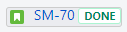
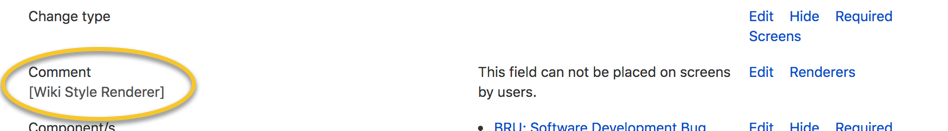
You must be a registered user to add a comment. If you've already registered, sign in. Otherwise, register and sign in.