Community resources
Community resources
- Community
- Products
- Jira Software
- Questions
- How to export Jira issues to CSV
How to export Jira issues to CSV
Hi everyone,
We have identified this topic as a highly viewed Community post. In order to better serve all users that come across this post, here is an updated answer I hope will address the majority of visitors to this thread.
Yes, you can export Jira issues into a CSV format. The most direct way to do this is to first open the issue navigator and search for the issues you want to export.
In Jira Server/Data Center you can go to the top navigator bar and choose Issues → Search for issues.
In Jira Cloud today, the top navigation bar has this under Filters → Advanced issues search.
In either platform, Cloud or Server/Data Center, the URL of this page will be https://[$yoursiteURL]/issues/
Next you will want to search for the issues you want to export. Personally I prefer the Advanced Search mode that let’s you use JQL search here. So if you want to see all the issues in a project you can use
project=XYZ or if you want to try to see all the issues in Jira, use something like
ORDER BY created And then be sure to click the Search button.
Side note: JQL will only show you issues that your account has permission to view. That means if your account does not have browse permission on a project in question, or there is a security scheme in place that prevents you from seeing one or multiple issues, the JQL search results will not show those issues to you in these search results. This method of exporting issue data only applies to issues you have permission to see.
2nd side note about searching for ALL issues: Previous versions of Jira would almost always allow you to enter in an empty or blank JQL search in order to return all issues you can see. However for really large sites we found that doing this can sometimes cause performance problems to constantly try to return all the issues in a system, hence the use of the “ORDER BY created” JQL will still return all the issues, even if your Jira site might have disabled the ability to execute a blank JQL query.
Once you have completed the search you want, the top right corner of the Issue navigator page will have an Export button.
Server/Data Center export:
Cloud export:
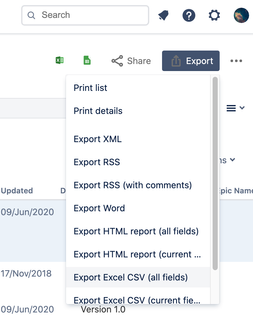
Click that Export button and you can select from various formats to export this data, including CSV (if in Server/Data Center) or Excel CSV (if in Jira Cloud). The output here will be in a CSV format.
I hope this helps.
Andy
18 answers
1 accepted
Hi everyone,
We have identified this topic as a highly viewed Community post. In order to better serve all users that come across this post, here is an updated answer I hope will address the majority of visitors to this thread.
Yes, you can export Jira issues into a CSV format. The most direct way to do this is to first open the issue navigator and search for the issues you want to export.
In Jira Server/Data Center you can go to the top navigator bar and choose Issues → Search for issues.
In Jira Cloud today, the top navigation bar has this under Filters → Advanced issues search.
In either platform, Cloud or Server/Data Center, the URL of this page will be https://[$yoursiteURL]/issues/
Next you will want to search for the issues you want to export. Personally I prefer the Advanced Search mode that let’s you use JQL search here. So if you want to see all the issues in a project you can use
project=XYZ
or if you want to try to see all the issues in Jira, use something like
ORDER BY created
And then be sure to click the Search button.
Side note: JQL will only show you issues that your account has permission to view. That means if your account does not have browse permission on a project in question, or there is a security scheme in place that prevents you from seeing one or multiple issues, the JQL search results will not show those issues to you in these search results. This method of exporting issue data only applies to issues you have permission to see.
2nd side note about searching for ALL issues: Previous versions of Jira would almost always allow you to enter in an empty or blank JQL search in order to return all issues you can see. However for really large sites we found that doing this can sometimes cause performance problems to constantly try to return all the issues in a system, hence the use of the “ORDER BY created” JQL will still return all the issues, even if your Jira site might have disabled the ability to execute a blank JQL query.
Once you have completed the search you want, the top right corner of the Issue navigator page will have an Export button.
Server/Data Center export:
Cloud export:
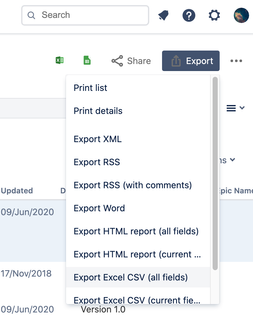
Click that Export button and you can select from various formats to export this data, including CSV (if in Server/Data Center) or Excel CSV (if in Jira Cloud). The output here will be in a CSV format.
I hope this helps.
Andy
Hi Andy, exporting issues into CSV seems to be limited to 1,000 issues? Is there a way in Cloud JIRA of exporting *all* issues that are included in the filter?
i.e. I have about 8,000 issues I'd like to export into a single CSV file..
You must be a registered user to add a comment. If you've already registered, sign in. Otherwise, register and sign in.
You must be a registered user to add a comment. If you've already registered, sign in. Otherwise, register and sign in.
I use JIRA cloud - having clicked onto all issues from the JIRA board, I then had to switch to Advanced Search using the option on the top right, before I could get the export buttons, see screenshots below.
You must be a registered user to add a comment. If you've already registered, sign in. Otherwise, register and sign in.
You must be a registered user to add a comment. If you've already registered, sign in. Otherwise, register and sign in.
You must be a registered user to add a comment. If you've already registered, sign in. Otherwise, register and sign in.

Hello. I understand how this can be confusing because there are several types of "Export" drop downs. For exporting issues you can export to .csv by following these steps:
- Go to the board or project you wish to export
- On the left side, click on Issues
- On the top right of your screen, click on "View all issues and filters"
- On the top right of your screen, click on the "Export" drop down.
- You can export via Printable, Full Content, RSS, CSV, XML, Word or Dashboard Charts.
image2017-2-20 13:52:54.png
I hope you find this helpful!
You must be a registered user to add a comment. If you've already registered, sign in. Otherwise, register and sign in.
I am using JIRA Cloud version. The screen print of the Export dropdown menu looks nice. I have taken a screen shot of what I am seeing in the exact Export dropddown menu. There used to be a CSV (all fields) option last week. Now it is missing.
You must be a registered user to add a comment. If you've already registered, sign in. Otherwise, register and sign in.

Very weird, I've still been able to export as CSV without error (I haven't updated my Software yet)
You must be a registered user to add a comment. If you've already registered, sign in. Otherwise, register and sign in.
We are on JIRA Server 7.3.1. The only export options we have available are XML, Word and Printable.
I would be happy having either CSV or Excel, but currently there is nothing. Any idea what to do?
You must be a registered user to add a comment. If you've already registered, sign in. Otherwise, register and sign in.
You must be a registered user to add a comment. If you've already registered, sign in. Otherwise, register and sign in.
Try exporting by first navigating to Issues dropdown > more..., then click All issues on the left, then narrow down issues to export by filters, then click export. There are more export options in this view.
You must be a registered user to add a comment. If you've already registered, sign in. Otherwise, register and sign in.
this is a very bad decision
I will move elsewhere ... no excel export? are you kidding me?
You must be a registered user to add a comment. If you've already registered, sign in. Otherwise, register and sign in.
If you use Jira cloud is very easy. You must go at View all filters, choose one that you need work, and in top rigth yo have a selector with arrow, and you push and you can exportx in CSV. After you must save un format UTF8 or other because is a little bit ugly the format that it is downloaded.
You must be a registered user to add a comment. If you've already registered, sign in. Otherwise, register and sign in.
Hi, we have the same issue
We are also using the JIRA Cloud and suddenly export to CSV went missing breaking a couple of major flows.
Does anybody from Atlassian even care to answer here or are they totaly out of reality already?
Is it time to switch to another solution of a vendor that actually cares about its customers?
You must be a registered user to add a comment. If you've already registered, sign in. Otherwise, register and sign in.

Hi Petr,
did you already open a support case for this? This platform here is a user based community, not the official Atlassian Support. Most of us are just users like you. Atlassian people do read and answer here also, but there is no SLA for the community platform.
You can reach Support here:
You must be a registered user to add a comment. If you've already registered, sign in. Otherwise, register and sign in.
Same issue here. This is a massive inconvenience for our team.
You must be a registered user to add a comment. If you've already registered, sign in. Otherwise, register and sign in.
I am also experiencing this. I do not have any option to export to HTML either.
Any ideas? Solutions?
You must be a registered user to add a comment. If you've already registered, sign in. Otherwise, register and sign in.
How can I export all the issue types in one file if the count is more than 1000?
You must be a registered user to add a comment. If you've already registered, sign in. Otherwise, register and sign in.
There is not option to EXPORT anywhere.
ANy suggestions?
I click on Issues and Filter.. and nothing about Exporting appears anywhere on the board.
You must be a registered user to add a comment. If you've already registered, sign in. Otherwise, register and sign in.
You must be a registered user to add a comment. If you've already registered, sign in. Otherwise, register and sign in.
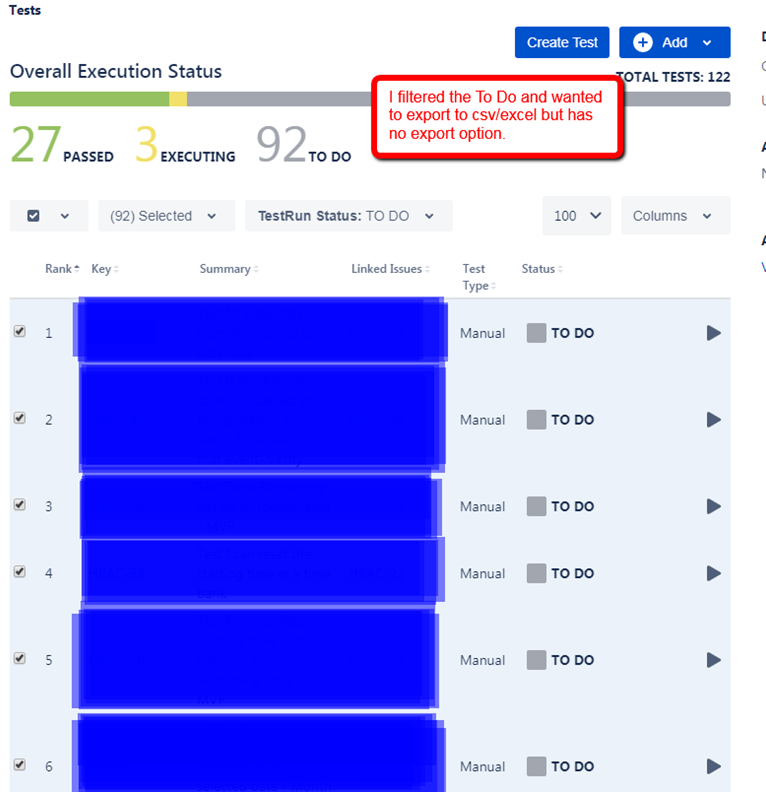
You must be a registered user to add a comment. If you've already registered, sign in. Otherwise, register and sign in.
Are you trying to export Issues from X-RAY? Test cases?
If so, you just select them with a JQL and export them like regular Issues. But you can not import everything via CSV - e.g. Test Status. You have to read their documentation on this.
You must be a registered user to add a comment. If you've already registered, sign in. Otherwise, register and sign in.
You must be a registered user to add a comment. If you've already registered, sign in. Otherwise, register and sign in.
If anyone is still experiencing issues with this, it will give you all export options when in Issue Navigation screen. Filter your data to be exported by project, type, etc. Then click export.
You must be a registered user to add a comment. If you've already registered, sign in. Otherwise, register and sign in.
Hi All,
We expereinced the same issue, quite an annoying feature to take away. Feels like a very eco-system lookdown type of feature change...
As previously alluded to we currently export to HTML, open in excel, apply formatting and still achieve the same operational outcomes. This currently works well and if anyone has problems don't desitate to ask.
You must be a registered user to add a comment. If you've already registered, sign in. Otherwise, register and sign in.
Did someone solve this problem? I got the same issue, where export to csv or xls is missing from my cloud instance. I am the admin, I do not have any clues on what happened? Any suggestions would be of great help
You must be a registered user to add a comment. If you've already registered, sign in. Otherwise, register and sign in.
I was struck by this problem today too, but apparently if you export issues as HTML, the resulting file can be imported into Excel or Google Docs without any problems, with some unnecessary styling though.
You must be a registered user to add a comment. If you've already registered, sign in. Otherwise, register and sign in.
We are also using the JIRA Cloud and suddenly export to CSV went missing, breaking a bunch of follow-up processes in the organization. What's the official word on this? Where / why did it go, is this a bug with JIRA Cloud or a conscious decision to remove it?
You must be a registered user to add a comment. If you've already registered, sign in. Otherwise, register and sign in.

Hey Nic,
maybe your admins updated your JIRA application to a newer version?
Have a look at this
https://answers.atlassian.com/questions/41472351/jira-7.2.x-excel-export-gone
Cheers,
Julian
You must be a registered user to add a comment. If you've already registered, sign in. Otherwise, register and sign in.
I am using JIRA Cloud. I am the admin. The feature to export to CSV was available last week. Now it is missing. Did the Cloud version get updated to remove this feature? Is the option now available in a different menu location? If yes, how can I export to CSV?
You must be a registered user to add a comment. If you've already registered, sign in. Otherwise, register and sign in.

Was this helpful?
Thanks!
TAGS
Community showcase
Atlassian Community Events
- FAQ
- Community Guidelines
- About
- Privacy policy
- Notice at Collection
- Terms of use
- © 2024 Atlassian





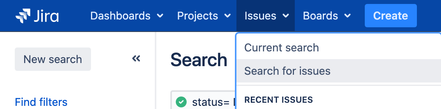
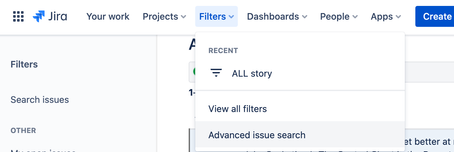
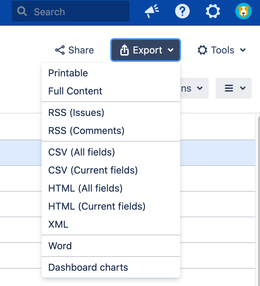
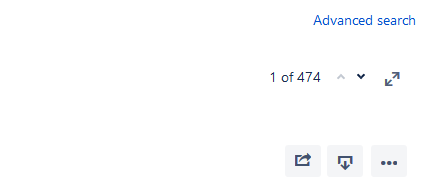
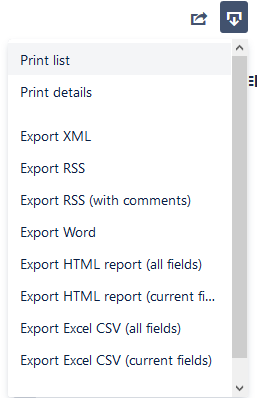
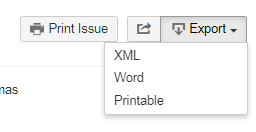
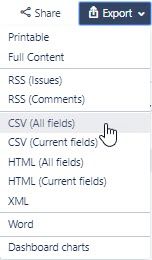
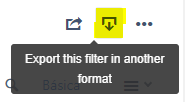
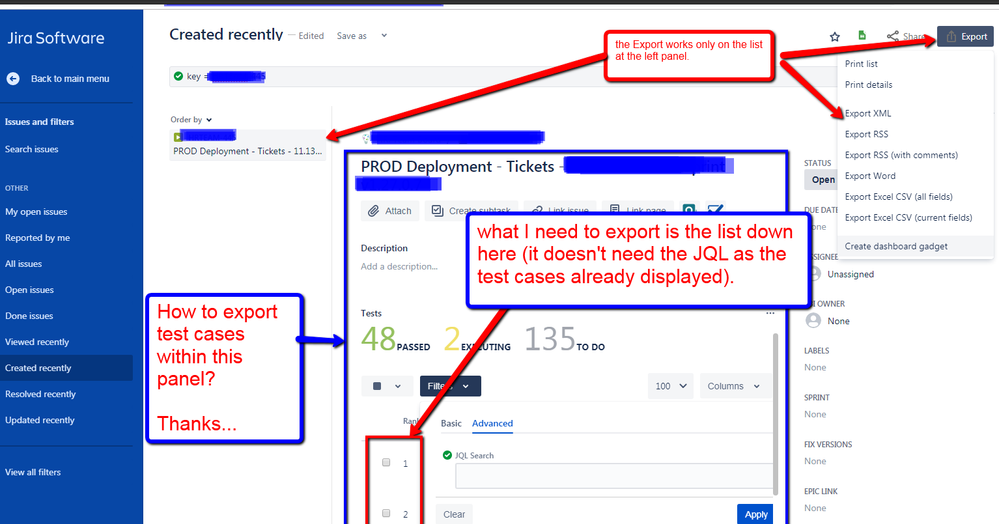
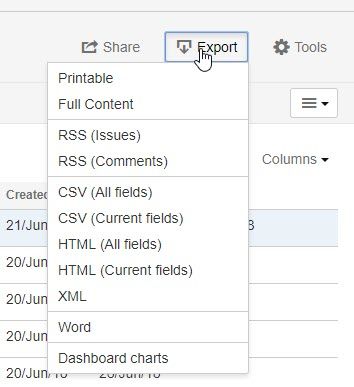
You must be a registered user to add a comment. If you've already registered, sign in. Otherwise, register and sign in.