Community resources
Community resources
- Community
- Products
- Jira Software
- Questions
- how to create user and assign a project in JIRA software
1 answer

Maybe you will need to elaborate a bit more, as "assign a project" can mean different things ...
To create a user, you must be a JIRA Administrator. If you are using JIRA's built-in user directory, just head to the Admin section / user management and click Create User.
provide the necessary details and grant application access to JIRA Software.
on server:
on cloud:
Depending on your hosting option or integration with an enterprise user directory, there may be differences. So check Atlassian documentation on user management in JIRA for more information.
For the second part of your question, as I said initially how to assign a user to a project depends on what you mean by that.
Anyway, you will need to grant the user some type of access to the project using project permissions. If you follow best practices, this will usually come down to assign the user (or a user group he belongs to) to a project role in the project.
Permissions in a project are set up through permission schemes. In such a scheme, for all project related events is defined who can execute them. A user will need at least browse project permission to access the project. And so on. As mentioned, you would normally use project roles to assign these permissions and then in the project administration section assign your user to a role.

Was this helpful?
Thanks!
TAGS
Community showcase
Atlassian Community Events
- FAQ
- Community Guidelines
- About
- Privacy policy
- Notice at Collection
- Terms of use
- © 2024 Atlassian





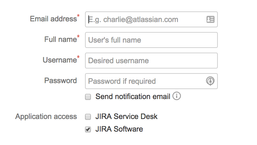
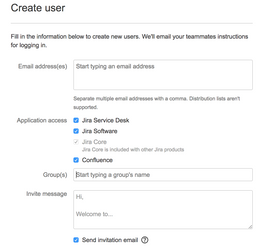
You must be a registered user to add a comment. If you've already registered, sign in. Otherwise, register and sign in.