Community resources
Community resources
- Community
- Products
- Jira Software
- Questions
- how do i delete multiple projects
2 answers
Hi @Jamie Gerace, Profields in its recent release allows performing bulk delete projects including their "orphan" schemes. Also allows to bulk change roles, components, project lead, and category.
Cheers,
David
Hi Jamie, how are you?
To delete projects on JIRA you'll have to do it manually, one by one.
There's no "Select All" checkbox to delete several projects.
The workaround, in case you have so many projects, it is to drop your JIRA db and recreate it.
There's also a second option, which you can delete all your issues from a project.
On Issues TAB select "Search for issues", click on "Tools" on the right corner and bulk them. After that, select all the issues, click on"Next" button and select the "Delete Issues" option.
Also, if you're a JIRA Cloud user and none of the solutions below are viable according to your request, you can get raise an issue to our support team so we can reset your instance.
Let me know if you need any other information.
Cheers,
Rodrigo Silva
You must be a registered user to add a comment. If you've already registered, sign in. Otherwise, register and sign in.

Was this helpful?
Thanks!
Community showcase
Atlassian Community Events
- FAQ
- Community Guidelines
- About
- Privacy policy
- Notice at Collection
- Terms of use
- © 2024 Atlassian





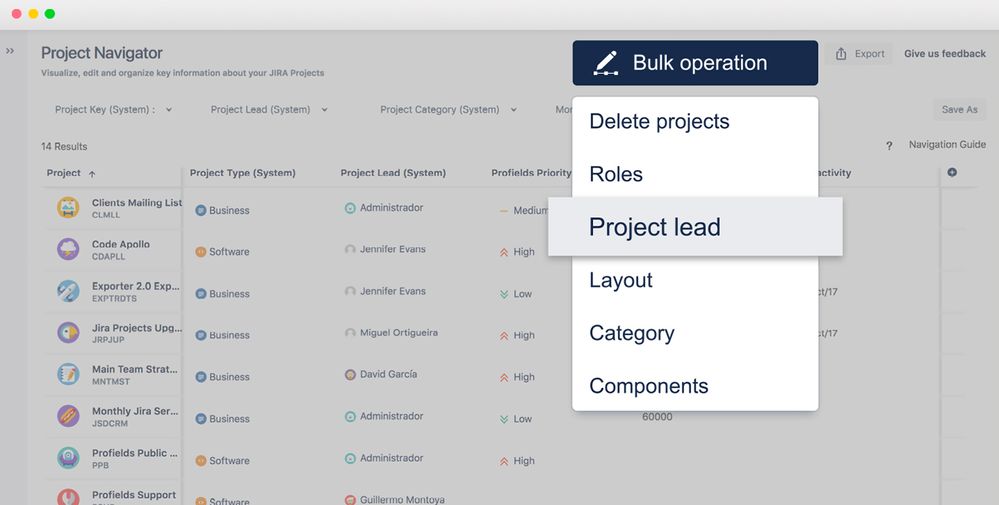
You must be a registered user to add a comment. If you've already registered, sign in. Otherwise, register and sign in.