Community resources
Community resources
- Community
- Products
- Jira Software
- Questions
- how do i confirm that i have access to all admin settings
how do i confirm that i have access to all admin settings
this is for jira cloud
i created my company's jira account but i don't seem to have all the permissions enabled. i am in product management and i have an external contractor acting as vp of engineering that has set up the account. all i did was create it and then give him admin access.
by creating the account, i thought that would give me all permissions by default but this appears to be not true.
for example, we are using kanban boards, and when i go to the ••• menu, i don't have the board settings option.
please advice on how to ensure that i have all permissions turned on.
thanking you in advance
2 answers

Hi @Uri ,
Welcome to Atlassian Community !.
If you have Jira Admin Permission you will be able to see Jira Setting Option in Side Bar and refer below screenshot
If you have Project Administrator permission you will be able to see Project Settings Option in your project and refer below screenshot
If you have Board admin Permission you will be able to see Board Setting Option and refer below screenshot.
Thanks,
Avinash

Hi Uri, to verify that you are a Jira admin if you have the “Jira Settings” in side bar and can navigate there then you have the highest permissions for cloud. Regarding the board you mention it may be that the board isn’t configurable. Can you share a screenshot?
You must be a registered user to add a comment. If you've already registered, sign in. Otherwise, register and sign in.

Was this helpful?
Thanks!
TAGS
Community showcase
Atlassian Community Events
- FAQ
- Community Guidelines
- About
- Privacy policy
- Notice at Collection
- Terms of use
- © 2024 Atlassian





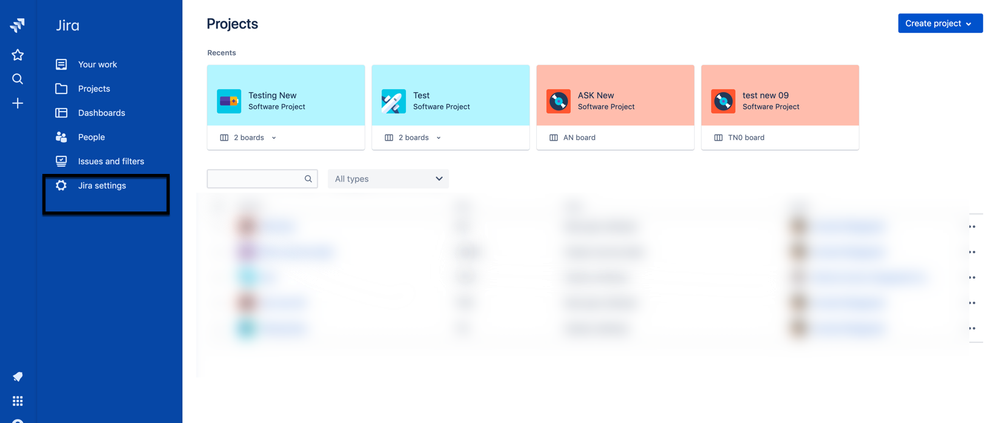
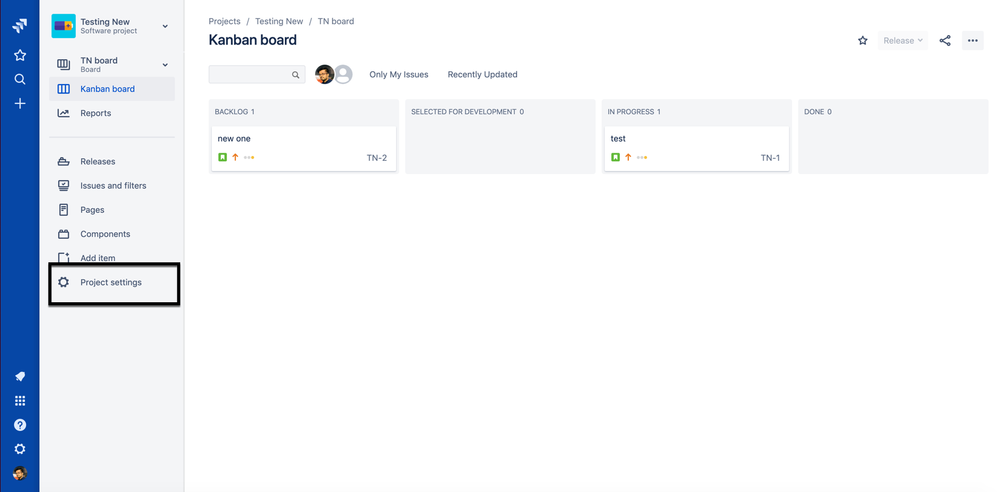
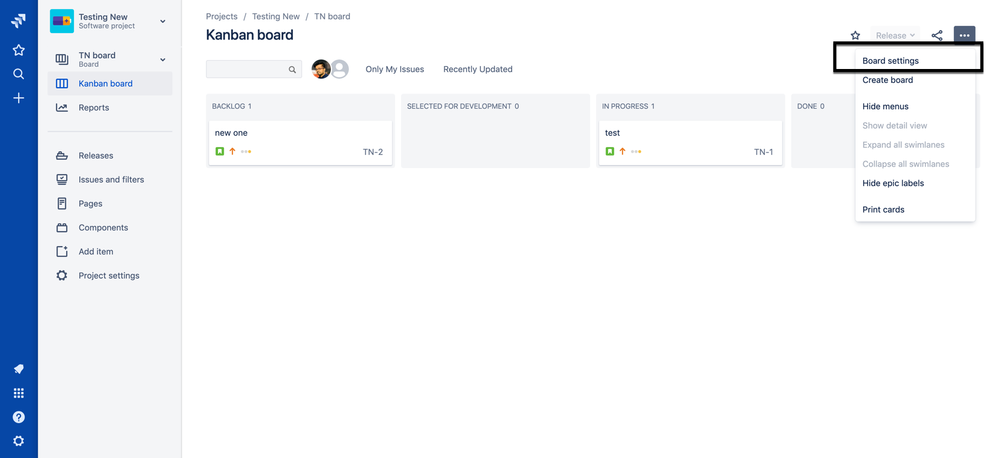
You must be a registered user to add a comment. If you've already registered, sign in. Otherwise, register and sign in.