Community resources
Community resources
- Community
- Products
- Jira Software
- Questions
- how do I clone a project?
6 answers
Hello,
As far as I can tell, there are two aspects in using a "template project": you may want to copy the project configuration, you may want to copy its content (Epics/Stories/Subtasks), or both.
The configuration part can be achieved natively within Jira, even though I believe you need to have Standard Jira instance, not Free.
For the second part, you will need an add-on. I would advice using our app, Elements Copy & Sync which can help you do exactly what you need and even go a little further : the app lets you keep your projects synchronized. This is useful when your "source of truth" needs to be updated. You will be able to simply update the stories in the template project, and the changes can be automatically applied to all the projects that were created from it.
To initialize the new projects themselves, I think the easiest way is to set up an Automation rule such as this one :
Basically what happens here is that every time a new project is created, the Epics (including all their issues and subtasks) from a template project TPL are automatically copied to the new project. This rule can be customized to your needs thanks to the variety offered by Automation and its full integration with Copy & Sync.
The app is free for 30 days, (and stays free if your instance is under 10 users), so feel free to give it a try, and don't hesitate to tell reach our Support if you have any question.
Kind regards,
Julien
An alternative to plugins is the feature in JIRA. When you create a project, the project type selector dialog has a link at the bottom: "Create with shared configuration".
If you choose that, you can select a source project to base your new project on. You can this way set up template projects, or simply select on of your real projects.
You must be a registered user to add a comment. If you've already registered, sign in. Otherwise, register and sign in.

Hi all ... Anyone found any route to do this? I will look at the Deep Clone add on but would like to try control this internal and possibly do this without an add on - either via the Interface or API? Anyone? Thanks in advance for new updates.
You must be a registered user to add a comment. If you've already registered, sign in. Otherwise, register and sign in.
It might be interesting that we released an update for Deep Clone for Jira that enables you to clone entire Jira classic projects (plus components, versions, settings, issues, ...).
You must be a registered user to add a comment. If you've already registered, sign in. Otherwise, register and sign in.
You must be a registered user to add a comment. If you've already registered, sign in. Otherwise, register and sign in.
Hi All,
I have cloned a project in jira from another project. But when i change any field in my new project it gets changed in my old as well. How to I solve this? Thanks in advance.
You must be a registered user to add a comment. If you've already registered, sign in. Otherwise, register and sign in.
When you clone a project, the schemes get cloned as well. Unless you create a new scheme, any time you update a scheme it will affect both projects.
These schemes are:
- permission scheme
- notification scheme
- issue security scheme
- workflow scheme
- issue type scheme
- issue type screen scheme
- field configuration scheme
You must be a registered user to add a comment. If you've already registered, sign in. Otherwise, register and sign in.

There are several paid and free plugins which can clone a project.
- Script Runner: https://marketplace.atlassian.com/plugins/com.onresolve.jira.groovy.groovyrunner/server/overview (Paid)
- Clone Project Plugin: https://marketplace.atlassian.com/plugins/com.metova.jira.project-clone-plugin/server/overview (Paid)
- Clone Project for JIRA: https://marketplace.atlassian.com/plugins/com.atlassian.jira.plugins.jira-clone-project-plugin/server/overview (Free)
- Clone-O-matic: https://marketplace.atlassian.com/plugins/com.neoeliteconsulting.jira.plugins.clone-o-matic/server/overview (Paid)
- Standalone Project Template: https://marketplace.atlassian.com/plugins/com.rauliki.standaloneProjectTemplate.StandaloneProjectTemplate/server/overview (Free)
You must be a registered user to add a comment. If you've already registered, sign in. Otherwise, register and sign in.
You must be a registered user to add a comment. If you've already registered, sign in. Otherwise, register and sign in.
Yeah, I agree, it should be free and simple, like a button above the "Send to Trash" on the project, like "Clone Project">
I've entered all the free links, none of them are free for cloud and the ones tagged as free no longer function.
This is very sad, is there any kind of ticket raised for Atlassian for this matter?
You must be a registered user to add a comment. If you've already registered, sign in. Otherwise, register and sign in.
Starting in the Projects screen, select Create project.
Click Advanced. Select Share settings with an existing project and specify the Key of the project you want to clone.
You must be a registered user to add a comment. If you've already registered, sign in. Otherwise, register and sign in.
Older version had an option to copy all tasks and connections too, Is this really gone now!?
You must be a registered user to add a comment. If you've already registered, sign in. Otherwise, register and sign in.
You must be a registered user to add a comment. If you've already registered, sign in. Otherwise, register and sign in.
You must be a registered user to add a comment. If you've already registered, sign in. Otherwise, register and sign in.
Is the Advanced setting gone? I don't even see it now? When I create a project it sends me to the project templates screen which doesn't seem to allow this...
You must be a registered user to add a comment. If you've already registered, sign in. Otherwise, register and sign in.

Was this helpful?
Thanks!
Community showcase
Atlassian Community Events
- FAQ
- Community Guidelines
- About
- Privacy policy
- Notice at Collection
- Terms of use
- © 2024 Atlassian





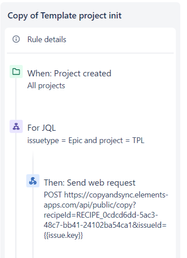
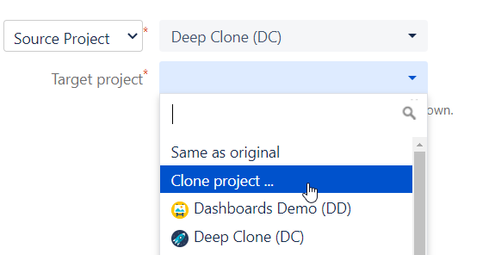
You must be a registered user to add a comment. If you've already registered, sign in. Otherwise, register and sign in.