Community resources
Community resources
- Community
- Products
- Jira Software
- Questions
- how can I make an existing story a sub-task of another story ?
5 answers
1 accepted

Go to the issue view, and use the "convert to sub-task" option in the actions menu.
I don't see that option on the new issue view for bugs. Is this something you can configure?
You must be a registered user to add a comment. If you've already registered, sign in. Otherwise, register and sign in.

No, it's not there yet in the new view. It's not configurable.
You must be a registered user to add a comment. If you've already registered, sign in. Otherwise, register and sign in.
You must be a registered user to add a comment. If you've already registered, sign in. Otherwise, register and sign in.
You must be a registered user to add a comment. If you've already registered, sign in. Otherwise, register and sign in.
For those of us in the next-gen board who do not have the option to convert to subtasks yet, you can do an issue search, and then bulk change and move issues to achieve it.
You must be a registered user to add a comment. If you've already registered, sign in. Otherwise, register and sign in.
You must be a registered user to add a comment. If you've already registered, sign in. Otherwise, register and sign in.
@Javier Joaquin where is this? You can search for issues in at least places. Which do not have any "more" option.
You must be a registered user to add a comment. If you've already registered, sign in. Otherwise, register and sign in.

You need to go into the issue you want to convert and look to the options menu.
You must be a registered user to add a comment. If you've already registered, sign in. Otherwise, register and sign in.
Perhaps someone can show us a screenshot of the menu that is evading everyone?
You must be a registered user to add a comment. If you've already registered, sign in. Otherwise, register and sign in.
I can't find this in either view. Is this still an option?
You must be a registered user to add a comment. If you've already registered, sign in. Otherwise, register and sign in.
You must be a registered user to add a comment. If you've already registered, sign in. Otherwise, register and sign in.
You must be a registered user to add a comment. If you've already registered, sign in. Otherwise, register and sign in.
I managed to get this working today by rolling back to the 'old view' when viewing an individual ticket, hopefully they will port this feature to the new layout once complete
You must be a registered user to add a comment. If you've already registered, sign in. Otherwise, register and sign in.
The move action should also let you do what you need, keep the same project and just change the issue type to whatever sub-task you have defined.
You must be a registered user to add a comment. If you've already registered, sign in. Otherwise, register and sign in.
Moving it only lets you (or just me idk) change the type from one of "Epic", "Story", "Task", "Bug". No Sub-task option there
You must be a registered user to add a comment. If you've already registered, sign in. Otherwise, register and sign in.
Same limited options as above.
No option to convert to a subtask...
FWIW, there were no subtasks under this issue that might have prevented the subtask option from appearing
You must be a registered user to add a comment. If you've already registered, sign in. Otherwise, register and sign in.
Ah well, we are on cloud for now.
Funny if I navigate to the issue via an E-mail. Clicking the title of the issue in the E-mail, I see the link to change to old view,
Or if I click a link in a report I can see it as well.
Interesting.
Thanks for the reply, and enjoy your weekend
Ruth
You must be a registered user to add a comment. If you've already registered, sign in. Otherwise, register and sign in.
Hi All,
when you use 'old view' not new view, you still can see more functions including 'convert to sub-task'
it's shown above - almost head line inside every issue
You must be a registered user to add a comment. If you've already registered, sign in. Otherwise, register and sign in.

You don't. There is no longer an option to go back,
If it's causing you too much frustration, you have the option of migrating to Server to get the "old" UI - that is not going away for a long time.
You must be a registered user to add a comment. If you've already registered, sign in. Otherwise, register and sign in.

Was this helpful?
Thanks!
Community showcase
Atlassian Community Events
- FAQ
- Community Guidelines
- About
- Privacy policy
- Notice at Collection
- Terms of use
- © 2024 Atlassian





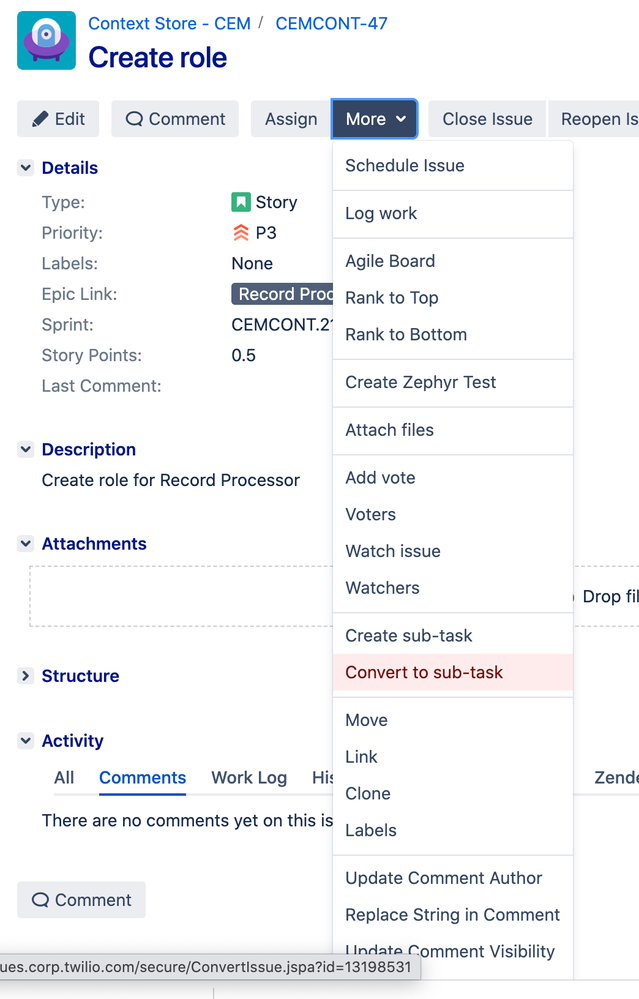
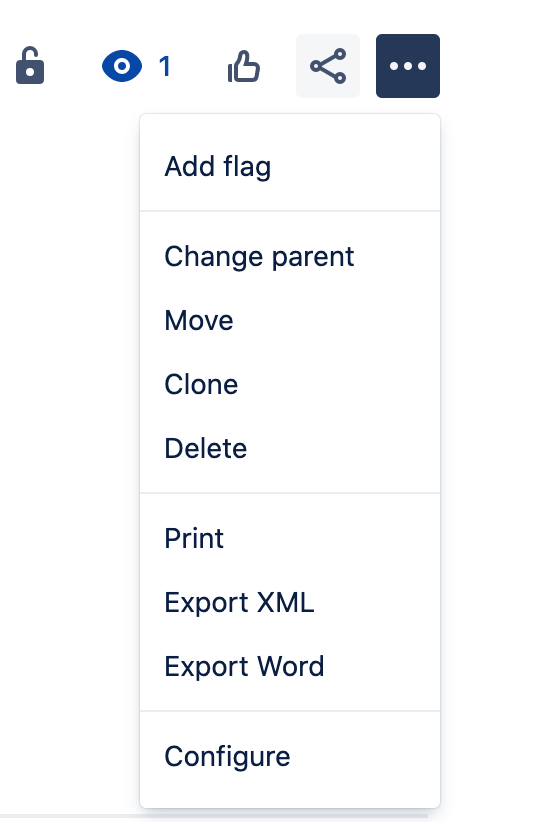
You must be a registered user to add a comment. If you've already registered, sign in. Otherwise, register and sign in.