Community resources
Community resources
- Community
- Products
- Jira Software
- Questions
- epic story point progress
2 answers
Hi Rick,
A bit late but I created an addon called Agile Docs which solves exactly this problem.
You can get a readout of the number of story points completed / total number of story points for each epic in a macro view. And you can use your existing quick filters to navigate to any set of Epics you like.
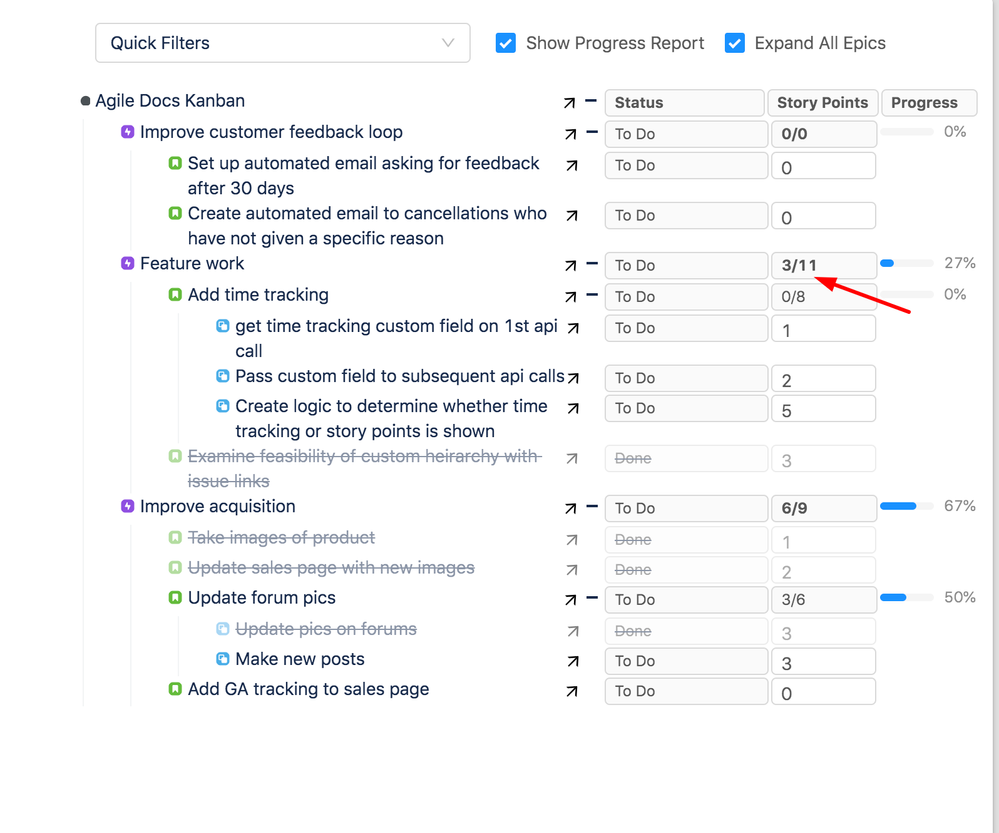
Rhys
The answer is available to you in the Reports section. Just ensure that your board is configured to estimate using story points, and then go to the Epic Report or Epic Burndown. Lots of lovely statistics in there!
Good luck,
Marion.
You must be a registered user to add a comment. If you've already registered, sign in. Otherwise, register and sign in.
Marion, Thanks for the reply. I'm looking for a more macro way of doing this. Something like with the issues filter and the progress column, but the progress column doesn't summarize; unless I'm missing something. Thoughts?
You must be a registered user to add a comment. If you've already registered, sign in. Otherwise, register and sign in.

Was this helpful?
Thanks!
TAGS
Community showcase
Atlassian Community Events
- FAQ
- Community Guidelines
- About
- Privacy policy
- Notice at Collection
- Terms of use
- © 2024 Atlassian





You must be a registered user to add a comment. If you've already registered, sign in. Otherwise, register and sign in.