Community resources
Community resources
- Community
- Products
- Jira Software
- Questions
- disappear assign and worklog button
disappear assign and worklog button
Hello
Today assign issue and worklog buttons disappeared in issue screen suddenly.
I checked permission scheme,fields and view screen,plugins( system plugin and issue operation plugin for active modules) , all of them are correct!
I dont know where is problem??
How I fix it?Where should I look?
please help me, this problem is critical.
thanks very much
1 answer
1 accepted
Hello @Marzi Goodarzian
Sorry to hear you are facing this problem.
In order to better understand what could be causing the "assign issue" and "log work" buttons to disappear from your issue screens, please follow the troubleshooting steps below.
P.S: I understand that maybe some of these steps were already performed, so please apologize me for asking you to do it again:
1 - Since this question is flagged with JIRA SD, I believe you are using a Service desk project, Is it correct? Both Assign and Log work are actions only allowed by Agents in Service Desk projects.
Can you please check if you are currently added with the "Service desk" product access? If you are not an administrator, please check with the administrator of your instance if you are correctly added with the Service Desk application access under User Management.
2 - Navigate to your project > Project Settings > Permissions > Open your Permission Helper at the top-right corner and fill the fields with your user -> One of the issues you are facing this problem -> Assign issues permission. Please, provide us the results you get:
3 - Navigate to your project > Project Settings > Workflows > Click to edit the workflow related to the issues you are facing the problem > Check in the status of your issue if there are any properties added that would block you from changing the assignee or log work. If you are not sure, please send a screenshot of your current properties:
4 - In the menus Issue Layout and Screens under Project Settings, double-check if the assignee field is properly added to your project.
Let me know if this information helps.
Thank you, the version of system updated and I didn't know, Service desk Access and to be agent of users was solution of problem .
Thanks Very Much
You must be a registered user to add a comment. If you've already registered, sign in. Otherwise, register and sign in.
You are welcome, @Marzi Goodarzian
You must be a registered user to add a comment. If you've already registered, sign in. Otherwise, register and sign in.

Was this helpful?
Thanks!
Community showcase
Atlassian Community Events
- FAQ
- Community Guidelines
- About
- Privacy policy
- Notice at Collection
- Terms of use
- © 2024 Atlassian





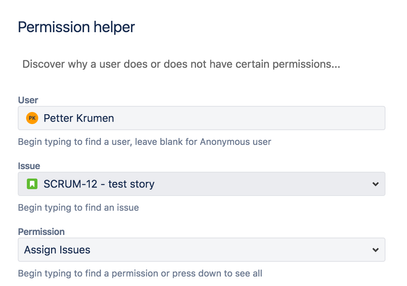
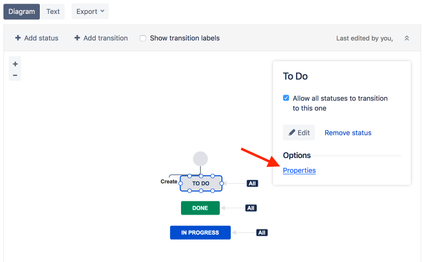
You must be a registered user to add a comment. If you've already registered, sign in. Otherwise, register and sign in.