Community resources
Community resources
- Community
- Products
- Jira Software
- Questions
- configuration sla time showing
configuration sla time showing
hi all,
Now i can show time such as Time to end : 2h 49m. But I wont to show it for example : 23.11.2017 20:00. I wont to show a date, not a time. Can anybody help me?
2 answers
Hi Taras,
To clarify, you want the SLA Due Date to be displayed instead of a countdown to it, is this correct?
That is not yet possible but we do have a feature request for it:
I hope this helps, but let me know if I have misunderstood your request.
Kind regards,
Shannon
Hi,
thanks for your answers, but maybe is some way to display it in custom field?Or maybe you know how extract it from database with groovy scripts?
You must be a registered user to add a comment. If you've already registered, sign in. Otherwise, register and sign in.

Hi Taras;
This can't be modified. You can see that as below, when timer is active.
This is related you calender defination and also issue can be paused when you're waiting response from customer.So, timer can be displayed correct remaining time. But it will not be correct if timer can showeded by datetime that timer is pause. eg. date time show due date as tomorrow, but timer is still pause in tomorrow. but timer show due date is 1d2h after timer is active
Br,
You must be a registered user to add a comment. If you've already registered, sign in. Otherwise, register and sign in.
Hi,
thanks for your answers, but maybe is some way to display it in custom field?Or maybe you know how extract it from database with groovy scripts?
You must be a registered user to add a comment. If you've already registered, sign in. Otherwise, register and sign in.

Was this helpful?
Thanks!
TAGS
Community showcase
Atlassian Community Events
- FAQ
- Community Guidelines
- About
- Privacy policy
- Notice at Collection
- Terms of use
- © 2024 Atlassian





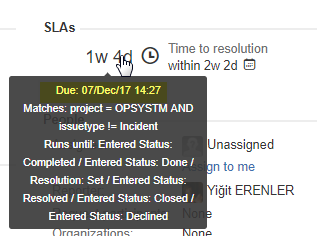
You must be a registered user to add a comment. If you've already registered, sign in. Otherwise, register and sign in.