Community resources
Community resources
- Community
- Products
- Jira Software
- Questions
- condensed backlog format for Kanban issues
condensed backlog format for Kanban issues
is there a setting which changes the backlog view so that due date, priority, assignee, etc can be displayed, but the issue only requires a single line? ( to consume less vertical real estate and i can see more issues on my screen )
1 answer

Hi, @jim fairman welcome to the Community!
Unfortunately there's no option to display fields added via the Card Layout settings on the same line as the native fields. However, if priority and assignee are the important ones, those are already displayed natively as icons, so you don't necessarily need to display them as fields.
Here's a view with priority and assignee being added to the card layout:
And here is the display with just the native icons (the priority is the arrow icons at the far right; the assignee is the user icon.)

Was this helpful?
Thanks!
TAGS
Community showcase
Atlassian Community Events
- FAQ
- Community Guidelines
- About
- Privacy policy
- Notice at Collection
- Terms of use
- © 2024 Atlassian





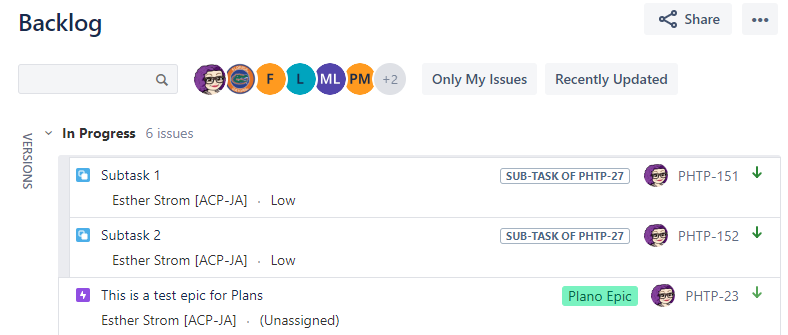
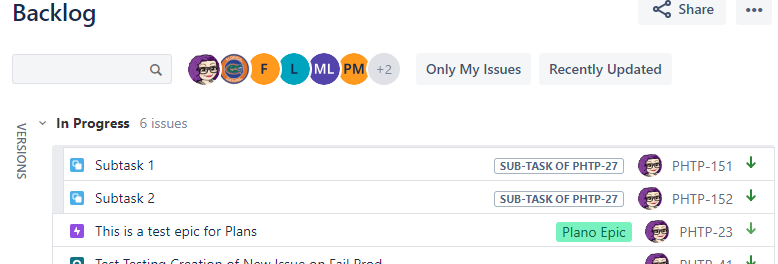
You must be a registered user to add a comment. If you've already registered, sign in. Otherwise, register and sign in.