Community resources
Community resources
- Community
- Products
- Jira Software
- Questions
- changing ldap passwords via jira with SSHA512
changing ldap passwords via jira with SSHA512
We use OpenLDAP for authentication, and all password are stored using SSH512 encryption ({CRYPT}$6$)
We use OpenLDAP to authenticate jira users. This works well, but when users change their passwords, it stores the passwords as plain DES ( {CRYPT}).
How do we make jira use SSHA512 to encrypt changed passwords?
1 answer
Hi Brian,
This is a setting within Jira's User directory configuration that would have to be adjusted. If you login to Jira as an admin, then you should then be able to navigate to the Gear Icon -> User management -> User Directories. From here you would need to edit this user directory.
In Jira, when selecting an LDAP and then specifically an OpenLDAP template, under the user Schema settings, there is a section to determine what encryption type is used for passwords in that directory:
My test instances shows options for DES, plaintext, SHA, MD5, and SSHA. It is not clear to me just yet if the SSHA option listed there is the SSHA512 variety or not. But try the SSHA listed there and then scroll to the bottom of this page to click the Save and Test button to update this directory in Jira.

Was this helpful?
Thanks!
Community showcase
Atlassian Community Events
- FAQ
- Community Guidelines
- About
- Privacy policy
- Notice at Collection
- Terms of use
- © 2024 Atlassian





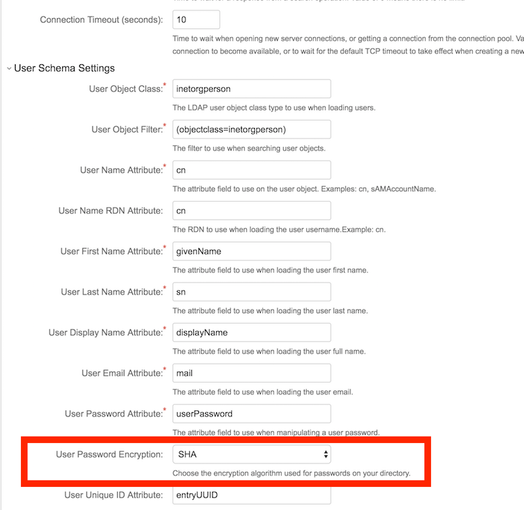
You must be a registered user to add a comment. If you've already registered, sign in. Otherwise, register and sign in.