Community resources
Community resources
- Community
- Products
- Jira Software
- Questions
- can't see story points value are not showing in global board
can't see story points value are not showing in global board
Hello, I have different projects in my jira account, and I am using a global board to manage the sprints and the backlog for these projects.
the problem is that i can't see the Story Point field in the issue details, while i have story points estimate!
Also in the backlog field i can't see the value and the sum of the story points for the sprints. as you can see here: http://prntscr.com/ljkpjs
I have checked the issue types and tried to add this field but also it is not available as you can see here http://prntscr.com/ljkryl.
How can i fix this?
Thanks in advance.
6 answers
1 accepted
Hello everyone , thanks for your time and support.
Apparently the whole problem was caused because i am using a mix between next-gen projects and classic scrum ones.
I have made all my projects as a classic scrum ones, and moved my issues into it, and now everything is perfect.
Thanks again.

That was exactly my point :) .. You cannot have classic Scrum/Kanban boards used with Next-Gen projects. It is all Next-Gen or nothing. Glad that it is clear for you now :)
You must be a registered user to add a comment. If you've already registered, sign in. Otherwise, register and sign in.

According to this guide - https://confluence.atlassian.com/jirasoftwarecloud/migrate-between-next-gen-and-classic-projects-957974933.html
Story points estimation: This data will be lost, however you'll be able to start using story points estimation by enabling the Estimation feature in your next-gen project.
Story points would be lost if you migrated from classic, but should be able to enable those again.
https://confluence.atlassian.com/jirasoftwarecloud/estimation-959303560.html
However this would be a complete different field as note for admins describe
When you navigate to the issue type configuration screen, you might notice that there will now be two Story point estimate fields when you do this. This is because one is for classic Scrum/Kanban projects, and the other is for next-gen Scrum/Kanban projects.
On you screenshot I see that you would like to use standard Scrum/Kanban boards so that might not work. You need to use Next-Gen boards to see the estimate on your Backlog as below..
You must be a registered user to add a comment. If you've already registered, sign in. Otherwise, register and sign in.
You need to enable Estimation under Project Settings > Features. Then double check on Issue Types > Issue that the Story Point Estimate by Jira is added to list of fields.
You must be a registered user to add a comment. If you've already registered, sign in. Otherwise, register and sign in.

Hi Mehmet
I've been reading through your initial post again, plus some of the answers. I think that you're reporting more than 1 issue and I'm confused with your screenshots and some of the info.
- Could we start again? Tell us 1 issue and give a screenshot for just that issue. Let's try and sort that and then move on to other issues.
- I think we've established that you're only using Next-Gen projects - is that correct?
- Were these Next-Gen projects created initially as Next-Gen, or have they been migrated from Classic ones?
You must be a registered user to add a comment. If you've already registered, sign in. Otherwise, register and sign in.

Hi Mehmet
You need to go to Project settings, then choose Issue types. Select the issue type that you're interested in and drag and drop the fields (from the right) to the centre section. You can also then order them.
Hope this helps
You must be a registered user to add a comment. If you've already registered, sign in. Otherwise, register and sign in.
Hello thanks for your reply actually I have already tried to do this but i can't see the requested field on the right menu see the screenshot here: https://prnt.sc/ljkryl
You must be a registered user to add a comment. If you've already registered, sign in. Otherwise, register and sign in.

@Mehmet Ceditis there a particular reason for using Next-Gen?
You must be a registered user to add a comment. If you've already registered, sign in. Otherwise, register and sign in.
no we just created the account, and we selected it as the default, maybe I will try to switch to classic projects and try.
You must be a registered user to add a comment. If you've already registered, sign in. Otherwise, register and sign in.

If you switch to regular projects you should be good. Please don't hesitate to reach out if you have any questions @Mehmet Cedit
Best of luck!
You must be a registered user to add a comment. If you've already registered, sign in. Otherwise, register and sign in.
@Fadoua i will try thiat, but now i can't create a new project it seems there is a problem in the system see the ss http://prntscr.com/lkdczv
Thanks for your help.
You must be a registered user to add a comment. If you've already registered, sign in. Otherwise, register and sign in.

I think you are still trying Next-Gen @Mehmet Cedit. Creating regular projects looks different.
You must be a registered user to add a comment. If you've already registered, sign in. Otherwise, register and sign in.

You must be a registered user to add a comment. If you've already registered, sign in. Otherwise, register and sign in.
You must be a registered user to add a comment. If you've already registered, sign in. Otherwise, register and sign in.

@Mehmet CeditIf you are the board admin, you have to click on
board settings -> card layout then select the fields you want to see in your tickets on the board:
You must be a registered user to add a comment. If you've already registered, sign in. Otherwise, register and sign in.
Thank you, I have already done this, but still the values are not showing
You must be a registered user to add a comment. If you've already registered, sign in. Otherwise, register and sign in.

@Mehmet CeditAren't you using by any chance a Next-Gen project?
You must be a registered user to add a comment. If you've already registered, sign in. Otherwise, register and sign in.
You must be a registered user to add a comment. If you've already registered, sign in. Otherwise, register and sign in.

Aha @Mehmet Cedit that could be the issue because they work different way than regular projects.
Let me check please and will get back to you. It shouldn't take that long or I will ask other champions for help.
BEst,
You must be a registered user to add a comment. If you've already registered, sign in. Otherwise, register and sign in.

@Mehmet CeditBased on the following document it doesn't seem like Next-Gen boards work like the old projects boards.
https://confluence.atlassian.com/jirasoftwarecloud/get-started-with-next-gen-projects-945104903.html
Best,
You must be a registered user to add a comment. If you've already registered, sign in. Otherwise, register and sign in.
So you think i should change all projects to normal scrum projects?
You must be a registered user to add a comment. If you've already registered, sign in. Otherwise, register and sign in.

Was this helpful?
Thanks!
TAGS
Community showcase
Atlassian Community Events
- FAQ
- Community Guidelines
- About
- Privacy policy
- Notice at Collection
- Terms of use
- © 2024 Atlassian





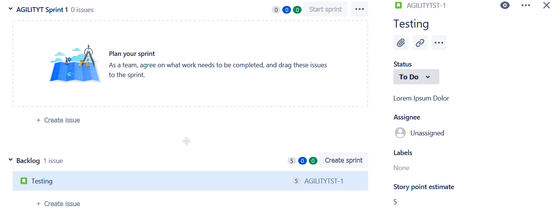
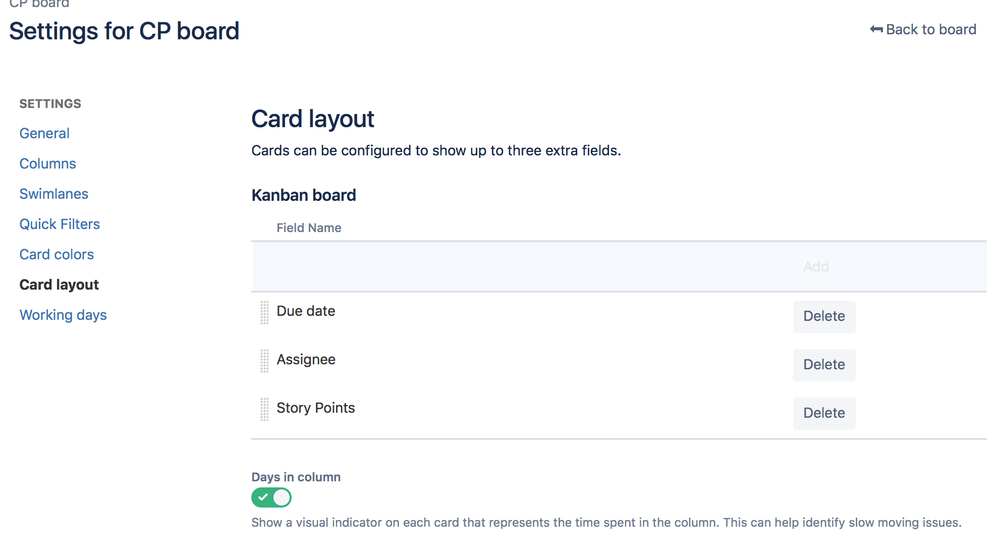
You must be a registered user to add a comment. If you've already registered, sign in. Otherwise, register and sign in.