Community resources
Community resources
- Community
- Products
- Jira Software
- Questions
- bulk create users jira cloud
bulk create users jira cloud
I need to create about 50 users to our new jira cloud instance. Even though I found this: https://confluence.atlassian.com/adminjiracloud/creating-editing-and-deleting-users-794198944.html
Nowhere do I see the bulk create referenced there. If it helps, looks like I'm in the new admin experience.
1 answer
1 accepted

Hi Mary,
I can see where this is confusing! Just went through the process myself and it's not as documented anymore. Try this:
- Head to the User Management section
- Click the Invite user button in the upper right
- Paste in the addresses into the Email address(es) field. If you start typing them in, they will turn into lozenges when you move onto the next address. Pasting in a whole bunch from a spreadsheet or list will work fine too!
- Customize anything else you need (invite message, which applications you want to add them to, which groups you want to add them to) and then click Invite users at the bottom.
Cheers,
Daniel
P.S. If you feel like this answer helped, please hit the checkmark to the left to mark it as answered. This helps us focus our efforts on unsolved questions. Thanks!
Thanks so much Daniel! Interestingly enough, that "Invite users" button was not present in my cloud instance until after I got a response from Atlassian support... Working easily now. THANKS!
You must be a registered user to add a comment. If you've already registered, sign in. Otherwise, register and sign in.

Was this helpful?
Thanks!
TAGS
Community showcase
Atlassian Community Events
- FAQ
- Community Guidelines
- About
- Privacy policy
- Notice at Collection
- Terms of use
- © 2024 Atlassian





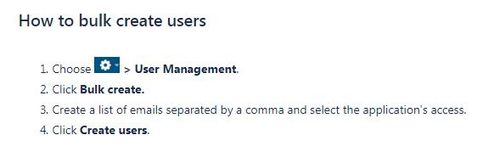
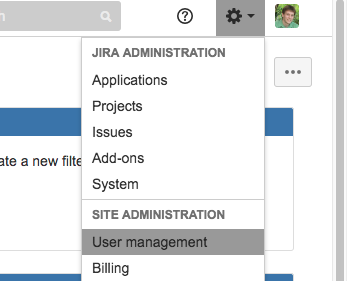
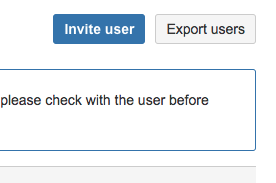
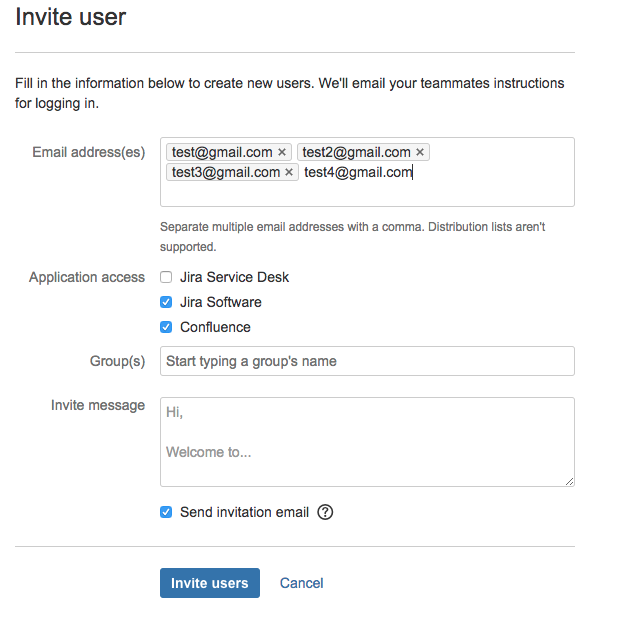
You must be a registered user to add a comment. If you've already registered, sign in. Otherwise, register and sign in.