Community resources
Community resources
- Community
- Products
- Jira Software
- Questions
- blurry dropdowns
blurry dropdowns
18 answers
This is definitely a UI bug, reproducible in Chrome. Text shouldn't blur if you zoom in or out. I reckon it's probably bad CSS. I'll report it as a bug.
Hi Andre. Did you report this issue? If so, can you please provide the issue id. I would like to vote on this. Thank you. V~
You must be a registered user to add a comment. If you've already registered, sign in. Otherwise, register and sign in.
You must be a registered user to add a comment. If you've already registered, sign in. Otherwise, register and sign in.
seems to happen when the screen zoom is < 100%
Set it to 100% and try that.
You must be a registered user to add a comment. If you've already registered, sign in. Otherwise, register and sign in.
This happens to me when I'm at 100% zoom as well in Chrome. Also tried restarting Chrome and clearing cache.
You must be a registered user to add a comment. If you've already registered, sign in. Otherwise, register and sign in.
Are you on a Windows machine where the system zoom is set to a value different than 100 % such as a notebook with a small display and high resolution?
I have the zoom in Windows set to 110 % and to 100 % in Chrome and my dropdowns are blurry too.
You must be a registered user to add a comment. If you've already registered, sign in. Otherwise, register and sign in.
Having the same issue in Chrome even when zoom level is set to 100%.
You must be a registered user to add a comment. If you've already registered, sign in. Otherwise, register and sign in.
Hello - This is happening for me too, but I am correctly at 100%. It only occurs in Chrome though. IE and FF are fine.
You must be a registered user to add a comment. If you've already registered, sign in. Otherwise, register and sign in.
Still active in 2020 with Chrome 83.0.4103.97.
Workaround: zoom in or out to change the scale. Just scale 100% makes it blurry.
You must be a registered user to add a comment. If you've already registered, sign in. Otherwise, register and sign in.
You must be a registered user to add a comment. If you've already registered, sign in. Otherwise, register and sign in.
Still noticing this old issue. It has to do with CSS tranforms and landing on half pixels. You can fix it by moving the transforms around slightly and then readjusting with left/top or just abandoning transform altogether and using left/top instead. There are some tradeoffs.
You must be a registered user to add a comment. If you've already registered, sign in. Otherwise, register and sign in.
I have the same issue! Just piling on with everyone else. Fix this simple bug!! Thanks!
You must be a registered user to add a comment. If you've already registered, sign in. Otherwise, register and sign in.
Hi there,
This bugged me also, I haven't seen this fix anywhere else so it might help some of you:
Go to:
Control Panel\All Control Panel Items\Display
and set text size to 100%.
You must be a registered user to add a comment. If you've already registered, sign in. Otherwise, register and sign in.
Is this in windows control panel? Windows 10 doesn't appear to have that option anymore. However I was able to go into the metro app by right-clicking the desktop and choosing 'display settings'.
I have this issue even though my windows and chrome text/scaling is set to 100%
You must be a registered user to add a comment. If you've already registered, sign in. Otherwise, register and sign in.
I was referring to the display settings that come up when right-clicking the desktop and choosing "Display settings".
Make sure ALL (laptop screen, external monitors) of your displays are set to 100% scaling. That was the way it worked for me, anyway...
You must be a registered user to add a comment. If you've already registered, sign in. Otherwise, register and sign in.
Thanks @Adrian Grigore. Yes, I did that. Running off a NUC with two external monitors extended. Issue persists but seems like it's just bad CSS coding for Jira.
If it assists anyone else in their troubleshooting, my screen resolution is 1920x1080 on both monitors. Best of luck.
You must be a registered user to add a comment. If you've already registered, sign in. Otherwise, register and sign in.
I typically set my browser at 80% zoom for JIRA because I like seeing more on the screen. Yes, those drop downs are blurry. Very annoying. And yes, they are clearer at 100% zoom. I still would like Atlassian to address it. It should be a simple fix since the other fonts don't have the issue on zoom.
You must be a registered user to add a comment. If you've already registered, sign in. Otherwise, register and sign in.
This seems to be an issue with transform: translateZ(0), but I have no clue why they're using it.
You must be a registered user to add a comment. If you've already registered, sign in. Otherwise, register and sign in.
@Hugh McGuinness that solved it for me. It would be nice to have both clear and enlarged text - but this is fine for now.
You must be a registered user to add a comment. If you've already registered, sign in. Otherwise, register and sign in.
I just started noticing this, and it's incredibly annoying.
You must be a registered user to add a comment. If you've already registered, sign in. Otherwise, register and sign in.
Is there a fix for this? I have some users reporting this and it is creating fatigue when looking at the menus. I can't seem to find any other info about a fix. THANKS!
You must be a registered user to add a comment. If you've already registered, sign in. Otherwise, register and sign in.
I've noticed this issue too and was equally concerned about my eyesight. I'm a front-end developer, and can't, for the life of me, figure out why these menus need to appear blurred.
You must be a registered user to add a comment. If you've already registered, sign in. Otherwise, register and sign in.
You must be a registered user to add a comment. If you've already registered, sign in. Otherwise, register and sign in.

Was this helpful?
Thanks!
Community showcase
Atlassian Community Events
- FAQ
- Community Guidelines
- About
- Privacy policy
- Notice at Collection
- Terms of use
- © 2024 Atlassian





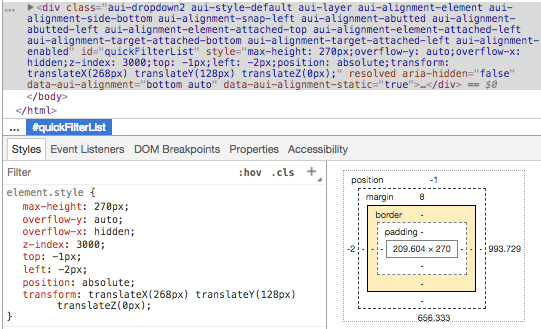
You must be a registered user to add a comment. If you've already registered, sign in. Otherwise, register and sign in.