Community resources
Community resources
- Community
- Products
- Jira Software
- Questions
- autocomplete="off" works for Login Gadget, but doesn't works for Login Form
autocomplete="off" works for Login Gadget, but doesn't works for Login Form
Hello,
As described on:
How to disable AutoComplete for JIRA login fields - we have made changes for login form and login gadget to disable autocomplete attribute.
But in login form case it doesn't work.
On screenshot #1:
We can see login gadget and correctly disabled autocomplete attribute
But on screenshot #2:
Login form doesn't show disabled autocomplete attribute. Despite the fact that <JIRA_INSTALL>/atlassian-jira/includes/loginform.jsp file was correctly modified and JIRA restarted. Is the manual depricated and we should modify different file/files?
2 answers
1 accepted
Jira 7 will not automatically recompile JSP pages, so you need to modify the jira application's web.xml file.
Test in sandbox first and remember to make a backup, then inside <JIRA_PATH>/atlassian-jira/WEB-INF/web.xml remove/comment
<!--
<servlet>
<servlet-name>jsp.login_jsp</servlet-name>
<servlet-class>jsp.login_jsp</servlet-class>
</servlet>
-->
<!--
<servlet-mapping>
<servlet-name>jsp.login_jsp</servlet-name>
<url-pattern>/login.jsp</url-pattern>
</servlet-mapping>
-->
Restart jira
You must be a registered user to add a comment. If you've already registered, sign in. Otherwise, register and sign in.
You must be a registered user to add a comment. If you've already registered, sign in. Otherwise, register and sign in.
Could you Please guide us in Which lines you have made changes on this path file <JIRA_INSTALL>/atlassian-jira/includes/loginform.jsp
You must be a registered user to add a comment. If you've already registered, sign in. Otherwise, register and sign in.
You must be a registered user to add a comment. If you've already registered, sign in. Otherwise, register and sign in.

Was this helpful?
Thanks!
Community showcase
Atlassian Community Events
- FAQ
- Community Guidelines
- About
- Privacy policy
- Notice at Collection
- Terms of use
- © 2024 Atlassian





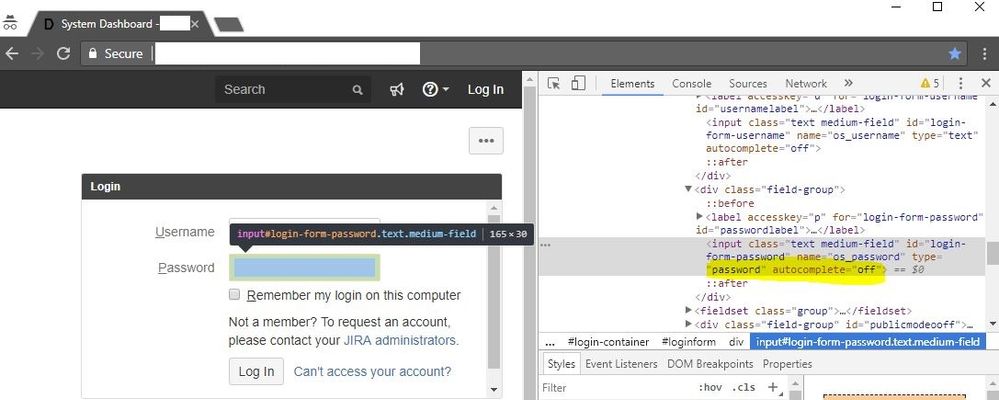
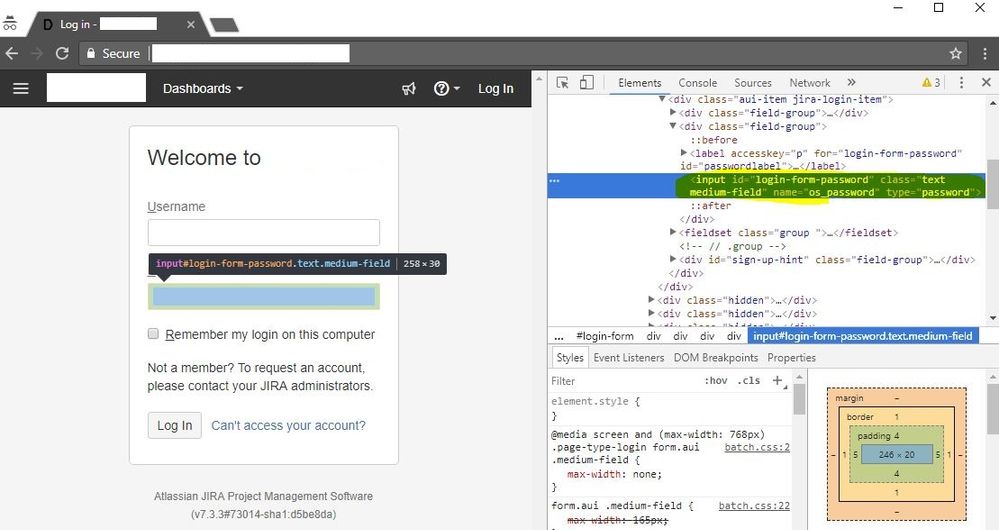
You must be a registered user to add a comment. If you've already registered, sign in. Otherwise, register and sign in.