Community resources
Community resources
- Community
- Products
- Jira Software
- Questions
- allow attachments is always OFF
allow attachments is always OFF
Hi,
We have migrated our JIRA from 6.1.5 to JIRA 6.3.15(moved JIRA to other server). In this process we have installed new JIRA 6.3.15 and restored the backup from 6.1.5. Before restore, the allow attachments is ON, but after restore it became OFF. And even the UI(System->Attachments) not responding if we set it ON and update. And we tried to set JIRA propertyvalue to 1 in the mysql, but when we restart JIRA it is again setting back to 0. We set jira.option.allowattachments = true even in jira-config.properties but still no use.
Could you please help me asap?
Thanks a million in advance!
2 answers
1 accepted

This can happen when JIRA is unable to get full read/write access to the directory you have told it to put the attachments on. It's no good fiddling with JIRA in this case (not sure why you've even tried that?)
Also, the log file would tell you that it can't access the file system.
You need to check the location and access rights for the JIRA user on the disks.
You must be a registered user to add a comment. If you've already registered, sign in. Otherwise, register and sign in.

It's quite an obscure one, but it makes sense - just a shame it doesn't stick something on the attachments screen to say "I've turned myself off because..."
You must be a registered user to add a comment. If you've already registered, sign in. Otherwise, register and sign in.
Just to barge into the conversation - has this issue arisen because during the fresh new installation , the user id that was used to install/create file systems , did not have proper privileges hence creating such permission issues with filesystem ? And if that is the case , do you recommend installation with a root user ?
You must be a registered user to add a comment. If you've already registered, sign in. Otherwise, register and sign in.

Sounds like it was something like that! I would not recommend installing it AS root, it should be installed and run as a user with minimal rights. But if you run the installer as root, it can be told to create such a user.
You must be a registered user to add a comment. If you've already registered, sign in. Otherwise, register and sign in.
i have same problem, i tried to set on in edit attachments setting and yhen i cklick update the popup stay likethat. althoug i am as admin and have Global permession as Jira System Administrators.
At beginning all was enable but i desabled, and yhen i tried to enable again it couldnt work.
anyone can help ?
You must be a registered user to add a comment. If you've already registered, sign in. Otherwise, register and sign in.

Was this helpful?
Thanks!
TAGS
Community showcase
Atlassian Community Events
- FAQ
- Community Guidelines
- About
- Privacy policy
- Notice at Collection
- Terms of use
- © 2024 Atlassian





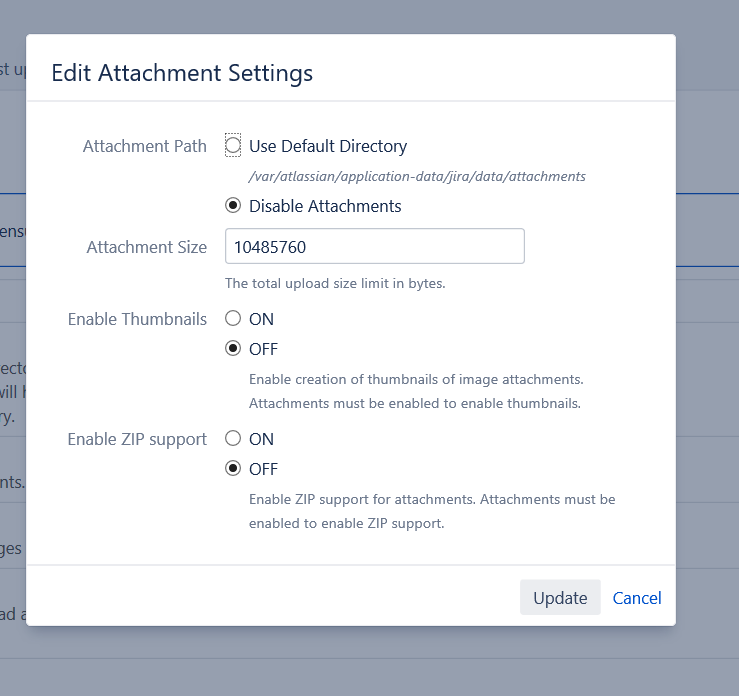
You must be a registered user to add a comment. If you've already registered, sign in. Otherwise, register and sign in.