Community resources
Community resources
- Community
- Products
- Jira Software
- Questions
- add component problem
add component problem
I try to create an issue, this message appears: "Component/s" field is required and the project "TEST" does not have any components.
When i try to add new component in components, there is no way to add.
What's the problem?
1 answer
1 accepted

Dear Ali,
The message "Component/s field is required" is caused by your Field Configuration scheme. In the Field Configuration Scheme the field ''Component'' Is required.. yet you do not have the field Component on your screens, correct?
How to make a field required or optional
Depending on your team or organization's needs, you may want to make certain fields required to ensure that you're gathering the right information at the right time. Note that all required fields must be added to the Create Issue screen for associated projects and issue types, and that hidden fields cannot be marked as required.
- Choose
 > Issues.
> Issues. - In the Fields section, click Field configurations.
- Click Configure next to the field configuration you wish to edit.
- You will see
 next to fields that have already been marked required. Click Optional to remove this requirement.
next to fields that have already been marked required. Click Optional to remove this requirement. - To make an optional, visible field required, simply find the field and click Required.
Friendly Regards,
Jeremy Mooiman
You must be a registered user to add a comment. If you've already registered, sign in. Otherwise, register and sign in.

Dear Ali,
You need to Administer Projects permission to add a component.
Friendly Regards,
J
You must be a registered user to add a comment. If you've already registered, sign in. Otherwise, register and sign in.

Was this helpful?
Thanks!
TAGS
Community showcase
Atlassian Community Events
- FAQ
- Community Guidelines
- About
- Privacy policy
- Notice at Collection
- Terms of use
- © 2024 Atlassian





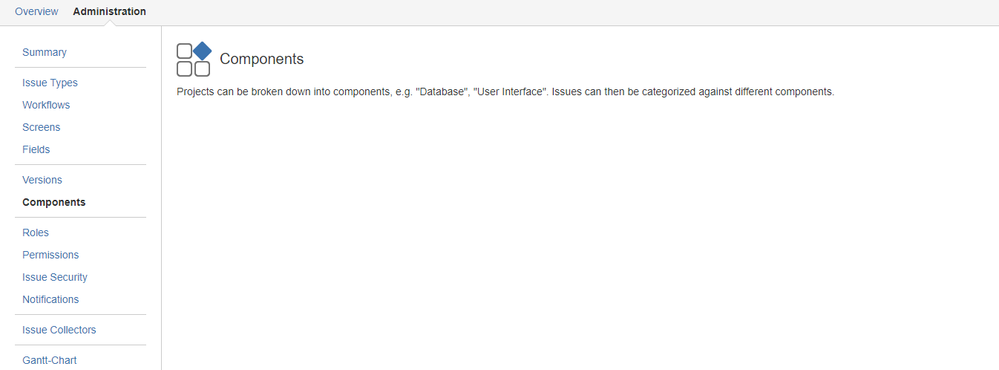
You must be a registered user to add a comment. If you've already registered, sign in. Otherwise, register and sign in.