Community resources
Community resources
- Community
- Products
- Jira Software
- Questions
- a new JIRA date-sequenced field for monthly status report
a new JIRA date-sequenced field for monthly status report
Hi community,
I want to manage our different projects in Jira. I added different usefull fields e.g. project data, involved department, description, involved development Teams, Budget figures and so on. There exists also the possibility to add lots of sequenced comments. That’s JIRA standard.
When the project was created the project leader has to write a monthly project status how the project is running so long as the project is valid. I have to build up it in a separate date-sequenced folder like the JIRA comment.
How can I create/build this? Which type of field could it be in JIRA? If the project leader won’t give a status I have to remind him.
Who can help me or have ideas? An example was added.
1 answer
1 accepted

You could use Comments for the monthly status. Getting a report like this would require exporting the Issues (one per project) to Excel or Word or using a plugin to allow you to create a custom report.
Another approach, which might be easier, is to make the monthly status a sub-task of the Issue. Each month, the project manager would add a new sub-task with their status in the description. You could automatically create the sub-task each month with a Summary like "Status for January, 2020" and have a simple workflow of Open/Done. This would allow you to have a filter that shows all Open sub-tasks that have a due date < today().
Hi Derek,
thanks, that sounds good but what do you mean with "... automatically create the sub-task ..."? How does the workflow look like? I'm new in JIRA programming.
Best wishes
Uwe
You must be a registered user to add a comment. If you've already registered, sign in. Otherwise, register and sign in.
Hi Derek, it works with adding a sub-task with project automation. Thanks.
You must be a registered user to add a comment. If you've already registered, sign in. Otherwise, register and sign in.

Was this helpful?
Thanks!
TAGS
Community showcase
Atlassian Community Events
- FAQ
- Community Guidelines
- About
- Privacy policy
- Notice at Collection
- Terms of use
- © 2024 Atlassian





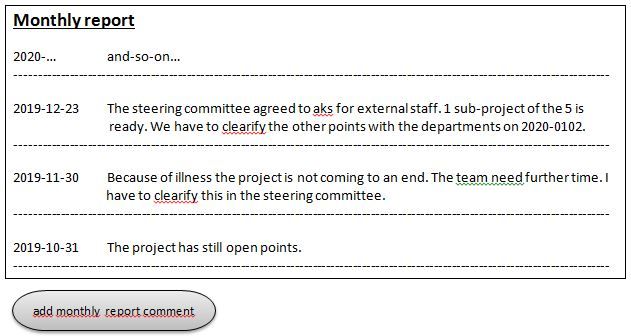
You must be a registered user to add a comment. If you've already registered, sign in. Otherwise, register and sign in.