Community resources
Community resources
- Community
- Products
- Jira Software
- Questions
- Zephyr for JIRA Importer Utility - User Instructions needed to map column needed
Zephyr for JIRA Importer Utility - User Instructions needed to map column needed
I am following the User socumentation to do this via :
https://bitbucket.org/zfjdeveloper/zfj-importer/wiki/Home
but, it doesnt not give clear instructions as to how the columns are mapped.
2 answers
Hi Tony
Thanks for your interest in Zephyr.It seems your queries with regards to our importer utility was answered via #21676 and #21825 tickets
Kindly raise newtickets for any further issues or concerns
Thanks
ZephyrSupport
Hi Tony,
I read through the instructions and under the Using the Importer section it states to "Map your Excel spreadsheet columns to your JIRA and Zephyr for JIRA fields. Use the column letters instead of any headers you might have to reference the data. For example: if test case name is in Column B of the excel sheet, enter 'B' against the JIRA field 'Name':"
If your Excel file has multiple sheets and you wish to import them all, check Import All Sheets.
Hopefully that helps!
Cheers,
Branden
You must be a registered user to add a comment. If you've already registered, sign in. Otherwise, register and sign in.

Was this helpful?
Thanks!
TAGS
Community showcase
Atlassian Community Events
- FAQ
- Community Guidelines
- About
- Privacy policy
- Notice at Collection
- Terms of use
- © 2024 Atlassian





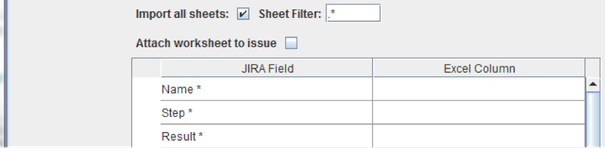
You must be a registered user to add a comment. If you've already registered, sign in. Otherwise, register and sign in.