Community resources
Community resources
- Community
- Products
- Jira Software
- Questions
- Zephyr 4.0 does not show up "Tests" Menu link
Zephyr 4.0 does not show up "Tests" Menu link
Hi,
JIRA Version: 7.10
Zephyr: 4.0
i can create new "Test" issue type tickets, but there should also be the menu on top navigation - which does not show up in our case.
i'v looked through the community already and didnt find any proepr solution.
i also reinstalled the plugin already.
we do not have any UI customizations on our JIRA Server instance.
thanks for any hint :)
also the menu item "Test" is not showing up in the project:
1 answer
Hi @Mike Barmettler,
Thank you for asking your question on the Atlassian Community.
Please see the link below to have direct correspondence with our teams support staff. They will be able to answer any technical questions you may have.
https://www.getzephyr.com/support (submit a ticket)
Thank you,
Team Zephyr
Hi @Mike Barmettler - did you ever resolve this? We have the same problem now when trying to upgrade to the newest version of the Zephyr add-on. All of the test tickets remain and we can create new ones but the tests menu in the top navigation bar dissapears. Thanks.
You must be a registered user to add a comment. If you've already registered, sign in. Otherwise, register and sign in.
You must be a registered user to add a comment. If you've already registered, sign in. Otherwise, register and sign in.
I have this problem with a recent upgrade of ZFJ 5.0.0-final version. Can see the Zephyr link on the main page, but ont he individual projects page it is missing and this is only accessible to admin roles.
You must be a registered user to add a comment. If you've already registered, sign in. Otherwise, register and sign in.
Hi @Halston Smith - yes, we are sorted! We noticed that Smartbear released version 4.1.2.41207953 for Jira Server 7.2.9 - 7.13.9 and release notes specifically said (although note we had never previously disabled the test menu for any projects, despite fix saying it was specifically for customers who had done this):
- Fixed the issue with Zephyr Test menu not appearing for some customers after the product upgrade. This issue was specifically seen with customers who had previously disabled the test menu for one or more projects.
Upgrading to this version has been fine and the test menu remained in place!
What was a little disappointing was that we had open support ticket with Smartbear and attended calls with their tech support but they never acknowledged that it was not just us reporting the issue, and never advised us of this new release.
You must be a registered user to add a comment. If you've already registered, sign in. Otherwise, register and sign in.
@David Lawless Thanks for the reply!! Our issue started yesterday. I emailed Smartbear and their only response was
Users need the “Browse Project” permission for the menu to show up for them
Which of course all the roles point to Browse Project. So don't think that is the fix. They came out with ZFJ 5.0 Friday
You must be a registered user to add a comment. If you've already registered, sign in. Otherwise, register and sign in.

Was this helpful?
Thanks!
TAGS
Community showcase
Atlassian Community Events
- FAQ
- Community Guidelines
- About
- Privacy policy
- Notice at Collection
- Terms of use
- © 2024 Atlassian





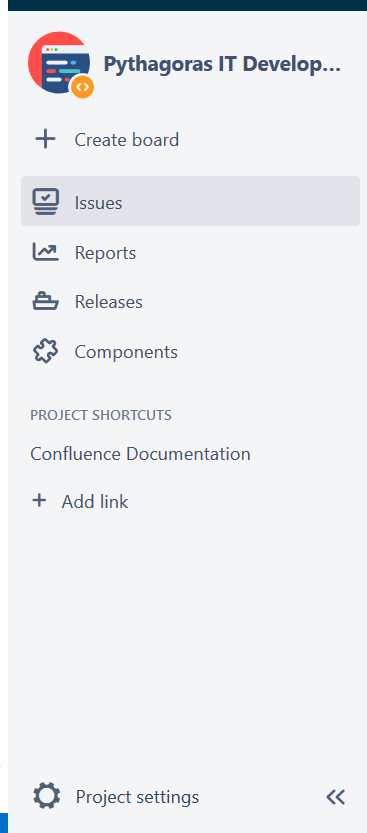
You must be a registered user to add a comment. If you've already registered, sign in. Otherwise, register and sign in.